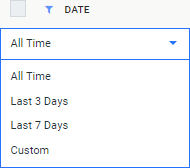What is the difference between MetaDefender Email Security 3.X vs 4.X?
If you are running a previous version of MetaDefender Email Security, OPSWAT recommends upgrading to the latest released version whenever it is practically possible. For users who may be using MetaDefender Email Security 3.X, there are significant architectural differences when upgrading to the latest version. To help with the upgrade, the table below compares the functionality between the two generations of the product and provides links to any relevant documentation.
|
Feature |
MetaDefender Email 3.X |
MetaDefender Email Security 4.X |
3.X Documentation |
4.X Documentation |
|
MetaDefender Core compatibility |
CORE V3 |
CORE V4.7.0+ |
|
|
|
|
|
|
|
|
|
Licensing |
BUNDLED INTO CORE |
STANDALONE |
|
|
|
Based on count of recipient email addresses |
NO |
YES |
|
|
|
|
|
|
|
|
|
Security |
|
|
|
|
|
Accountability |
SINGLE ACCOUNT |
PER USER ACCOUNT |
|
|
|
Human Authentication |
GROUP PASSWORD |
PER USER PASSWORD |
|
|
|
Machine Authentication |
API KEY |
API KEY |
|
|
|
Inbound SMTP TLS version negotiation |
TLS 1.0 ONLY |
NEGOTIABLE |
|
|
|
TLS version customization |
NO |
YES |
|
Via OS configuration (Use https://www.nartac.com/Products/IISCrypto) to easily configure |
|
TLS cipher customization |
NO |
YES |
|
Via OS configuration (Use https://www.nartac.com/Products/IISCrypto) to easily configure |
|
Inbound SMTP over TLS |
NO |
YES |
|
|
|
|
|
|
|
|
|
Access control |
EXPLICIT |
RBAC |
|
|
|
Role based access control |
NO |
YES |
|
|
|
User management |
NO |
YES |
|
|
|
Active Directory integration |
NO |
YES |
|
|
|
|
|
|
|
|
|
User interface |
BUNDLED INTO CORE |
STANDALONE |
|
|
|
Dashboard |
BUNDLED INTO CORE |
OWN |
|
|
|
Dashboard auto-refresh |
NO |
CONFIGURABLE |
|
Dashboard |
|
Email history |
YES |
YES |
||
|
Scan details in email history |
NO |
YES |
|
4.4 Email history (Email details) |
|
Email history cleanup |
NO |
YES |
|
Audit > Email History / CLEANUP |
|
Configuration history |
NO |
YES |
|
|
|
Configuration diffs |
NO |
YES |
|
|
|
History auto cleanup |
YES |
YES |
Configuration From Config File (MetaDefender.Engine.History.dll.config |
3.4 General settings (Data retention) |
|
History custom date filtering |
NO |
YES |
|
Audit > Email History Audit > Refused Emails Audit > Config History / FILTER BY DATE |
|
Search keys |
NAME |
MULTIPLE |
Not documented |
|
|
Full-text search |
NO |
YES |
|
|
|
Policy |
PARTIAL |
YES |
Single workflow |
|
|
Inventory |
NO |
YES |
|
|
|
Web-based configuration settings |
PARTIAL |
YES |
Some global settings configurable via UI or REST API, others via config files |
|
|
Batch operations |
PARTIAL |
YES |
|
|
|
|
|
|
|
|
|
Resource management |
|
|
|
|
|
Core load balancing |
YES |
YES |
Configuration From Config File (MetaDefender.Scanner.dll.config) |
|
|
Core high availability |
YES |
YES |
Configuration From Config File (MetaDefender.Scanner.dll.config) |
|
|
SMTP relay load balancing |
NO |
YES |
|
|
|
SMTP relay high availability |
YES |
YES |
Configuration From Config File (MetaDefender.Email.Engine.Generic.Agent.dll.config > EmailRelayOutHosts) |
|
|
|
|
|
|
|
|
Workflow |
|
|
|
|
|
Security rules |
IMPLICIT |
YES |
|
|
|
Workflow |
SINGLE |
PER RULE |
||
|
Email filtering |
NO |
PER RULE |
|
|
|
Email routing |
SINGLE |
PER RULE |
|
|
|
Override Core results |
NO |
PER RULE |
|
|
|
Bypass Core |
NO |
PER RULE |
|
4.2 Security rules (Advanced scan settings) |
|
Core rule selection |
SINGLE |
PER RULE |
|
|
|
|
|
|
|
|
|
Email processing |
|
|
|
|
|
Scan emails and attachments |
YES |
YES |
||
|
Sanitize emails and attachments |
YES |
YES |
|
|
|
Block emails and attachments |
ATTACHMENTS ONLY |
YES |
|
|
|
Disclaimers |
SINGLE |
PER RULE |
||
|
Merge fields |
PARTIAL |
YES (LIMITED) |
|
|
|
Subject rewriting |
PARTIAL |
PLANNED |
|
|
|
Custom email headers |
SINGLE |
PER RULE |
||
|
Scan information headers |
YES |
YES |
|
|
|
Retry mechanism |
YES |
YES |
Requires manual monitoring of notifications and folders |
3.4 General settings (Retry settings) |
|
Handling permanent failures |
MANUAL |
YES |
Manual reprocessing of failed items |
4.4 Email history (Failed emails) |
|
Handling refused emails |
NO |
YES |
|
|
|
Support for password-protected attachments |
NO |
YES |
|
|
|
|
|
|
|
|
|
Quarantine |
|
|
|
|
|
Quarantine location |
BUNDLED INTO CORE |
OWN |
|
|
|
Quarantine original copy |
GLOBAL |
PER RULE |
||
|
Email details |
YES |
YES |
|
|
|
Operations (Download, Release, Forward, Delete) |
PARTIAL |
YES |
Not documented |
|
|
Batch operations |
GENERAL |
YES |
|
|
|
External quarantine |
YES |
YES |
||
|
Quarantine reports |
YES |
YES |
||
|
Quarantine report contents |
GENERAL |
SPECIFIC |
|
3.6 Quarantine configuration (Quarantine reports) |
|
Custom quarantine report schedule |
NO |
NO |
|
|
|
|
|
|
|
|
|
Notification emails |
|
|
|
|
|
Email threat alerts |
YES |
YES |
4.2 Security rules (Actions for emails with blocked contents) |
|
|
Service status alerts |
YES |
YES |
|
|
|
|
|
|
|
|
|
SMTP relay |
BUNDLED INTO CORE |
STANDALONE |
|
|
|
Email flow direction (per deployment) |
ONE-WAY |
BIDIRECTIONAL |
||
|
TLS configuration |
EXTERNAL TOOL |
BUILT-IN |
||
|
SPF lookups |
YES |
YES |
3.4 General settings (Sender Policy Framework lookup) |
|
|
HELO/EHLO domain customization |
NO |
YES |
|
|
|
|
|
|
|
|
|
Integration |
|
|
|
|
|
Microsoft Exchange plugin |
YES |
YES |
||
|
Cloud (AppRiver, Google Apps, Office 365) |
YES |
YES |
||
|
|
|
|
|
|
|
Operation |
|
|
|
|
|
Monitoring |
LIMITED |
ADVANCED |
Dashboard / Mail Agent |
|
|
General audit logs |
YES |
YES |
|
|
|
Configuration audit logs |
NO |
INTEGRATED |
|
|
|
Syslog integration |
LIMITED |
YES |
||
|
Multiple log destinations |
YES |
YES |
||
|
Unique message ID |
NO |
YES |
|
|
This article pertains to
MetaDefender
Email Security v4.0.0 or above
This article was last updated on 2019-10-09
VM