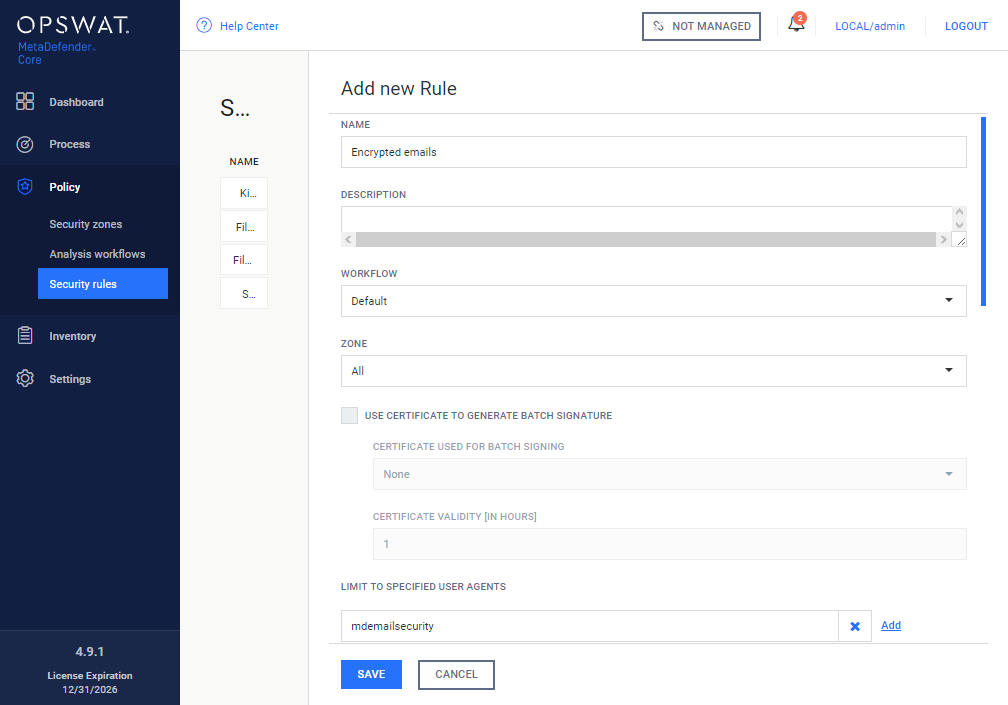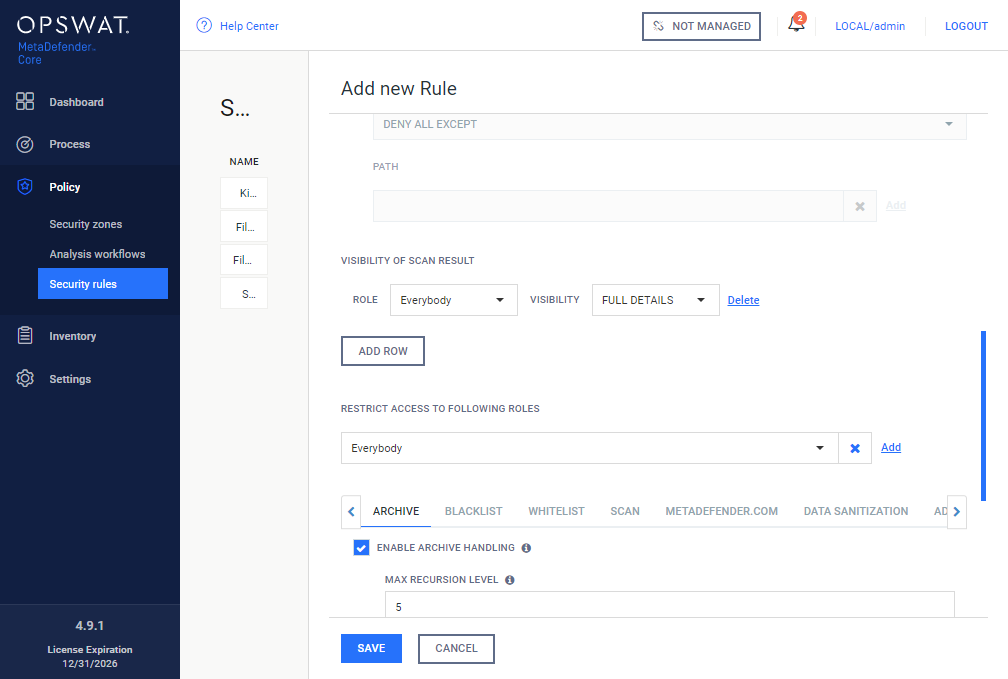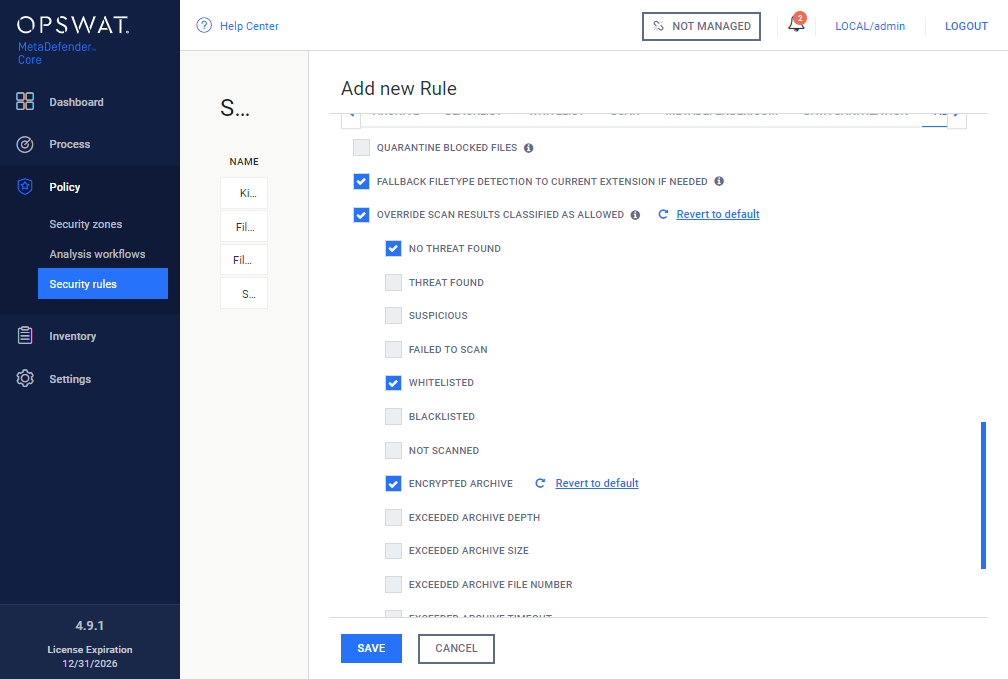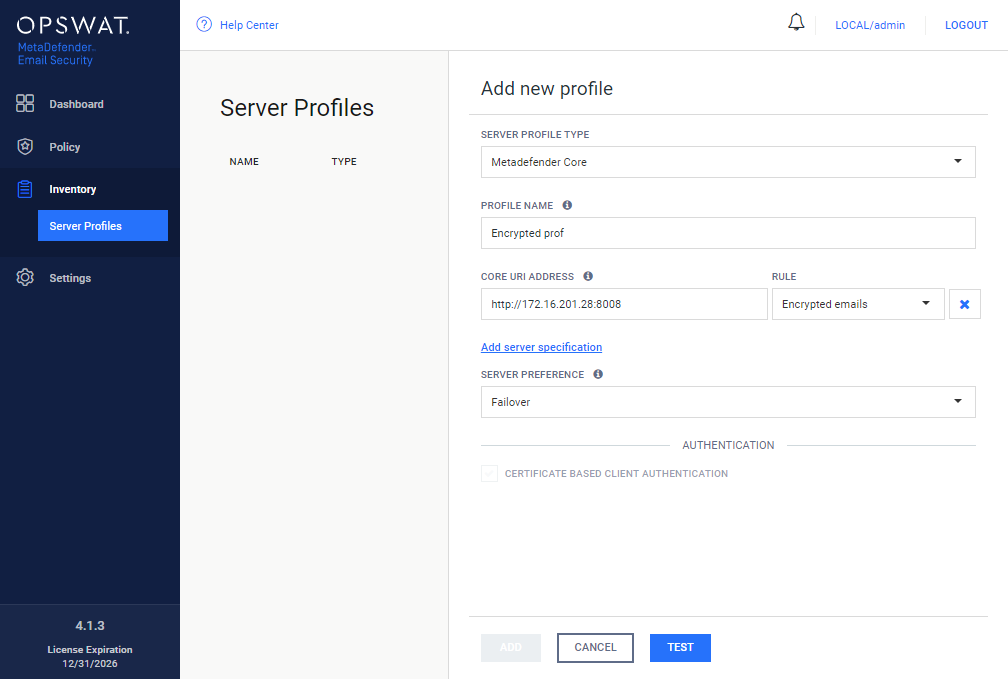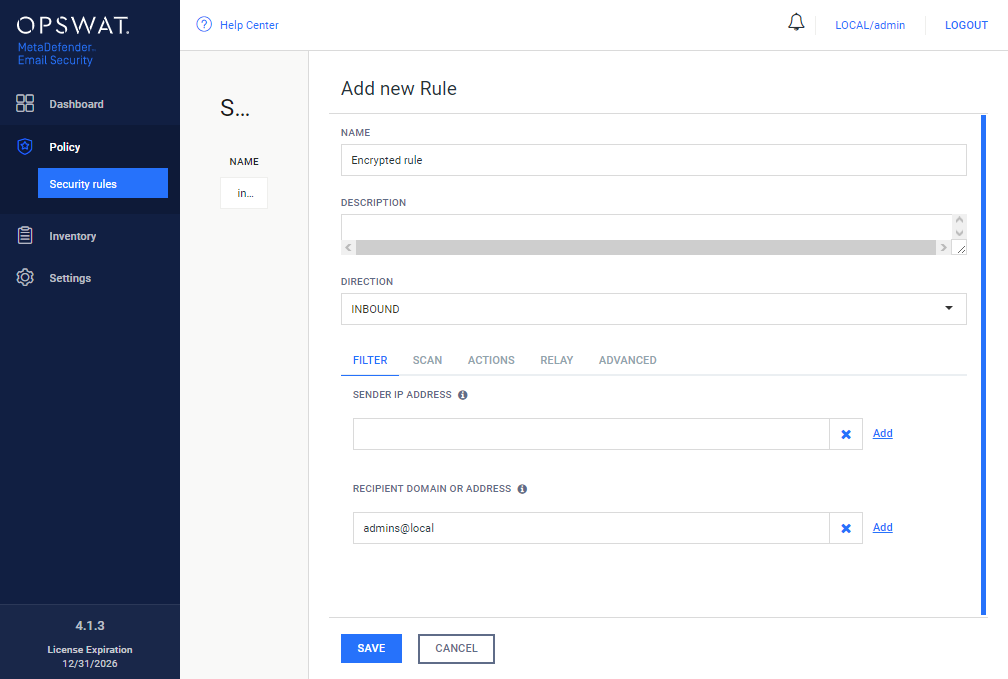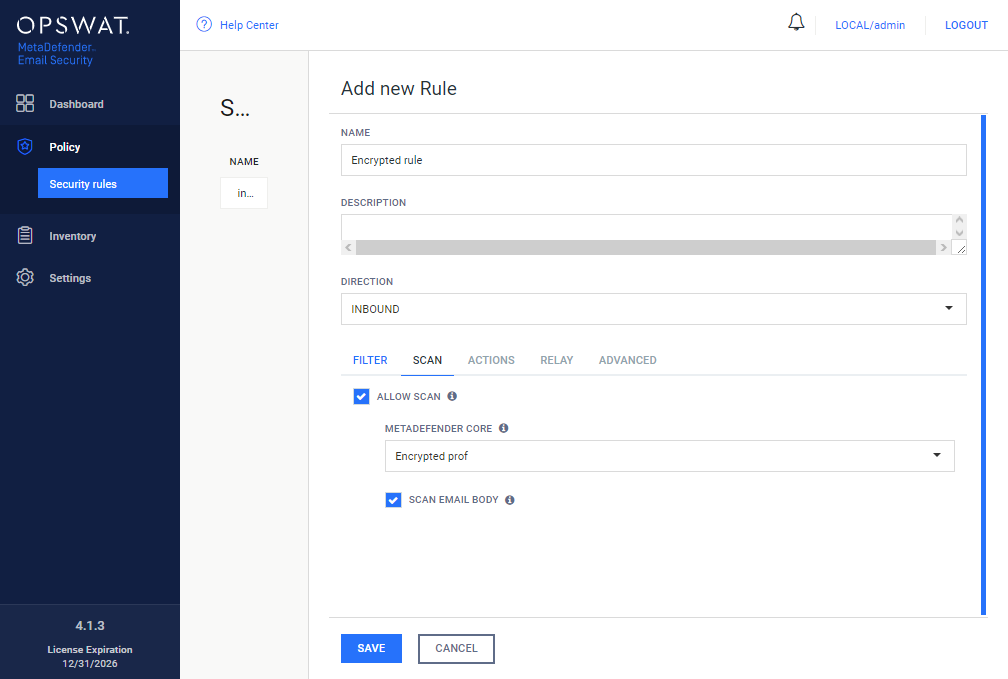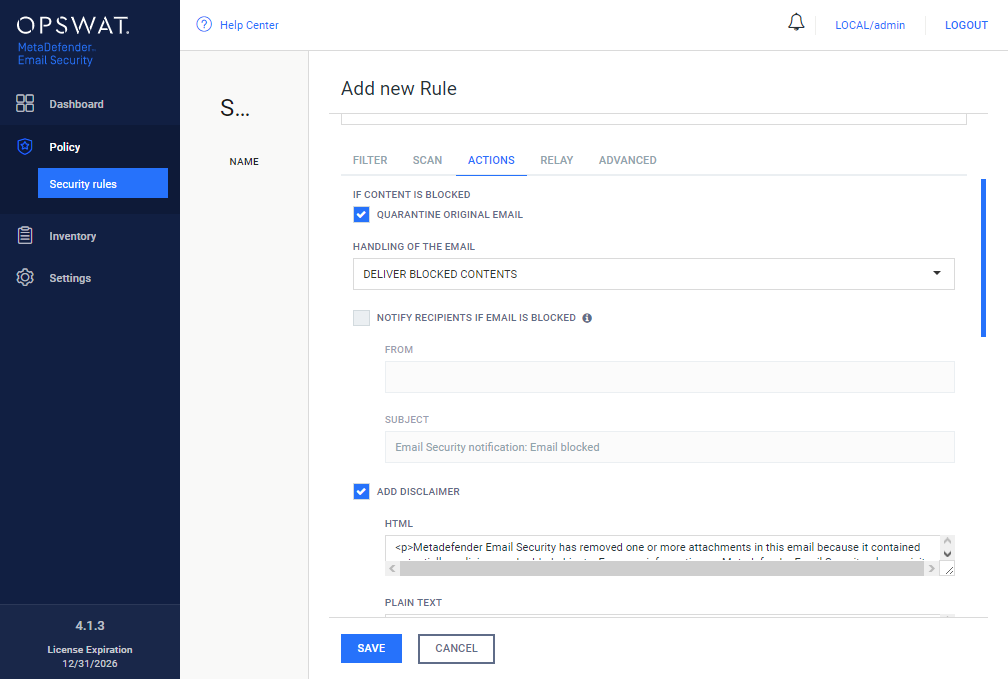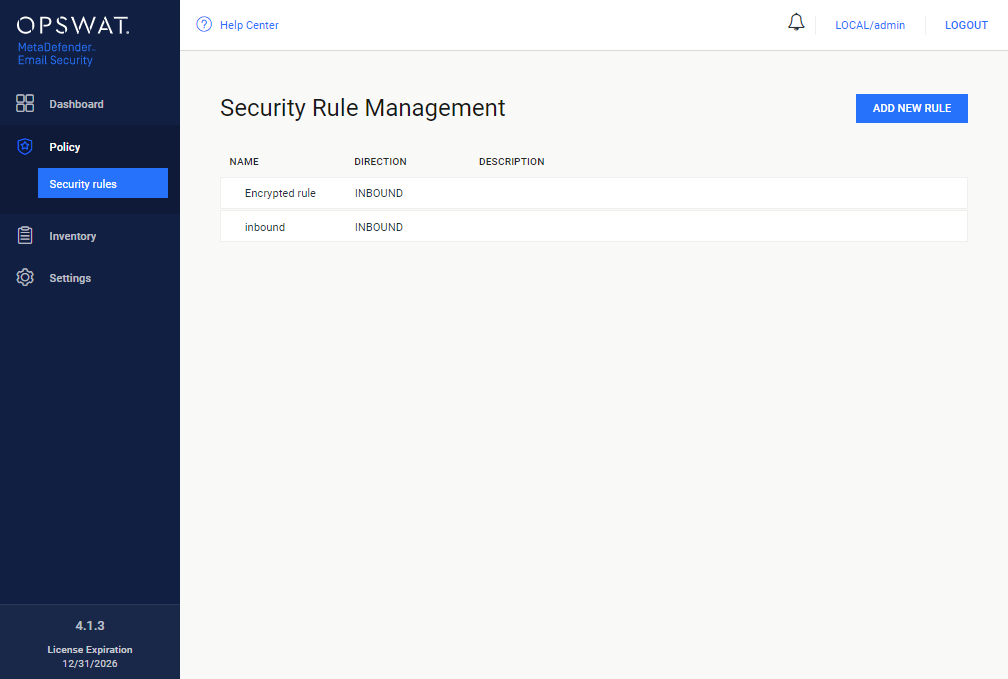5.5 Whitelisting recipients of encrypted files
Page is obsolete
MetaDefender Email Gateway Security has out-of-the-box support for password protected attachments. For details see 4.7 Support for password protected attachments.
As a consequence, this page is obsolete and may be removed in the future.
With default settings MetaDefender Email Gateway Security (and the underlying MetaDefender Core) may block emails with encrypted contents.
The reason for this is that given by the nature of encryption it is not possible to tell whether an encrypted file is infected or not, whether it needs sanitization or not.
To allow encrypted files through MetaDefender Email Gateway Security for authorized recipients, follow these steps:
|
Step |
Description |
Sub- step |
Description |
Screenshots |
|
1 |
Create a new rule in MetaDefender Core under Policy > Security rules |
A |
|
|
|
|
|
B |
|
|
|
2 |
Create a new Core server profile in MetaDefender Email Gateway Security under Inventory > Server profiles |
A |
|
|
|
3 |
Create a new rule in MetaDefender Email Gateway Security under Policy > Security rules
|
A |
|
|
|
B |
|
|
||
|
C |
|
|
||
|
4 |
Put the new rule in MetaDefender Email Gateway Security into the appropriate order |
|
||