4. Onsite Microsoft Exchange Deployment
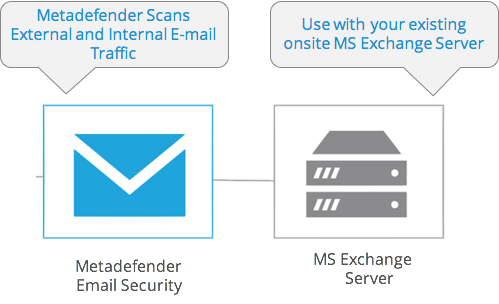
-
Metadefender Email can only be installed on Hub or Edge role Exchange Servers (2007, 2010, 2013 or 2016).
-
Metadefender Core must be installed on separate machine than the Exchange Server.
Installation
Generate Metadefender Email installer package from Metadefender Core Management console. Go to "Source">"Metadefender Email" > "Setup" page, choose "Exchange Agent". Download the Metadefender Email installer, copy it to the Exchange server, and follow the installation wizard to finish installation.
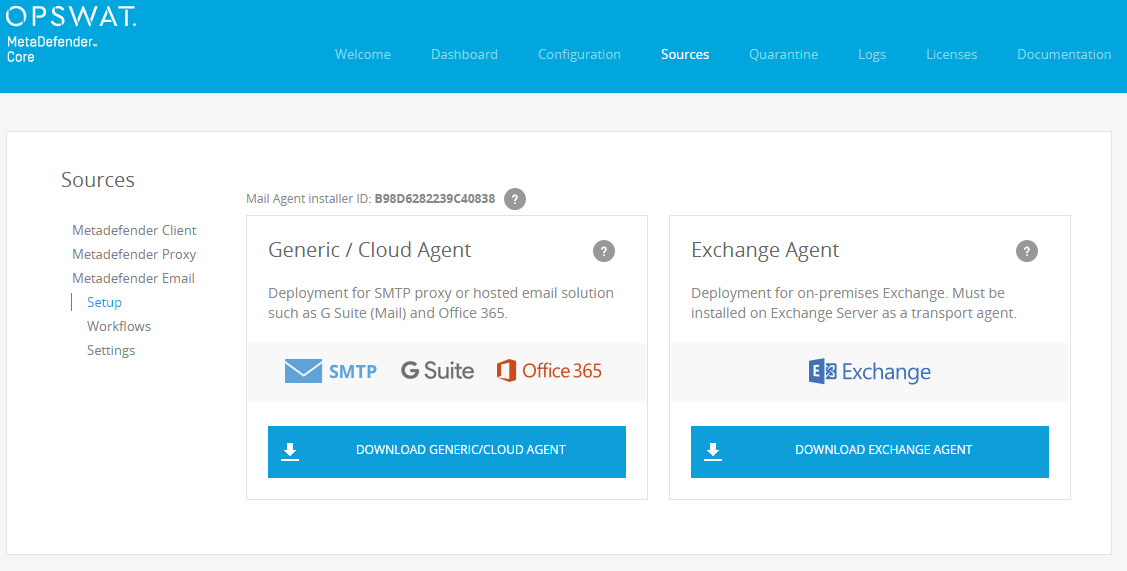
If you get Metadefender Email installer from OPSWAT portal or another source other than the Metadefender Core server you want it to process with, run the installation by opening a command prompt and type the following command:
MetadefenderEmailAgent.exe METASCANAPIKEY=<Mail Agent installer ID> METASCANURL=http://<Metadefender Core IP address>:8008/metascan_rest [ENTER]Notes:
-
Replace <Mail Agent installer ID> with the ID shown on Metadefender Core management console source page under Email setup section
-
Replace <Metadefender Core IP address> with the IP address or hostname of the machine where you have installed Metadefender Core.
-
Metadefender Email will automatically detect if Exchange Server is installed or not and install the appropriate edition (Proxy/Exchange)
How To Verify
To verify that the Exchange Transport Agent has been installed successfully, open the Exchange Management Shell and type 'Get-TransportAgent' [ENTER]
Ensure that 'OPSWAT Metadefender' is listed and its enabled state is 'True'
[PS] C:\Windows\system32>Get-TransportAgentIdentity Enabled Priority-------- ------- --------Transport Rule Agent True 1DLP Policy Agent True 2Malware Agent False 3Text Messaging Routing Agent True 4Text Messaging Delivery Agent True 5System Probe Drop Smtp Agent True 6System Probe Drop Routing Agent True 7OPSWAT Metadefender True 8