4.3.1 Sanitize before release
It is a potential use case to sanitize emails before releasing them. This feature is not supported by the regular Release function but can be achieved using Rescan. For details about rescanning see the Rescan section in 4.3 Quarantine.
Preparations
-
On Core servers create a rule that does not scan, but applies the desired sanitization.
-
It is necessary to allow the not scanned results for the Core rule (in Core under Policy > Workflow rules / Add/Modify Rule / ADVANCED / OVERRIDE SCAN RESULTS CLASSIFIED AS ALLOWED / NOT SCANNED)
To allow password protected archives to be processed, the encrypted archive results must be disabled (in Core under Policy > Workflow rules / Add/Modify Rule / ADVANCED / OVERRIDE SCAN RESULTS CLASSIFIED AS ALLOWED / ENCRYPTED ARCHIVE)
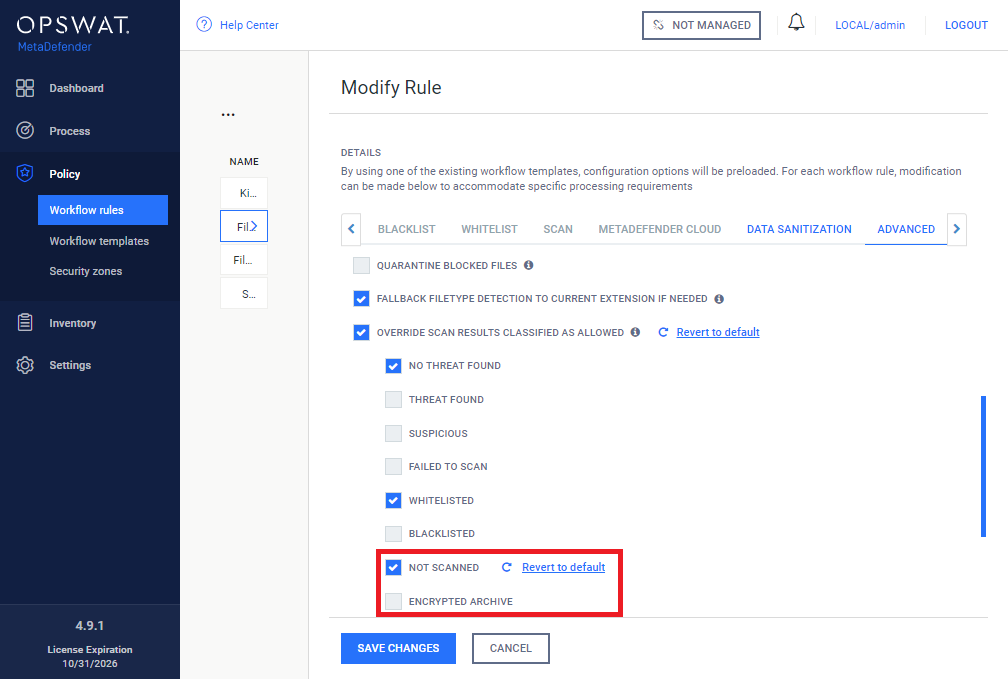
-
-
On Email Security create a MetaDefender Core type server profile having the Core servers and rules created in the previous step.
-
On Email Security, under Policy > Security rules create a rule using the server profile created in the previous step.
-
 Optionally set 0.0.0.0 as SENDER IP ADDRESS for this rule to not match any regular incoming emails or
Optionally set 0.0.0.0 as SENDER IP ADDRESS for this rule to not match any regular incoming emails or -
Set the priority of this rule accordingly if it is expected to process regular incoming emails.
-
Release
-
 Instead of using the Release function use the Rescan function.
Instead of using the Release function use the Rescan function. -
In the confirmation dialog select the rule created in the previous section:
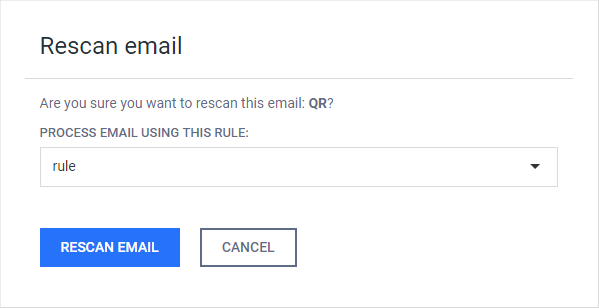
-
The email will be re-processed using the newly selected rule.
-
If the new rule allows the email, then it gets delivered normally.
-