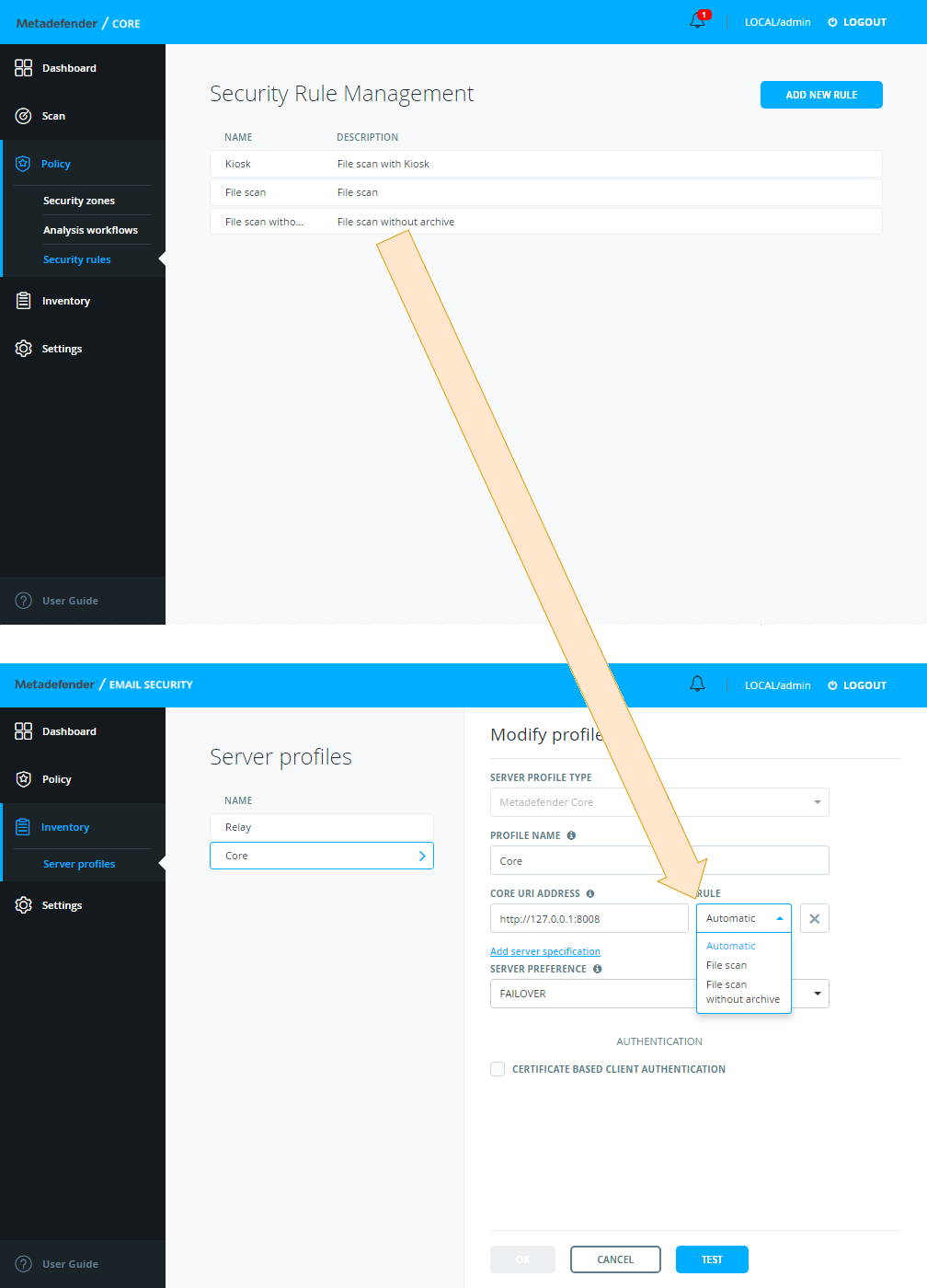Rule
Right after the CORE URI ADDRESS has been specified, and is valid (connection can be established) the RULE drop-down list is populated with the available rules on the corresponding Metadefender Core instance.
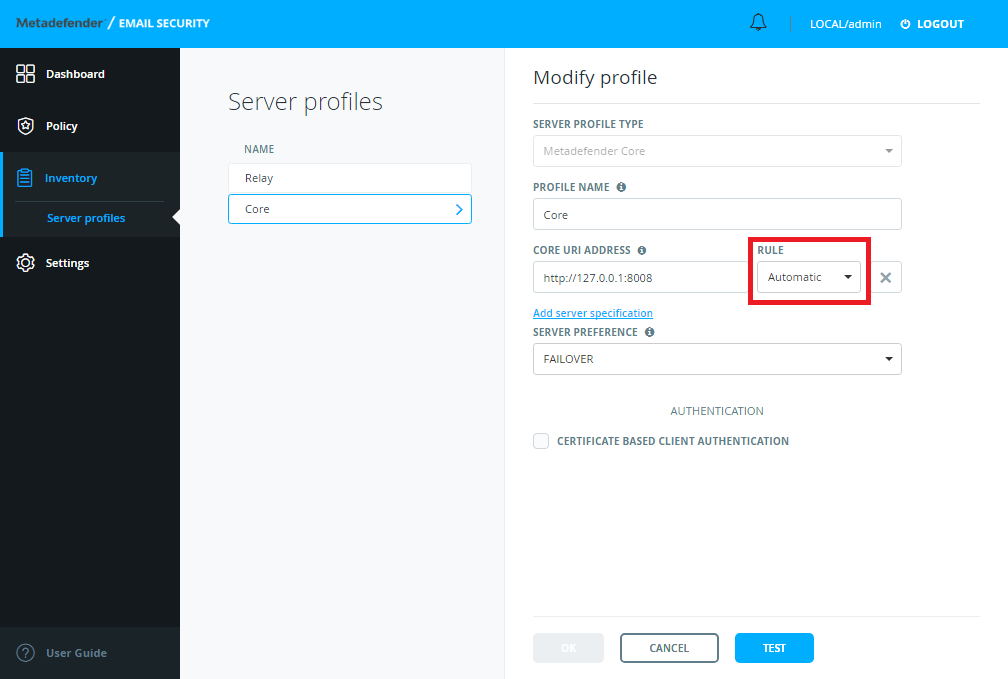
The desired security rule may be selected from the configured Core's available rules. Default is Automatic.
Please note that if the security rules on the configured Metadefender Core under Policy > Security rules are limited to a specific user agent other than mdemailsecurity or restricted to specific roles then those roles will not be available in Metadefender Email Security.
Metadefender Email Security identifies itself on Metadefender Core with the user agent mdemailsecurity.
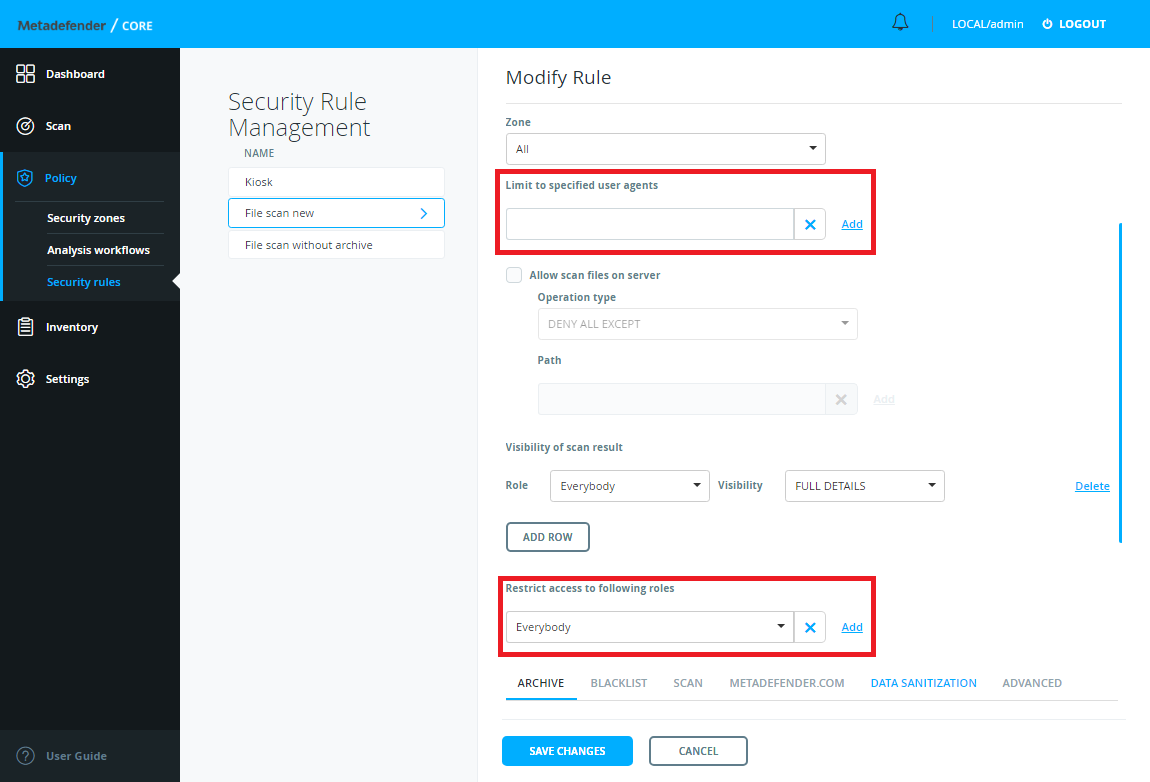
Please note that Enable archive handling must be enabled and the Archive engine must be active on Core so that Metadefender email Security can work properly. For further details see [EMAIL4] 2.1.2 System requirements.
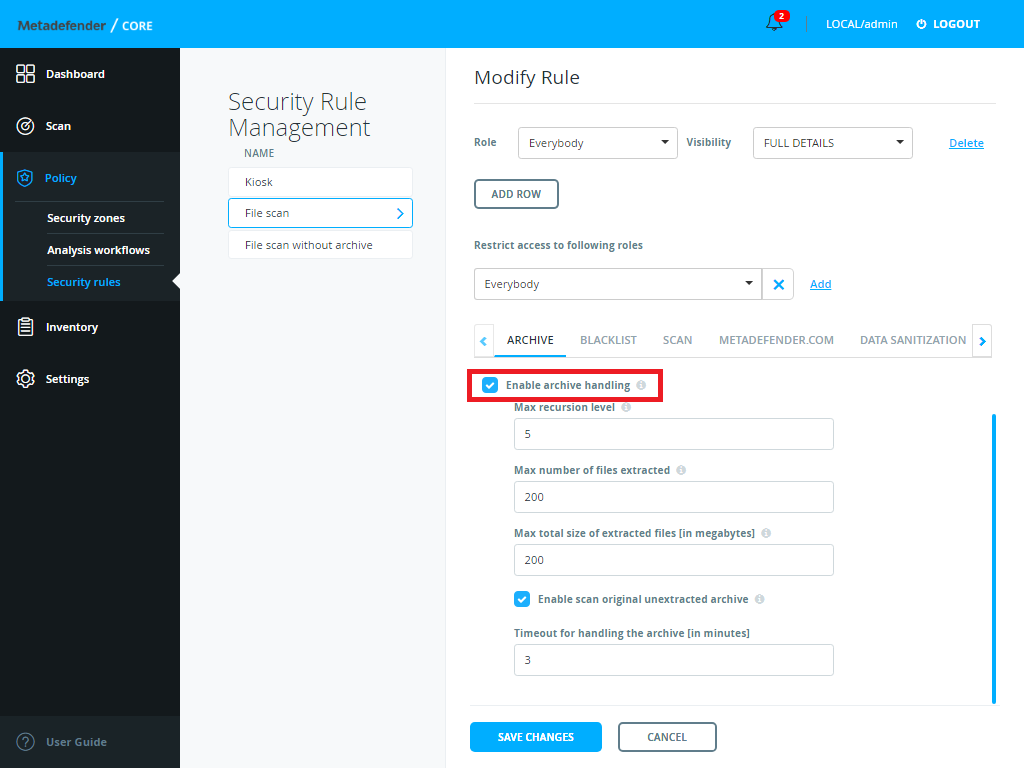
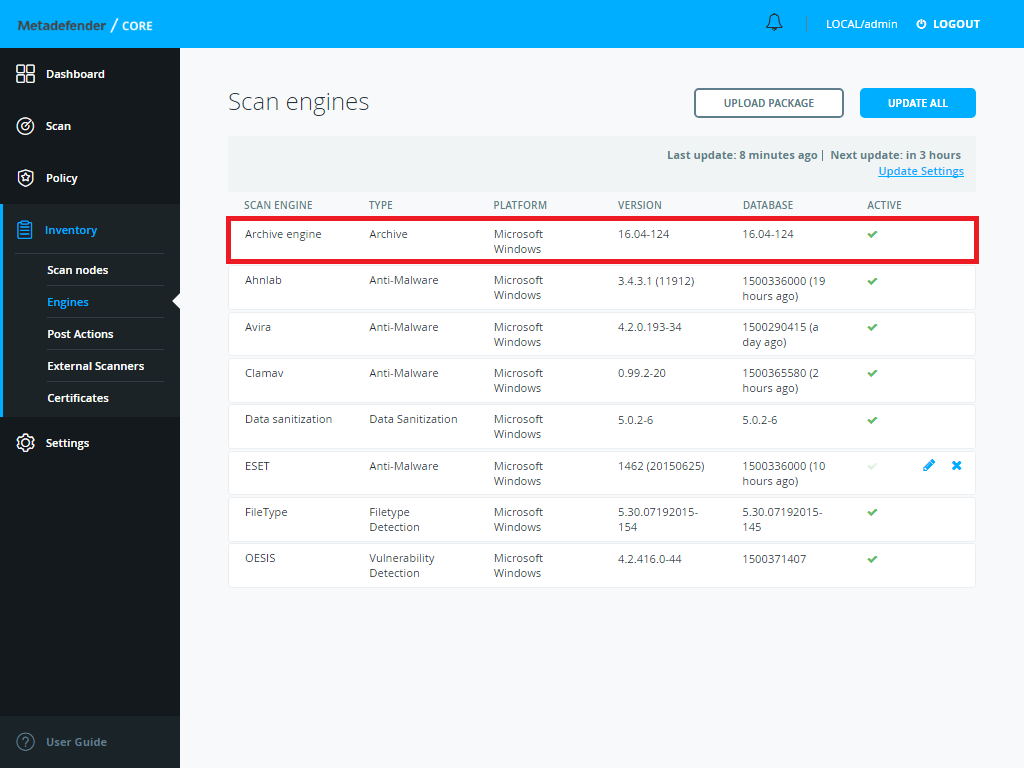
On the example below the Core rule Kiosk is not listed on Email Security as that rule is restricted to user agent kiosk.
Otherwise all unrestricted core rules are in the list.