3.5.1 Configuration
Logging configuration
To configure the log outputs and levels see 3.1.2 Windows Registry configuration.
Email alerts
Email alerts can be configured so that certain users can instantly be notified about the occurrence of certain system events.
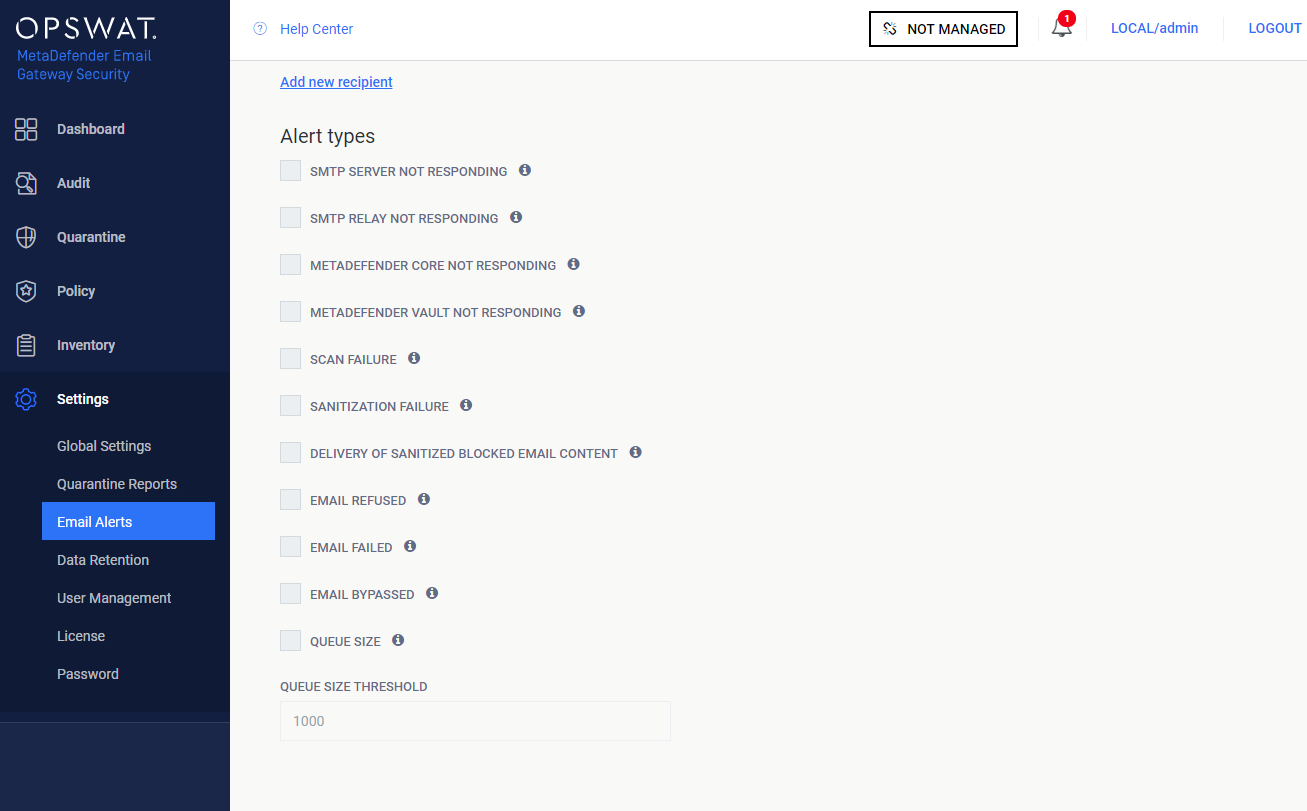
Alert email settings
|
SENDER ADDRESS |
Email address from whom alert emails are sent |
|
RECIPIENTS |
Recipient(s) of the alert email |
Alert types
|
SMTP SERVER NOT RESPONDING * |
An alert is sent if the inbound SMTP server is not responding as expected |
|
SMTP RELAY NOT RESPONDING * |
An alert is sent if an SMTP relay configured in a server profile is not responding as expected |
|
METADEFENDER CORE NOT RESPONDING * |
An alert is sent if a MetaDefender Core server configured in a server profile is not responding as expected |
|
METADEFENDER VAULT NOT RESPONDING * |
A notification will be sent if a MetaDefender Vault server configured in a server profile is not responding |
|
SCAN FAILURE ** |
An alert is sent if a scan failure occurs during the processing of an email |
|
SANITIZATION FAILURE ** |
An alert is sent if a sanitization failure occurs during the processing of an email |
|
DELIVERY OF SANITIZED BLOCKED EMAIL CONTENT ** |
An alert is sent if a blocked sanitized email is delivered to recipient(s). Note MetaDefender Email Gateway Security will only deliver blocked sanitized content to recipient(s) when the option 'Send sanitized version of blocked files' is enabled. For further details, see the Advanced scan settings section in 4.2 Security rules. |
|
EMAIL REFUSED ** |
An alerts is sent when an email is refused by MetaDefender Email Gateway Security. |
|
EMAIL FAILED ** |
An alert is sent when an email fails processing and is moved to Failed. |
|
EMAIL BYPASSED ** |
A notification will be sent if Email Gateway Security bypassed scanning an email. |
|
QUEUE SIZE* |
A notification will be sent if the MetaDefender Email Gateway Security queue size exceeds the threshold configured for the QUEUE SIZE THRESHOLD value. Large queue does not indicate a failure A large queue does not necessarily indicate a failure, but can be due to a large influx of emails and processing of them is queued up to ensure optimal performance of MetaDefender Email Gateway Security and MetaDefender Core. |
Persistent conditions
* For persistent failures or conditions a notification email will be sent once an hour.
Example
If the queue size keeps exceeding the threshold for hours, then the alert is sent once every hour. But if the queue size is fluctuating around the threshold (sometimes exceeds, sometimes drops below) then the alert is sent every time the threshold is exceeded.
Alert for each occurence
** These alerts are sent every time the condition evaluates to true.
Example
If EMAIL BYPASSED option is set, then an alert is sent every time an email is bypassed by Email Gateway Security.
Alerts are handled with priority
Alert emails are handled with priority. When the processing queue is long, alerts won't suffer a delay as alert emails are put to the head of the queue.