Quarantine Email
Metadefender Email provides quarantine capability either when email (including attachments) are marked as threat (blocked) or are sanitized. When sanitized, original copy of the email will be quarantined while sanitized email will be delivered. Once quarantine is enabled, any emails that are blocked will be moved to quarantine. To enable quarantine, go to Metadefender Core Management Console > Sources > Metadefender Email > Settings.
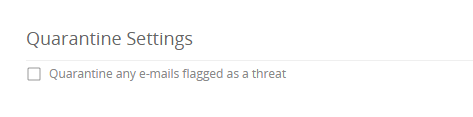
If you want to quarantine email on 3rd party solution (e.g., hosted email solution), refer to Quarantine Email On Another Mail Server.
When emails are quarantined the following disclaimer is added to the email body (by default):
This email was quarantined by Metadefender. For more information on Metadefender's Email Security technology please visit www.opswat.com.