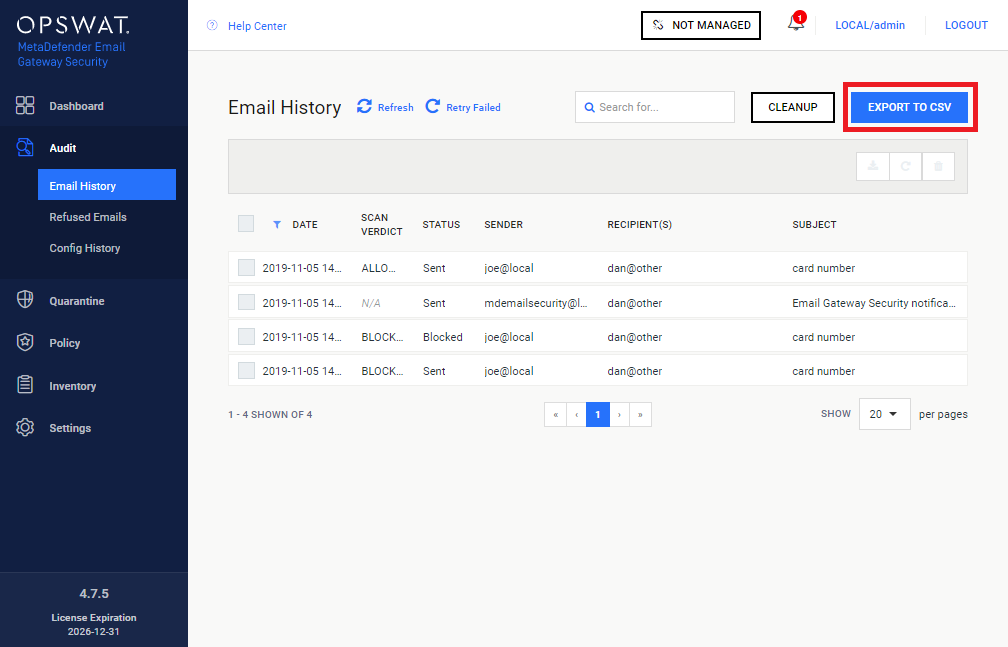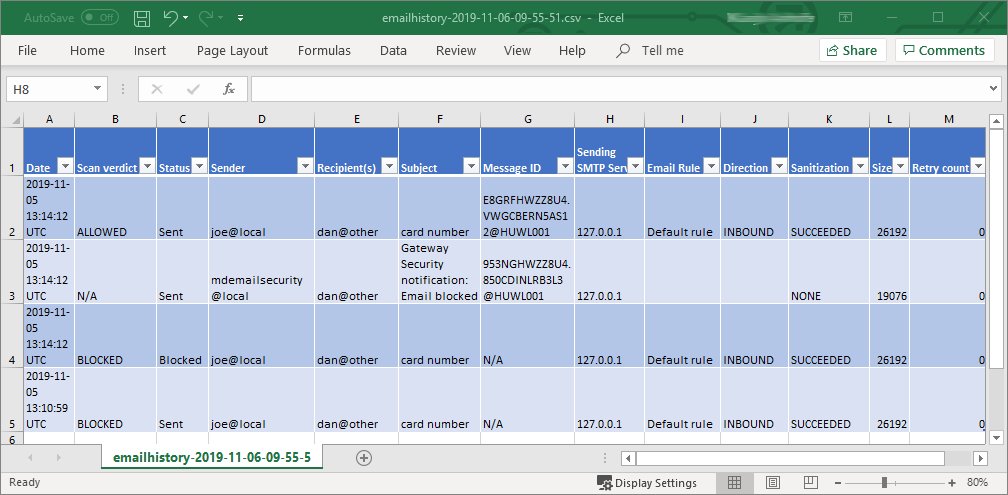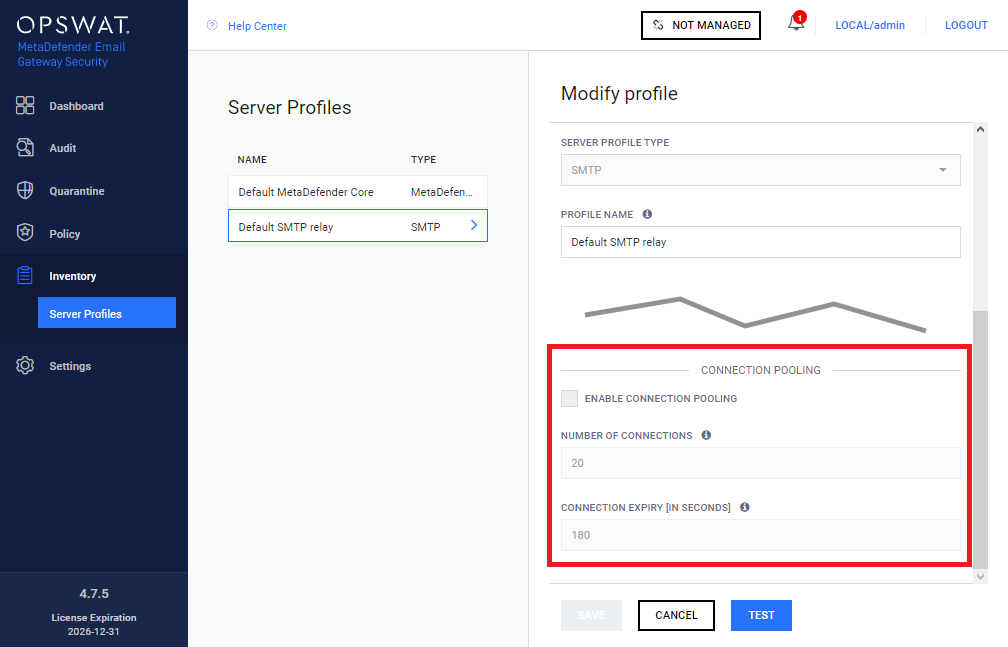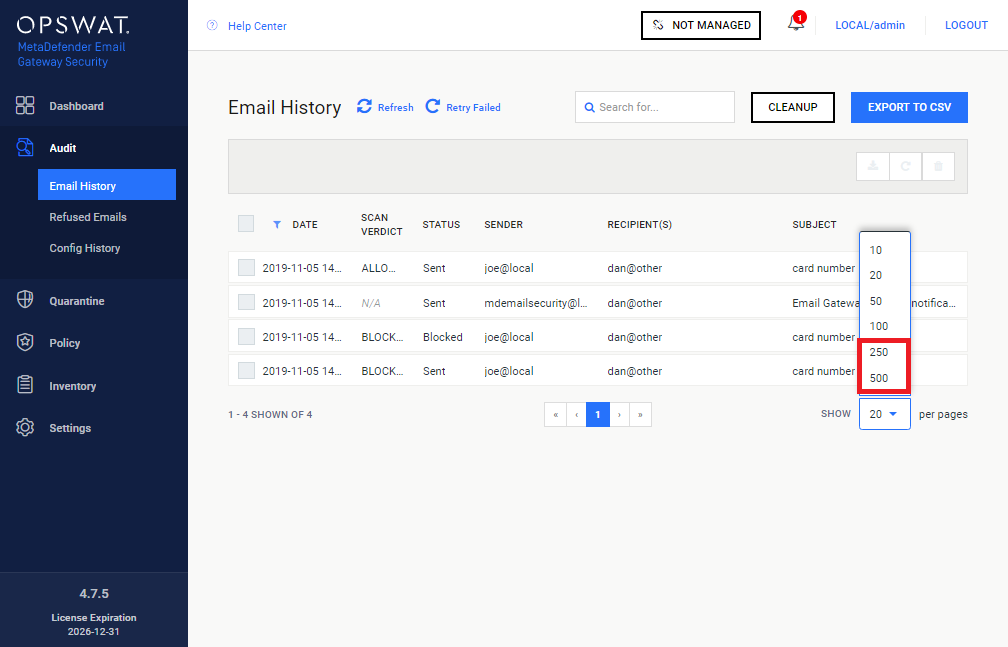6.2.14 Version 4.7.5
4.7.5 MetaDefender Email Gateway Security releaseNovember 12, 2019 |
MetaDefender Email Gateway Security 4.7.5 is a maintenance release focusing on minor improvements and performance improvement related fixes. |
New & Improved |
|
Export Audit > Email History into CSV |
Email Gateway Security now supports exporting Audit > Email History to CSV. For further details see the Operations / Export to CSV section in 4.4 Email history. |
SMTP (outbound) connection pooling |
To improve performance, Email Gateway Security can now c ache and reuse SMTP relay connections. SMTP connection pooling can be configured for SMTP type server profiles under Inventory > Server Profiles / Add new profile | Modify profile. For further details see 3.7 Server profiles. |
Increased list length for Email history |
Email Gateway Security now supports list lengths of 250 and 500 entries in Audit > Email History and Quarantine to be easier to handle large batch operations. (Previously the maximum list length was 100 entries.) |
Fixed |
|
Unknown characters after Deep CDR |
After processing certain emails with Deep CDR, incongruous characters appeared in the text making it unintelligible. |
Forbidden emails were quarantined |
Forbidden emails (emails that did not match any rule defined in Policy > Security Rules) were unnecessarily showing up in Quarantine. |
Files or empty directories left over |
After processing, orphaned files or empty directories might have remained in the temporary files space. |
Emails marked Failed skipped retry |
When Core was failing scans with the result Failed ( scan failure threshold exceeded the limit in the Core side rule, or all engines failed) , emails skipped retries and they were sent straight to the quarantine. |