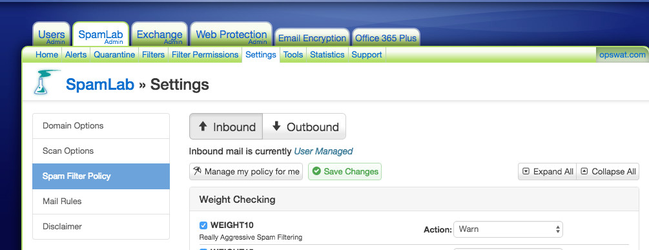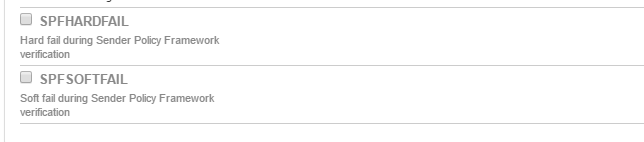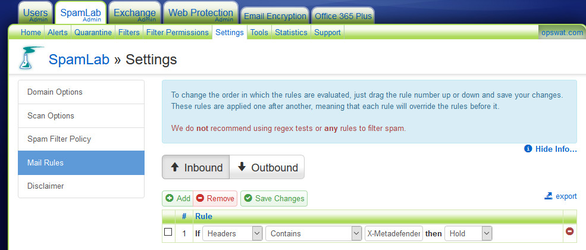3.9.1 AppRiver integration
Overview
-
Configure the hosted email server to accept email from MetaDefender Email Gateway Security server.
-
Configure MetaDefender Email Gateway Security to relay out to hosted email server.
-
Update MX record to point to MetaDefender Email Gateway Security server.
Detailed Steps
|
Steps |
Why and How To Verify |
Details |
|
Disable SPF rules (soft/hard) |
WHY: This is to allow email to come from MD email How to verify: send email from the server where MD email will be setup and confirm email reach to AppRiver |
|
|
Add custom header for quarantine (X-MetaDefender-To-Quarantine) |
WHY: To quarantine email on AppRiver instead of on MetaDefender. HOW TO VERIFY: send custom email with this header and confirm email is quarantined even though email is clean. |
Be sure rule is set to if Header "contains" and not "equals"
|
|
Install MetaDefender Email Gateway Security and configure |
HOW TO VERIFY: Use telnet and send email to MetaDefender Email Gateway Security (on SMTP port 10025) and confirm email history on Web Management Console |
1 Quick start with MetaDefender Email Gateway Security Remember to configure relays to match your original MX record. For details see 4.2 Security rules . |
|
Configure MetaDefender Email Gateway Security to listen on port 25 |
WHY: By default SMTP traffic use port 25 and when we redirect MX record we must use port 25 (not 10025) |
|
|
Restart MetaDefender Email Gateway Security service |
WHY: To apply SMTP port changes in the previous step HOW TO VERIFY: Use telnet and send email to MetaDefender Email Gateway Security (on SMTP port 25) and confirm email arriving in AppRiver hosted mailbox. |
Restart the 'OPSWAT MetaDefender Email Gateway Security' service. net stop mdemailsecurity net start mdemailsecurity |
|
Redirect your MX record to MetaDefender Email Gateway Security |
WHY: To ensure emails pass through MetaDefender Email Gateway Security before reaching AppRiver HOW TO VERIFY: Using your regular mail client send email to an AppRiver hosted mailbox and confirm delivery
|
Refer to your Internet domain registrar for details how to change MX record to point to MetaDefender Email Gateway Security IP address.
Configure relays to match your original MX record; for details see 4.2 Security rules
Make sure that your MX record changes have propagated before verifying this step. |