4.10 Search
Filtering columns
By clicking on the filtering columns icon ( ![]() ) a new row will appear below the table header with filters for the given columns.
) a new row will appear below the table header with filters for the given columns.
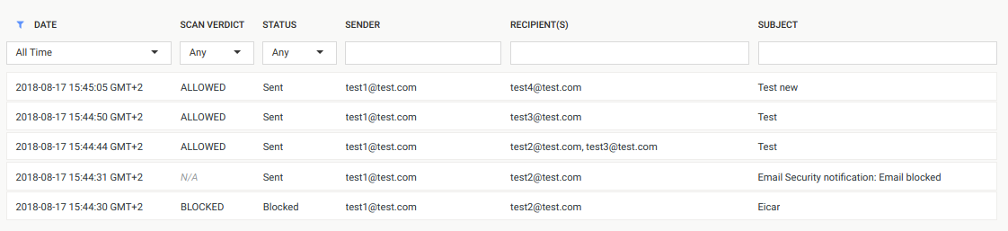
Using these filters you can search for emails which have to meet multiple criteria e.g. emails where the sender is test1@test.com and the recipient is test4@test.com at the same time. This indicates that there is AND relation between the filters.
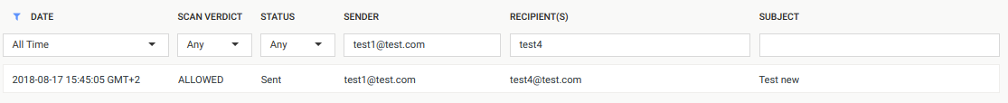
Tokenization
When using text filters, like Sender you would expect that writing "te" in the filter would return every rows where the sender starts with or contains "te" however this is not the case. The search is based on tokens so only emails like te@test.com will be returned. If you would like to receive emails like test1@test.com you would have to write "te*" as the filter string.
Example
List
|
ID |
SENDER |
|
1 |
test1@test.com |
|
2 |
te@test.com |
|
3 |
test4@test.com |
|
4 |
another@example.com |
Search results
|
Search term |
Matching rows |
|
te |
2 |
|
te* |
1,2,3 |
|
test |
1,2,3 |
|
example |
4 |
Value only search
By default it is possible to search for a certain value among the values of all columns.
Example
List
|
ID |
RESULT |
STATUS |
|
1 |
ALLOWED |
BLOCKED |
|
2 |
BLOCKED |
COMPLETED |
Search results
|
Search term |
Matching rows |
|
BLOCKED |
1, 2 |
Lists with value only search
The following lists in MetaDefender Email Gateway Security implement value only search:
-
Audit > Config history
Full text search (FTS)
MetaDefender Email Gateway Security implements the SQLite MATCH feature of SQLite FTS3 and FTS4 Extensions (see section 3. Full-text Index Queries). In addition to the capabilities the value only search provides, using the MATCH feature makes it possible to search for certain values in certain fields.
Example
List
|
ID |
RESULT |
STATUS |
|
1 |
ALLOWED |
BLOCKED |
|
2 |
BLOCKED |
COMPLETED |
|
3 |
NOT BLOCKED |
COMPLETED |
|
4 |
BLOWN |
BLOCKED |
Search results
|
Search term |
Matching rows |
|
BLOCKED |
1, 2 |
|
RESULT:BLOCKED |
1, 3 |
|
RESULT:^BLOCKED |
1 |
|
RESULT:BLO* |
1, 3, 4 |
|
RESULT:^BLO* |
1, 4 |
For a more complete reference of possible search terms see https://www.sqlite.org/fts3.html.
Lists with FTS
The following lists in MetaDefender Email Gateway Security implement full text search:
-
Audit > Email History
-
Audit > Refused Emails
-
Quarantine