3.5. Clean up scan database
Clean up settings are accessible under Settings > Data retention after successful login.
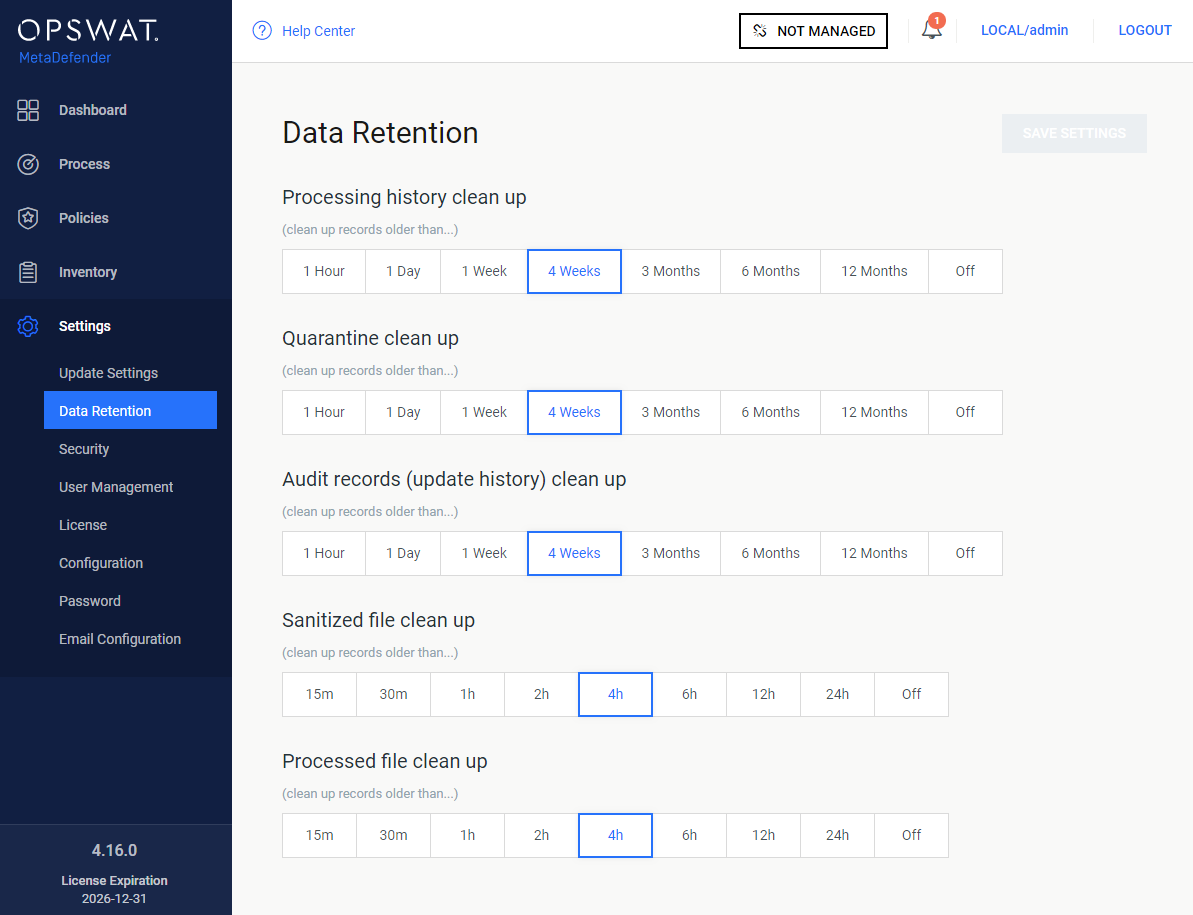
Data retention
Stored scan results, quarantined files, audit log records and sanitized files that are older than the value set on this page, are permanently deleted from the server. In case you do not want to enable automatic clean up, set the value to off. This will prevent automatic removal of the scan history.
Technology Note:
Setting the clean up value to off can have performance penalty.