6.14 OPSWAT Central Management cannot start due to port conflict issues
|
Term |
Detail |
|
Problem |
OPSWAT Central Management cannot start due to port conflict issues |
|
Cause |
One or more ports used by OPSWAT Central Management are already in use. |
|
Troubleshooting |
(On Windows) The tray icon reports a port conflict issues via notification Port conflict is reported in log files |
|
Solution |
Close the program occupying the conflicted ports Change the ports OPSWAT Central Management uses |
As of version 7.10, OPSWAT Central Management require ports 9000, 9005, 9009m 9026 and 27017 by default.
On Windows, the tray icon can show a notification reporting possible port conflict issues when starting OPSWAT Central Management.
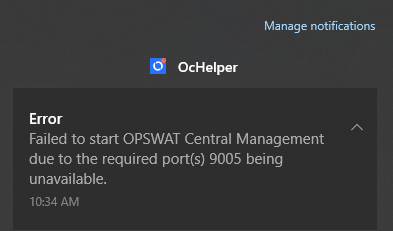
On all supported operating systems, port conflict issues are also reported in log files.
-
Windows: ProgramData\OPSWAT/Central\Logs\powershell_out.txt
-
Linux: /var/log/ocm/ocn_<current date>.log
One solution is to ensure that programs occupying the aforementioned ports are closed when starting OPSWAT Central Management.
A second solution is to change the ports OPSWAT Central Management uses as a workaround.
Each port requires changing two configuration files. The first file is the main configuration which coordinates the services.
-
On Windows, this file is located at ProgramData\OPSWAT\Central\config.properties.
-
On Linux, this file is located at /usr/lib/ocm/set-port.sh.
The content should be similar to the below example:
tomcat_port=9009mongo_port=27017memcached_port=9005nginx_port=9000up_port=9026Edit the port number as needed to solve the port conflicts.
The second configuration file to edit is listed below for each port.
Tomcat port (9009 by default):
-
On Windows: Program Files\OPSWAT\Central\tomcat\conf\server.xml
-
On Linux: /opt/ocm/tomcat/conf/server.xml
Find the configuration entry containing the current port used by Tomcat and edit it to match the main configuration file.
<Connector port="9009" protocol="HTTP/1.1" connectionTimeout="20000" maxThreads="250" compression="on" URIEncoding="UTF-8" redirectPort="9443" sendReasonPhrase="true"/>Mongodb port (27017 by default):
-
On Windows: ProgramData\OPSWAT\Central\mongod.conf
-
On Linux: /opt/ocm/mongo/mongod.conf
Find the configuration entry containing the current port used by Mongodb and edit it to match the main configuration file.
net: port: 27017Nginx port (9000)
Port 9000 is already supported to be configurable prior to version 7.10. Please follow the guide here.
Up port (9026 by default):
-
On Windows: Program Files\OPSWAT\Central\nginx\conf\nginx.conf
-
On Linux: /opt/ocm/nginx/conf/nginx.conf
Find the configuration entry containing the current port used to determine OPSWAT Central Management's status and edit it to match the main configuration file.
server { listen 9026;Except for nginx port, port changes do not carry over across reinstallation/upgrade.