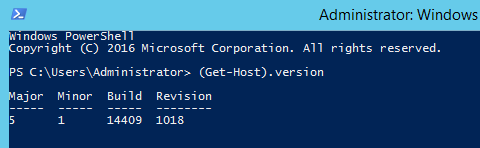6.13 Failed to install OPSWAT Central Management on Windows
|
Term |
Detail |
|
Problem |
Failed to install OPSWAT Central Management. The installer stopped at Copying Files step according to its progress bar. |
|
Cause |
The Windows system's current Powershell version does not support UNC path. |
|
Troubleshooting |
Powershell command (such as Get-ChildItem) cannot be used with UNC path, e.g., "\\?\C:\Program Files". |
|
Solution |
Use Windows Update to update Powershell. |
The installer failed at the Copying Files step.
In Powershell, test the system by using the command:
Get-ChildItem "\\?\C:\Program Files"The command failed with an invalid path error because the path "C:\Program Files" is written in UNC format.
OPSWAT Central Management uses the UNC file path format during installation in order to over Windows's default 260-character limit for file path. However, older versions of Powershell does not properly support UNC path. This problem most likely happens on older version of Windows that OPSWAT Central Management such as Windows Server 2012 R2.
As Powershell updates are delivered as part of the broader Windows updates, please use the Windows Update application to update your Windows installation. The system's Powershell's version should at least be at the minimum version shown in the image below.