4.1.9 Updating vulnerabilities database
OPSWAT Central Management provides administrators with the ability to manually update its vulnerabilities database, which is part of the Device Management feature suite. The update interface is located under the Agent Update tab of the Server Configuration menu.
Two update source options are provided:
-
Folder: OPSWAT Central Management automatically searches for update in a folder designated by the administrators. Update files must be manually copied to this folder.
-
Manual: Administrators manually upload the update files through OPSWAT Central Management’s interface.
Folder:
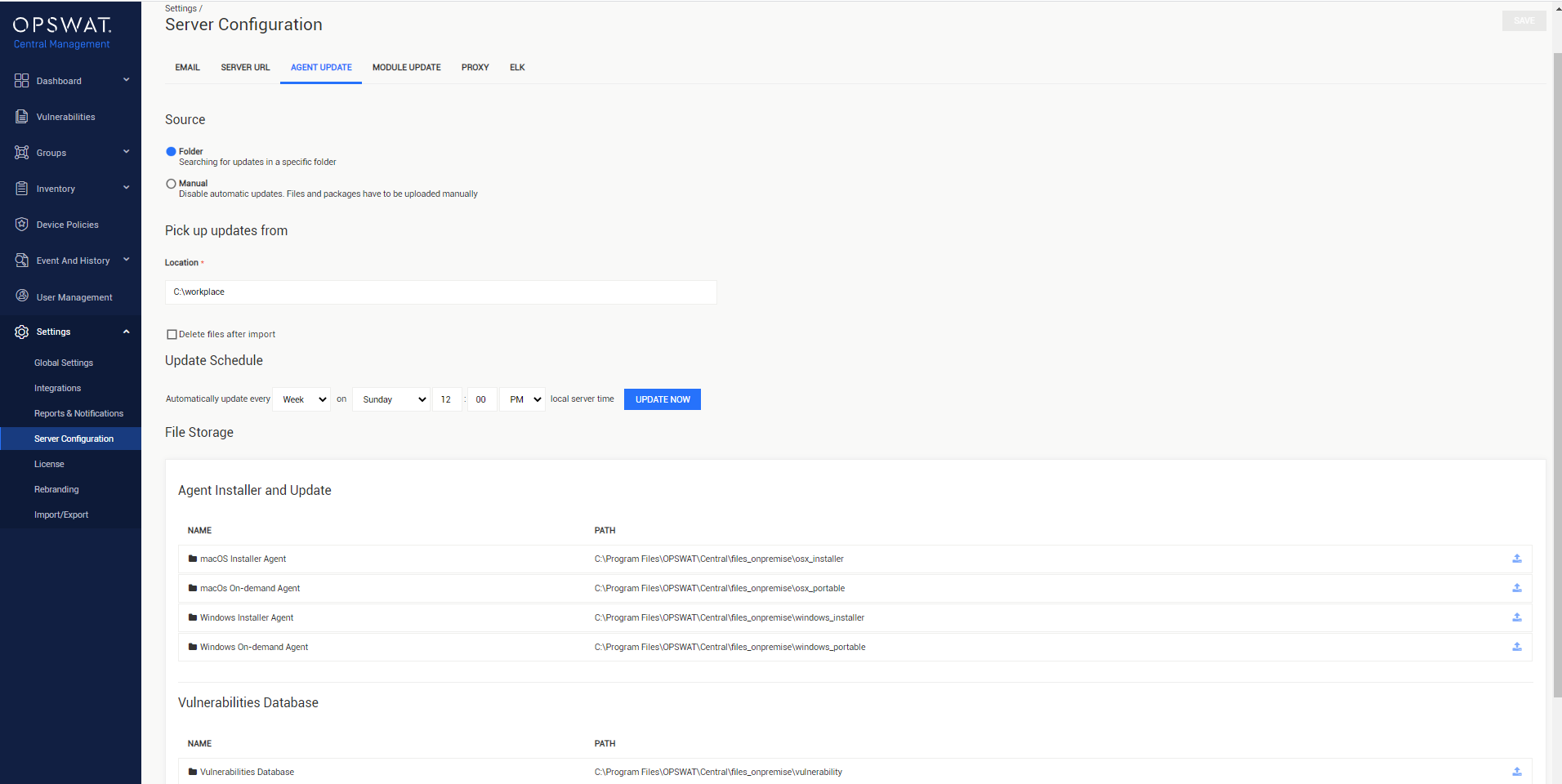
-
Location: The folder that OPSWAT Central Management should search for the update files in.
-
Delete files after import: Delete the update files after the update process completes.
-
-
Update Schedule: The frequency of the automatic update process.
-
Update Now: Immediately trigger the update process
Manual:
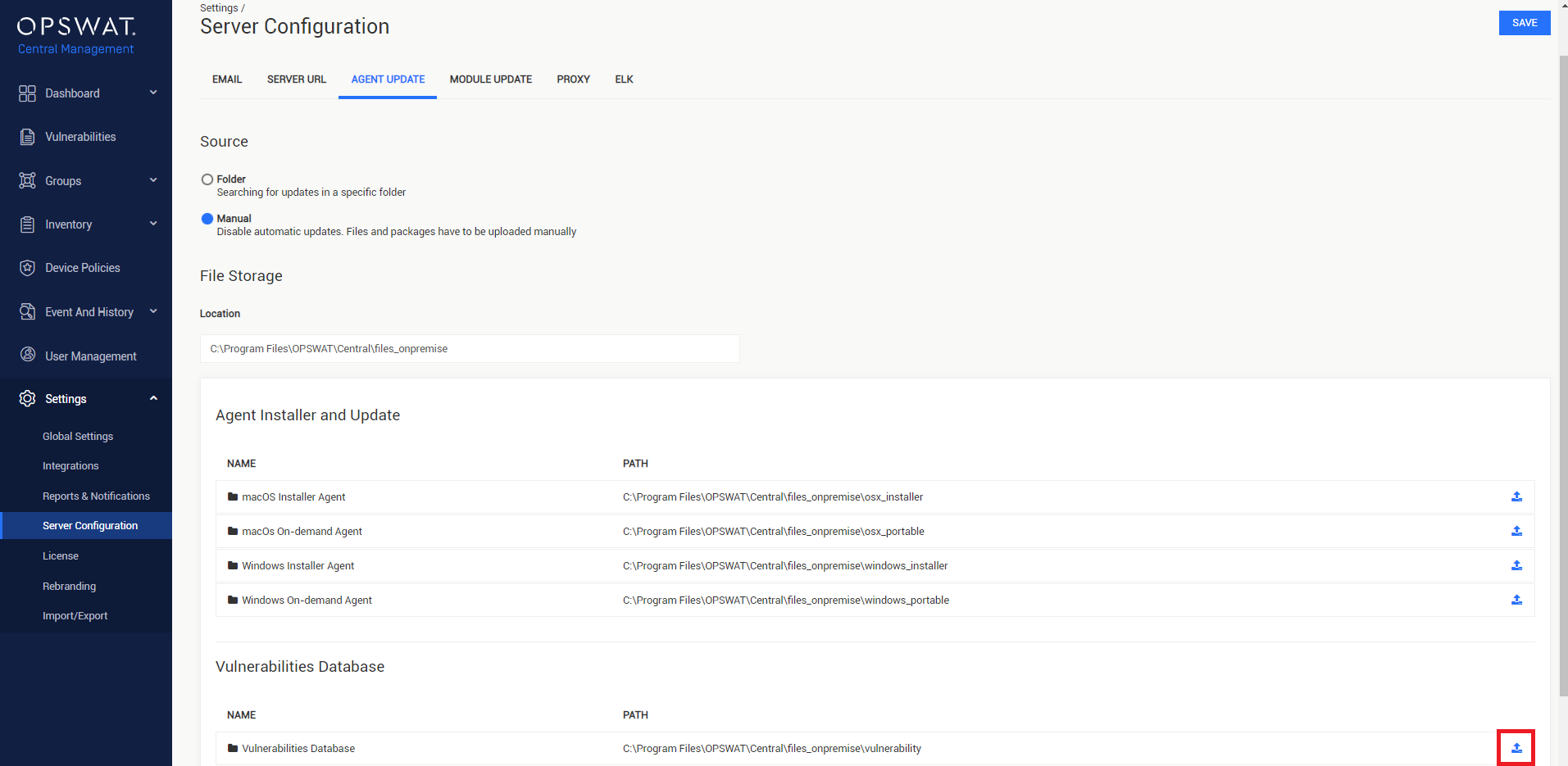
The below guidelines describes how to manually update the vulnerabilities database:
-
Select the Upload icon (highlighted in the image above) to begin the process.
-
Select the update files (usually 2 files: one .zip and one .yml) in the file browser.
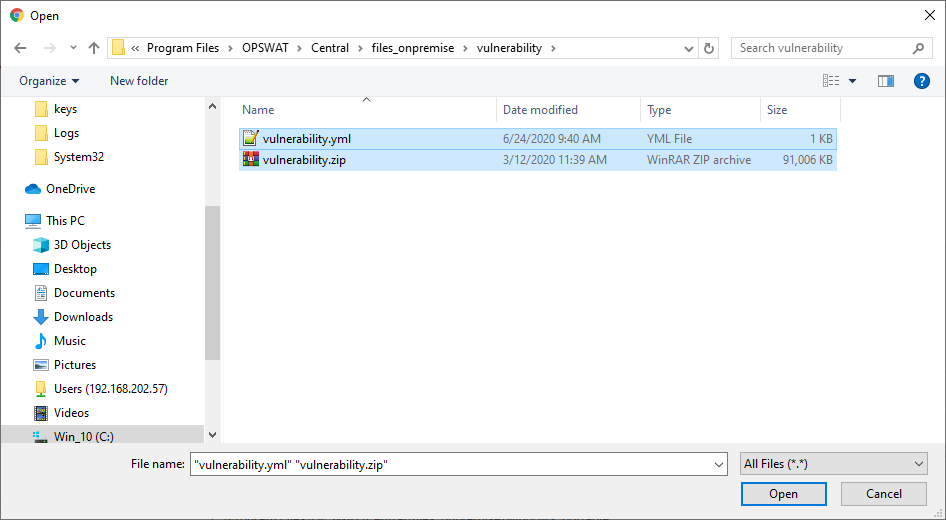
-
The update process should complete shortly.
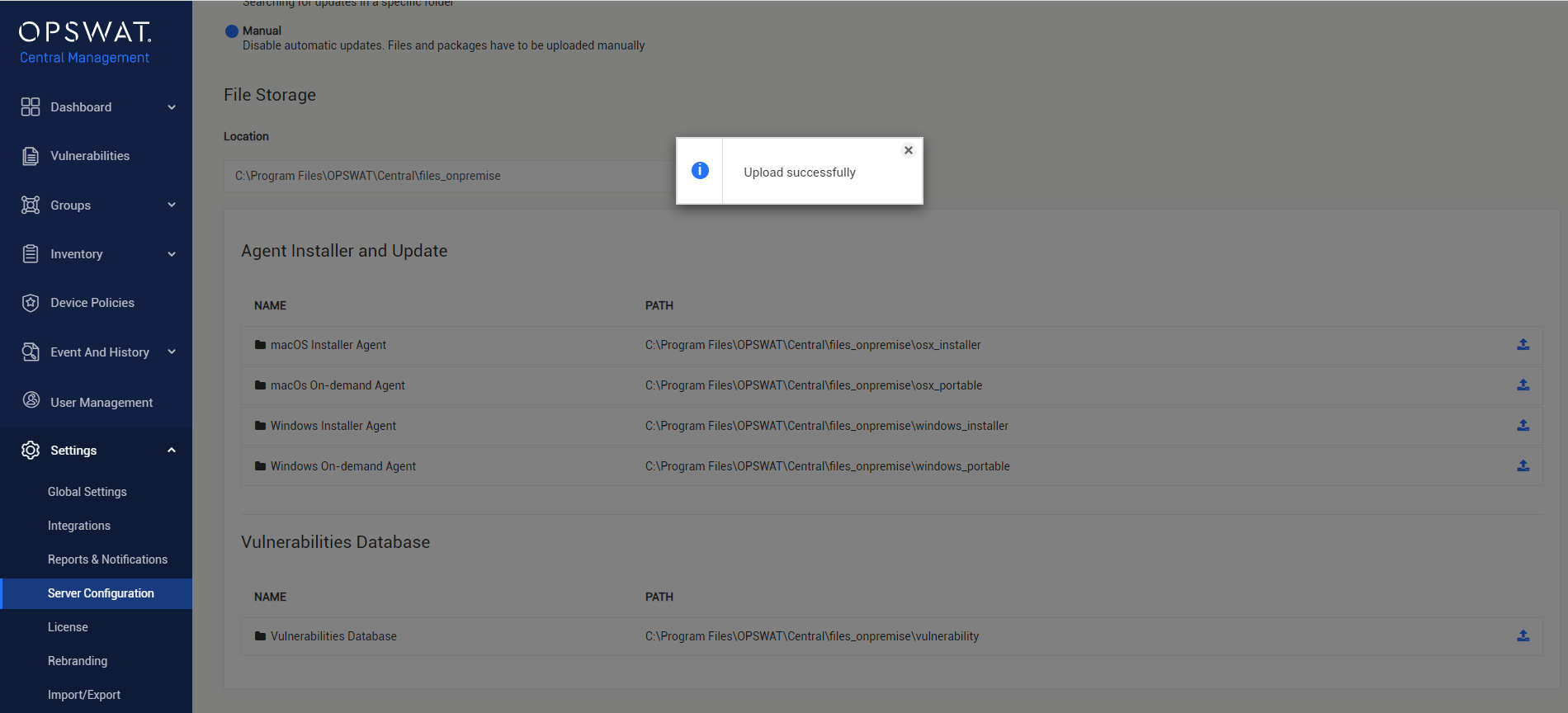
The size of the uploaded files must not exceed 200 Mb.