4.1.7 MetaDefender Core module update
MetaDefender Core module update mechanism
OPSWAT Central Management provides a module update function (anti-virus engines and their database) for managed MetaDefender Core instances. The MetaDefender Core modules updatable by OPSWAT Central Management are listed under Inventory > MetaDefender Core Modules. This list will be referred to as the module update pool in this article.
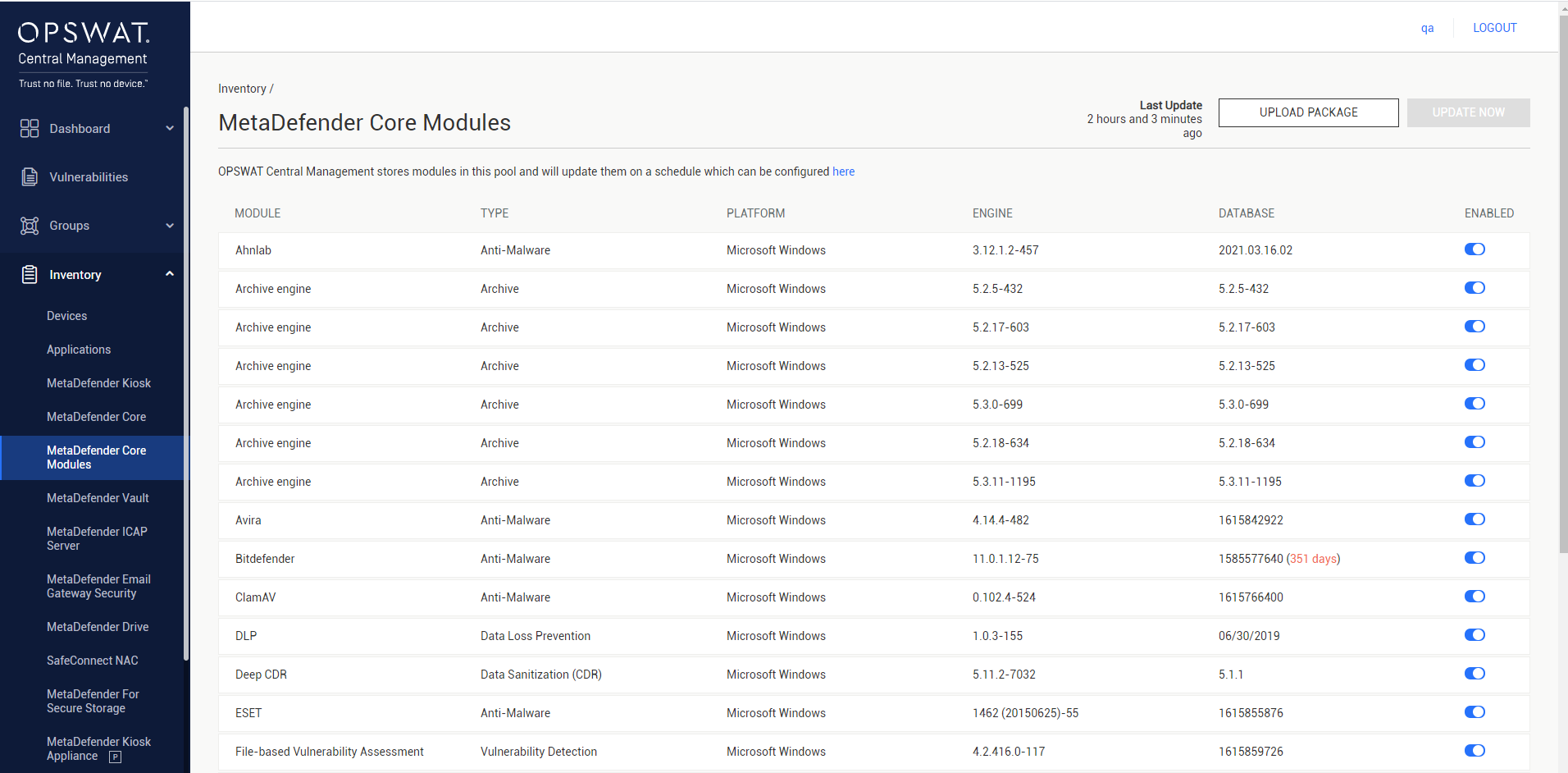
There are three modes available for OPSWAT Central Management module updater:
-
Internet
-
Folder
-
Manual
To configure the update modes that should be used, navigate to Settings > Update Settings > Module Update.
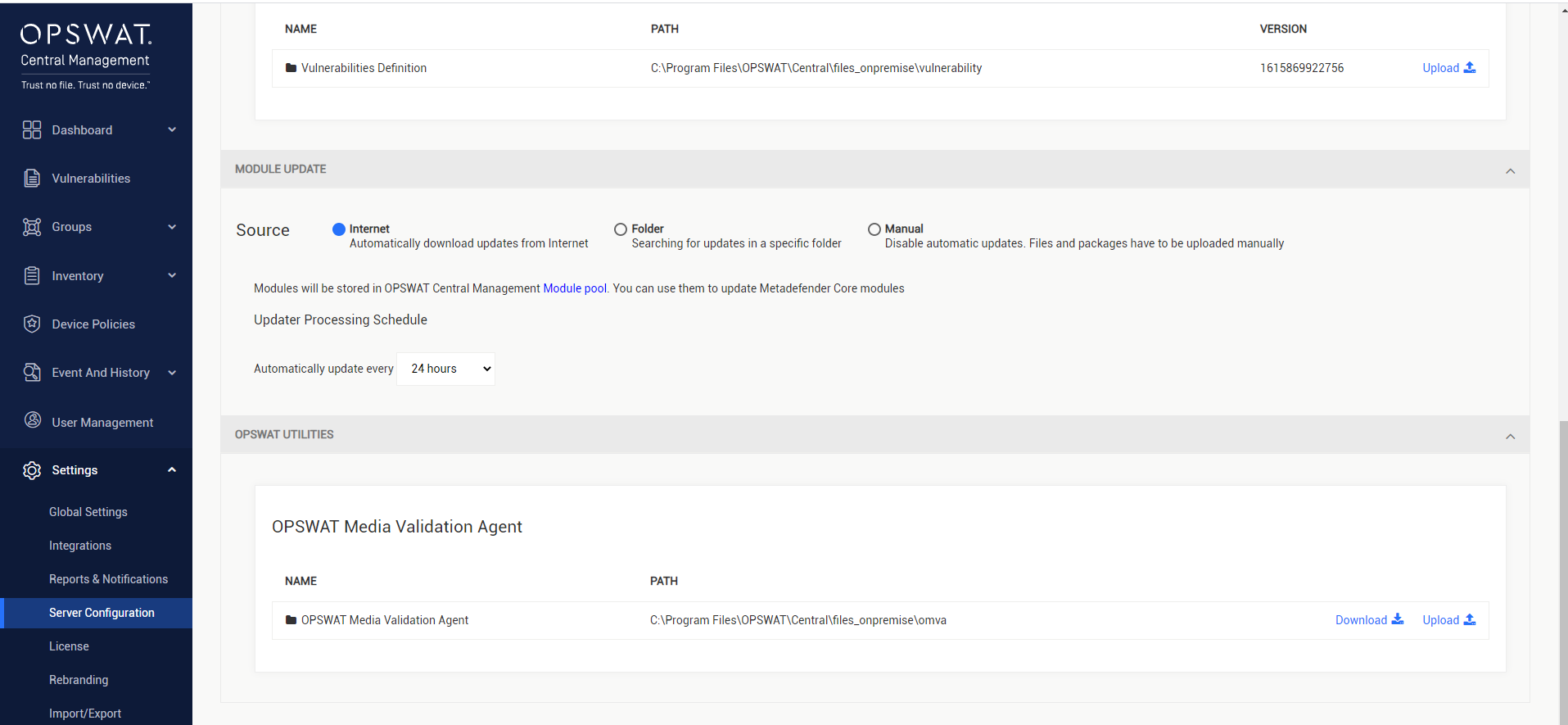
Internet Updater
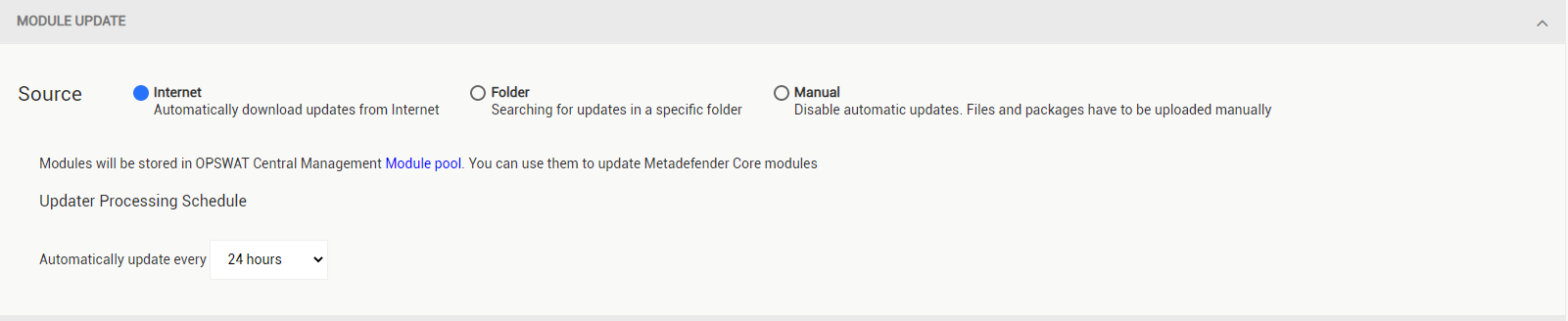
In Internet mode, the updater will automatically download the module updates based on the managed MetaDefender Core instances from the OPSWAT update server. The managed MetaDefender Core instances should automatically request the latest updates from OPSWAT Central Management.
The Internet updater includes a scheduler function, which determines when the update process should be carried out.
To trigger an update process immediately, please select Update Now at Inventory > MetaDefender Core Modules can help.
Note:
-
Update Now only triggers the update download process. MetaDefender Core instances have their own scheduler settings to get update from OPSWAT Central Management.
-
To have MetaDefender Core instances immediately get the updates from OPSWAT Central Management, in OPSWAT Central Management console at Inventory > MetaDefender Core, select the MetaDefender Core instances that should get the update and select Update Engine from the ACTIONS dropdown menu.
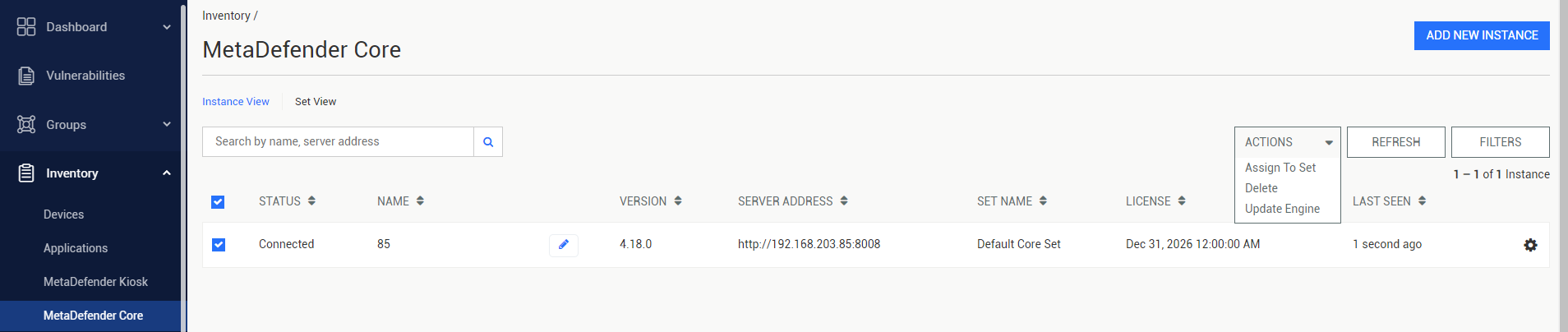
Folder Updater
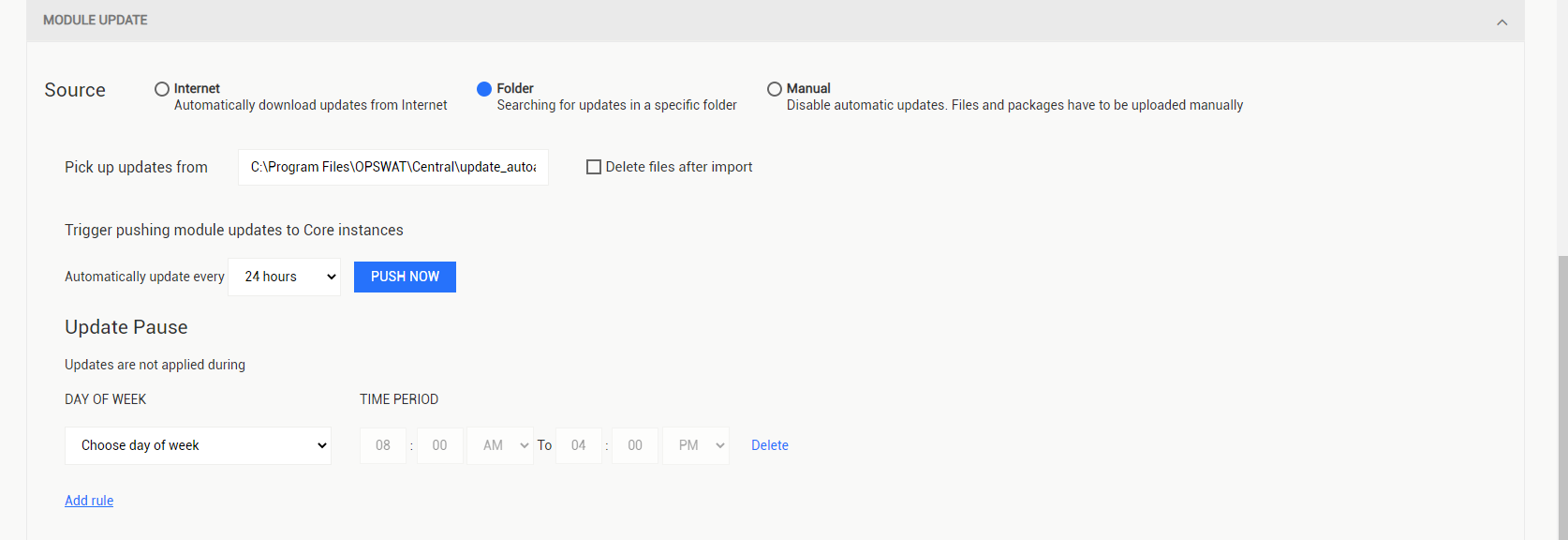
In Folder mode, the updater will automatically import the module updates based on the managed MetaDefender Core instances from the specified folder in Location to the module update pool.
The folder updater includes a scheduler function to determine at which time the updater should push module updates to the managed MetaDefender Core instances. The Update Pause function allows users to set up rules that determine when the automatic update process should not be performed.
PUSH NOW immediately pushes the available module updates to the managed MetaDefender Core instances.
If selected, the files of imported modules are deleted from the folder set in Location after the import process finishes.
OPSWAT Central Management continuously watches the configured folder for modification. Whenever the contents of the directory are modified, OPSWAT Central Management will attempt to import the new files as module updates.
Manual Updater
Manual mode will disable all automatic update processes, including both the module update pool and the managed MetaDefender Core instances.
Ad-hoc updates
Regardless of the update source selected, module updates can always be uploaded and installed manually.