Skip by hash
This page contains three lists which belong to similar but different features. Note that rules listed in these there features are globally applied, not per workflow.
Skip by hash
Skip engines
On this page, users can define rules on what files should be skipped by what engines. That is, a file with the given hash will not be processed by the listed engines.
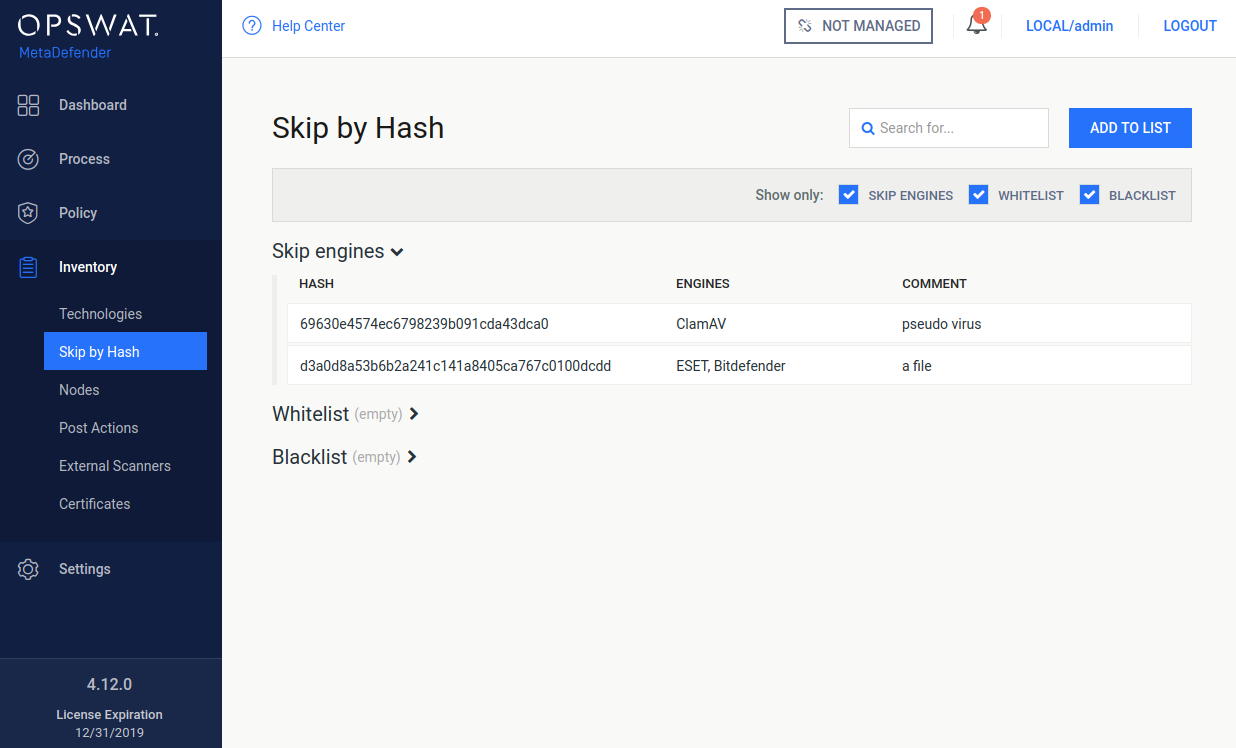
Skip engines
Adding a hash to the Skip engines list
On the Skip by Hash page click the "Add to list" button on the top right. "Add to list" page appears. Hash and at least one engine are mandatory to give, comment is optional. Hash can be either MD5, SHA1 or SHA256. After giving the necessary information and choosing the "Skip engines" action, click on the Add button.
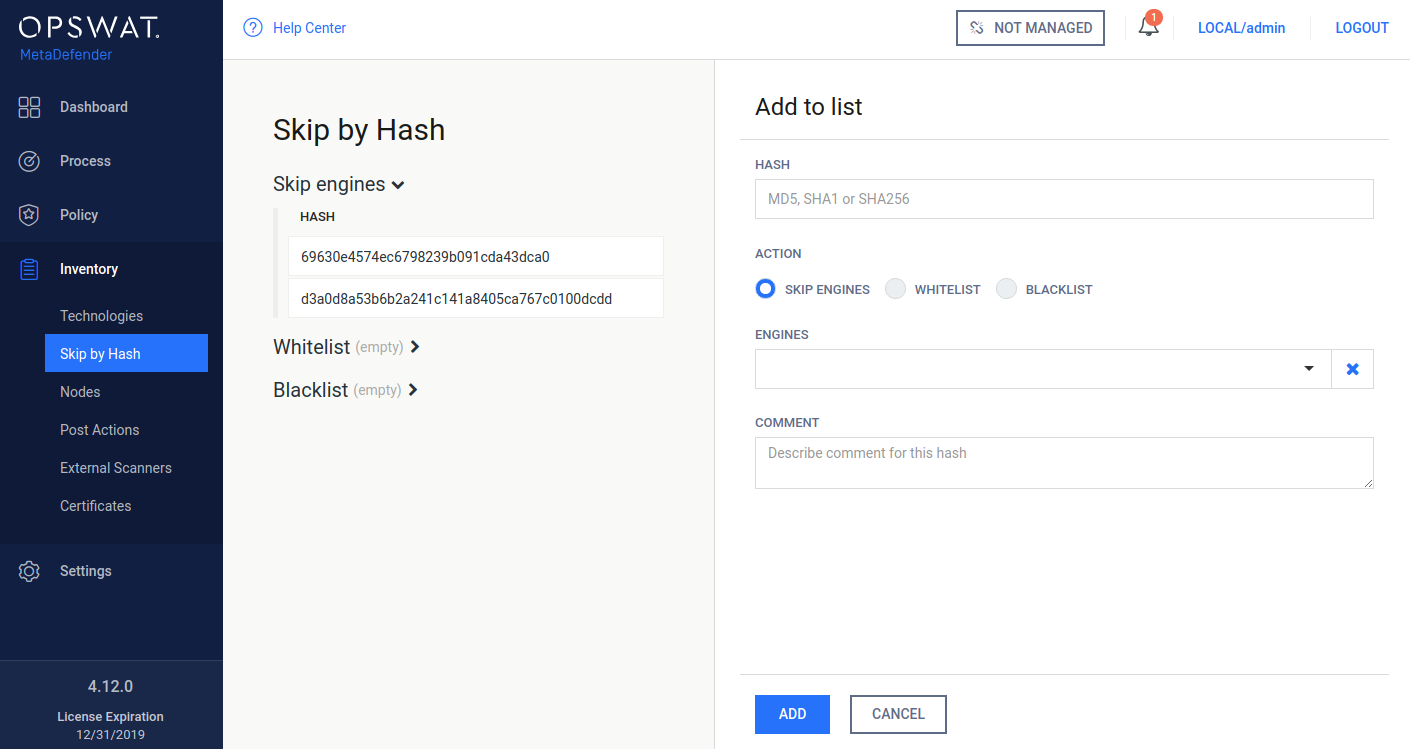
Adding a hash to the Skip engines list
Whitelist
Files whose hashes listed here will be globally whitelisted, so they won't be processed in any workflow and will be allowed.
Blacklist
Files whose hashes listed here will be globally blacklisted, so they won't be processed in any workflow and will be blocked.