Nodes
Under the Nodes menu the connected nodes are listed with the following information:
-
Address of the node
-
Actual load of the node
-
Number of CPU cores of the node
-
Free disk space on the node
-
Total memory of the node
-
Version of installed Metadefender Core
-
Operating system with version (and distribution) information
-
Number of active engines / number of installed engines on the node (including archive and filetype engines)
-
Status of the node
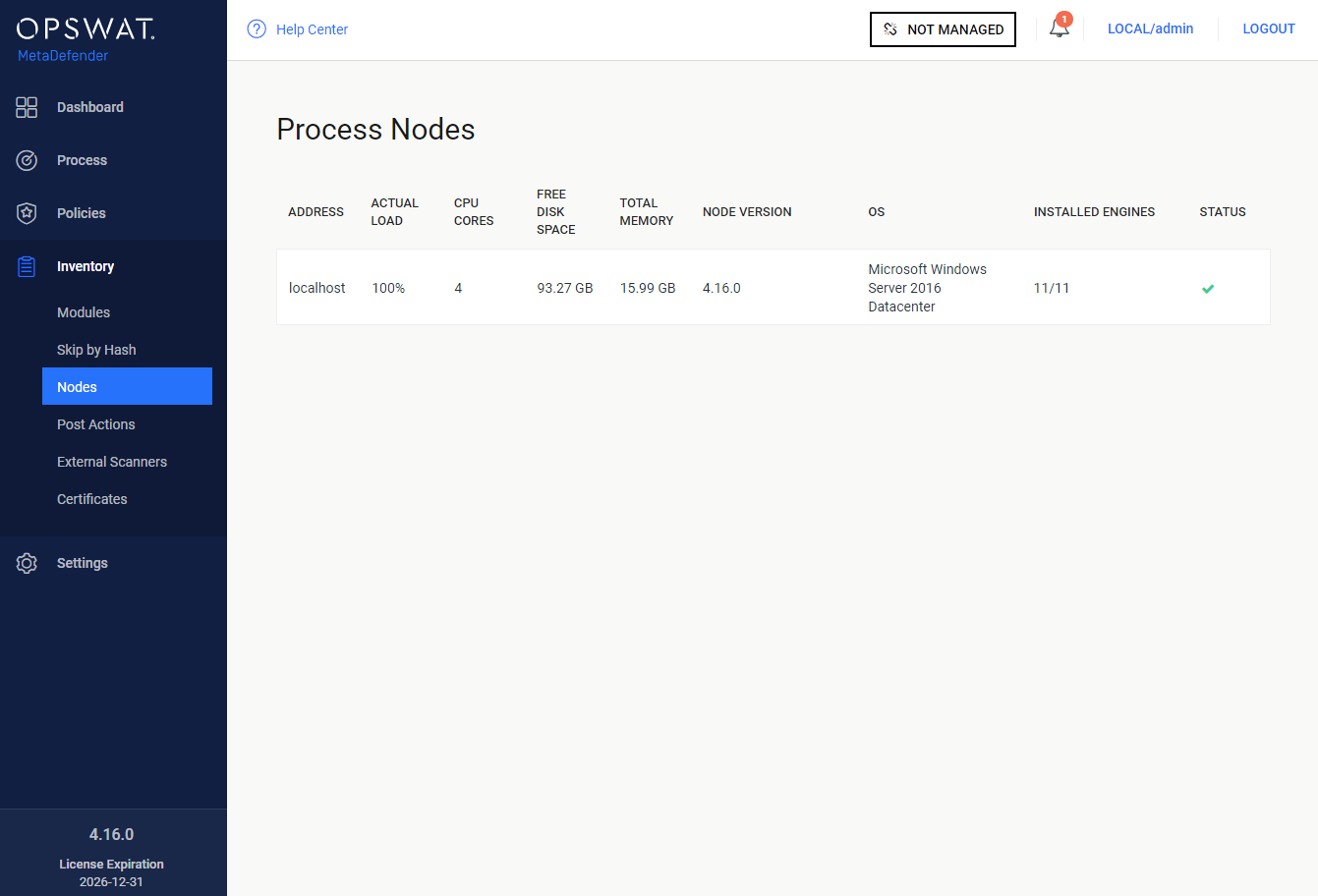
Nodes
Information
When clicking on an node a window pops up showing different tabs corresponding to different properties.
On top left corner of this window the status, address, operating system and version information can be seen.
On top right corner a visual confirmation about engines with a pie chart is shown.
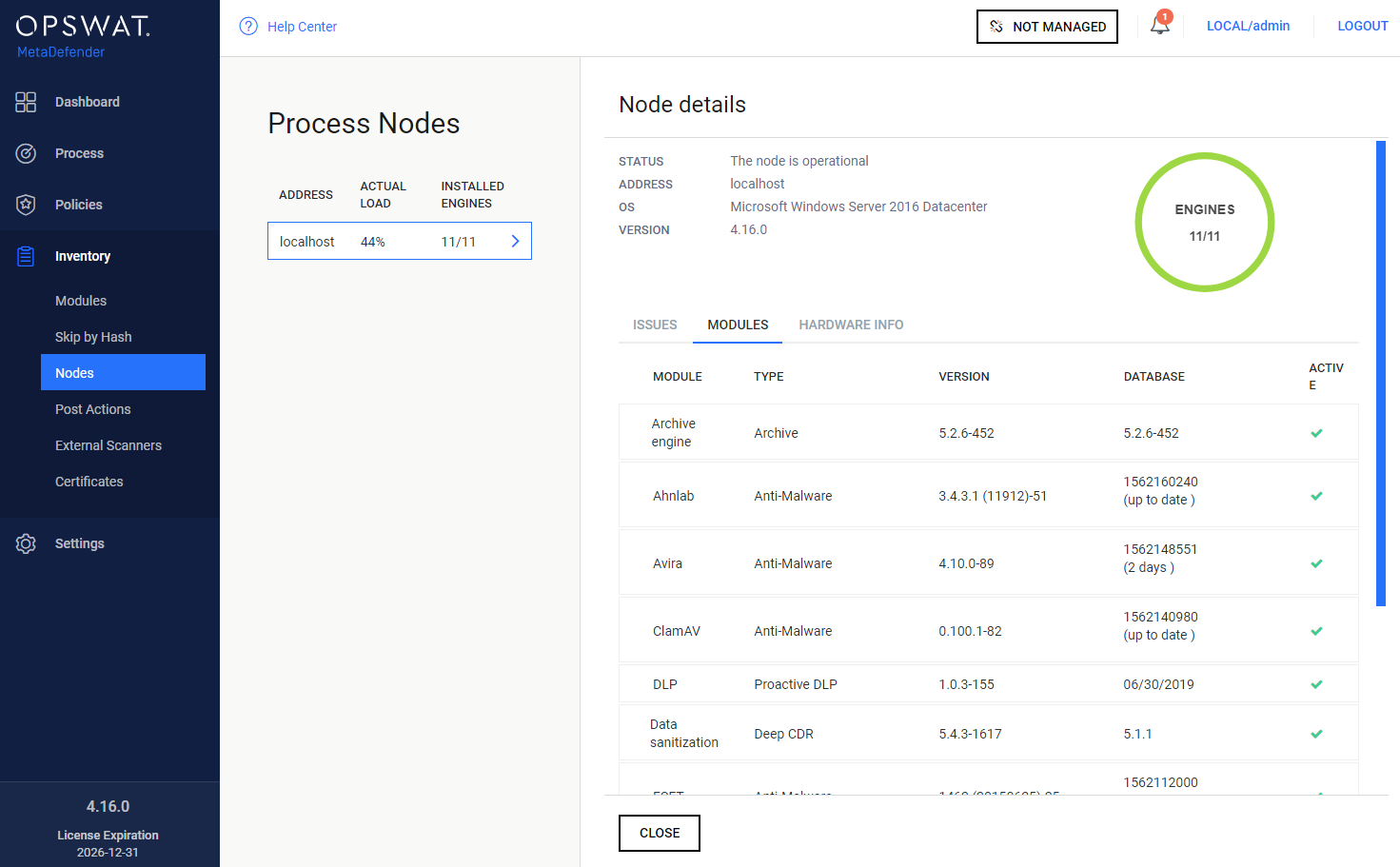
Information pop-up
Issues
On the Issues tab the issues of node and engines are shown.
To solve typical issues related to node issues visit page Possible Issues on Nodes.
Engines
On the Engines tab information of engines such as name, type and version of engine is shown.
Hardware info
The last tab shows hardware information such as number of used cores, total memory and free disk space.