Certificates
On this page, path to certificates and private keys for signing scan batches or HTTPS configuration can be given.
-
Certificate should be in a Base64-encoded X.509 certificate file (.crt, .cer) format.
-
Private key should be a privacy-enhanced electronic mail file (.pem) format and it should not be locked by password.
Adding certificate-key pair to the inventory
-
Go to Inventory→Certificates page
-
Click on Add new certificate button
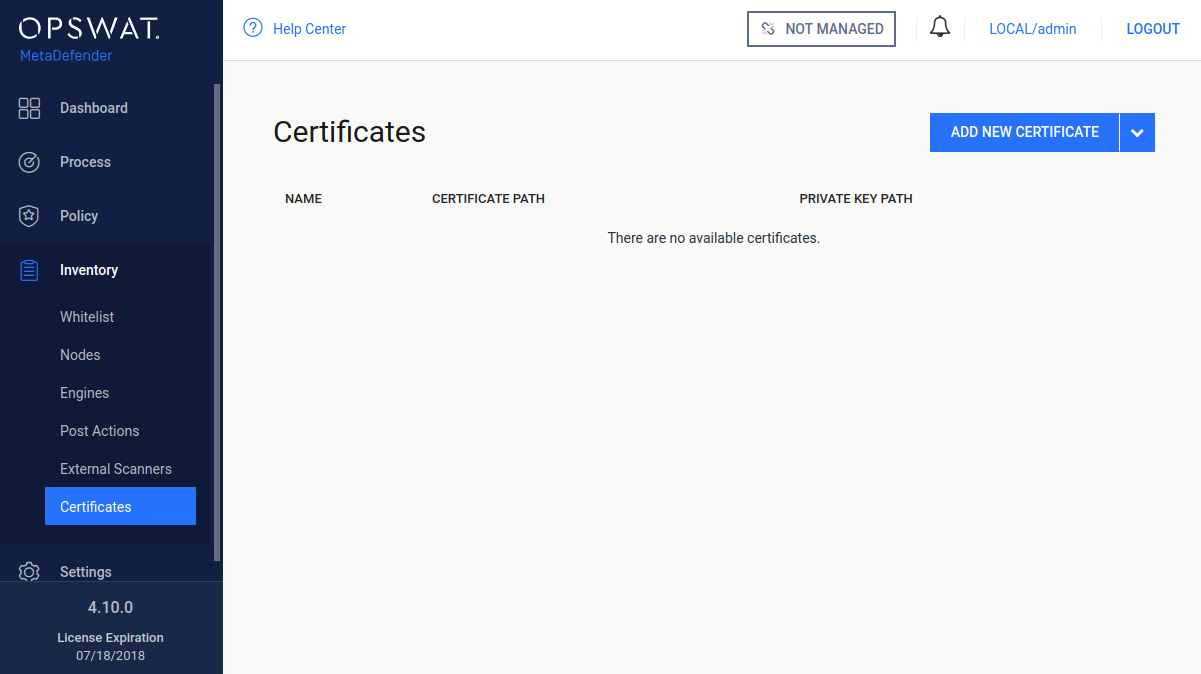
-
Fill the Add new certificate form by giving a name, a path to certificate file and a path to the corresponding key file
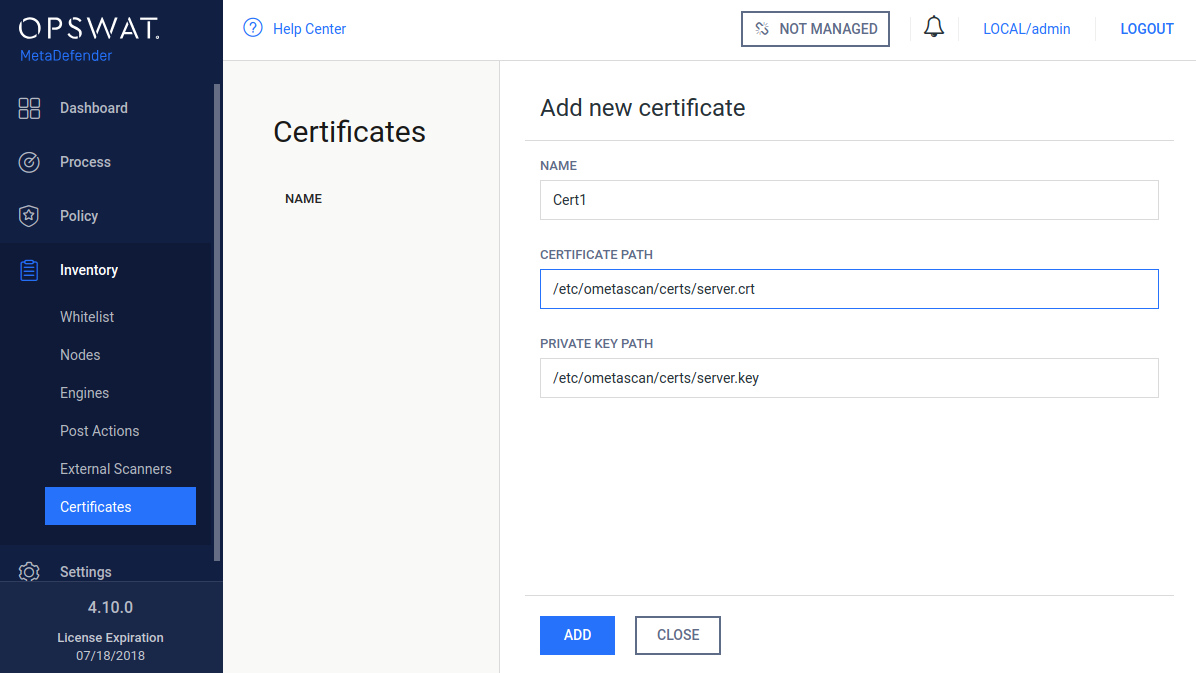
-
Click Add button
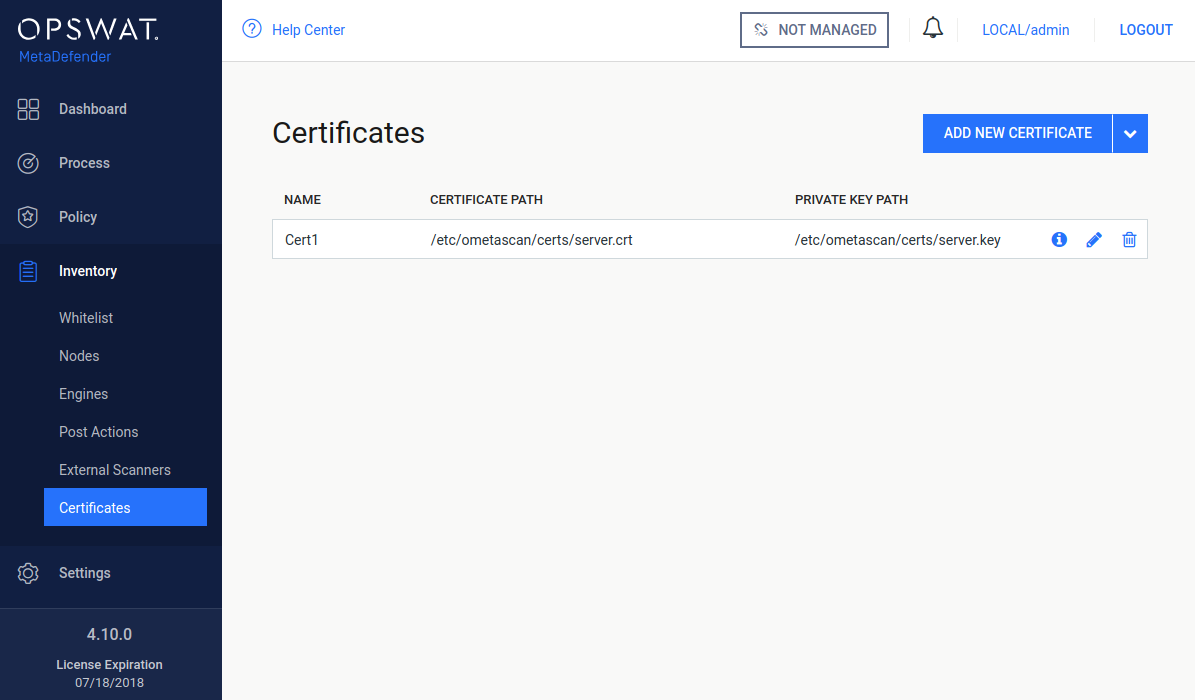
Checking the details of a certificate
By clicking the line of the certificate, the "Certificate viewer" pops up and shows the details of the certificate.
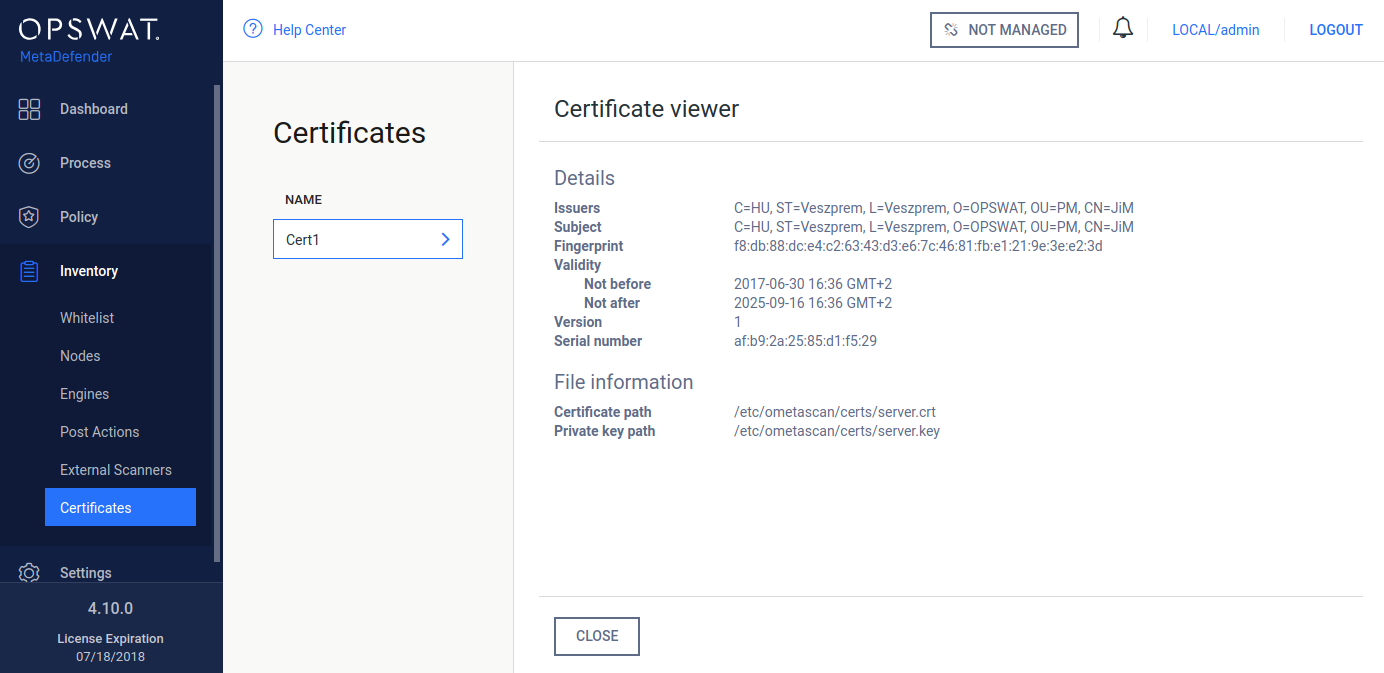
Modifying the name or the paths of a certification
Hover the mouse cursor over the line that is to be modified and click on the pen picto. The Modify certificate modal pops up and the fields can be edited.
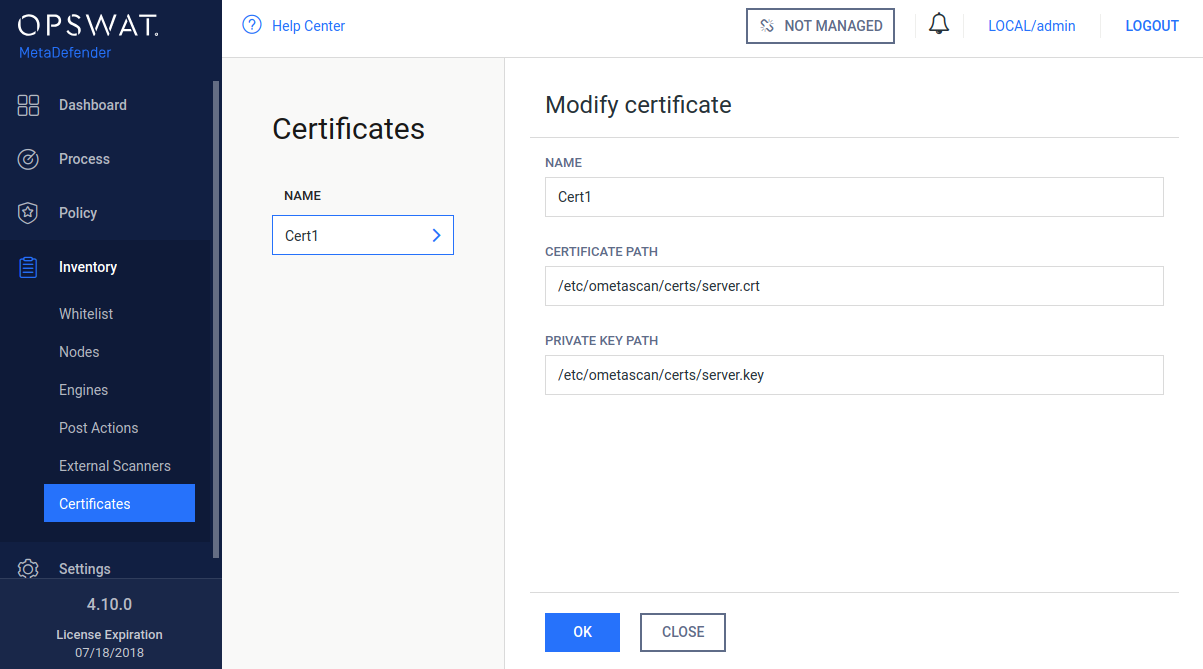
The certificate file and the key file should be readable by the user who owns the ometascan process.