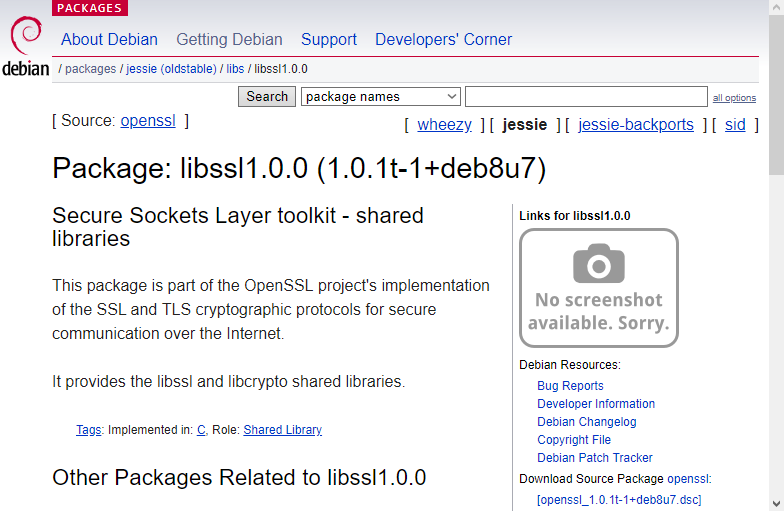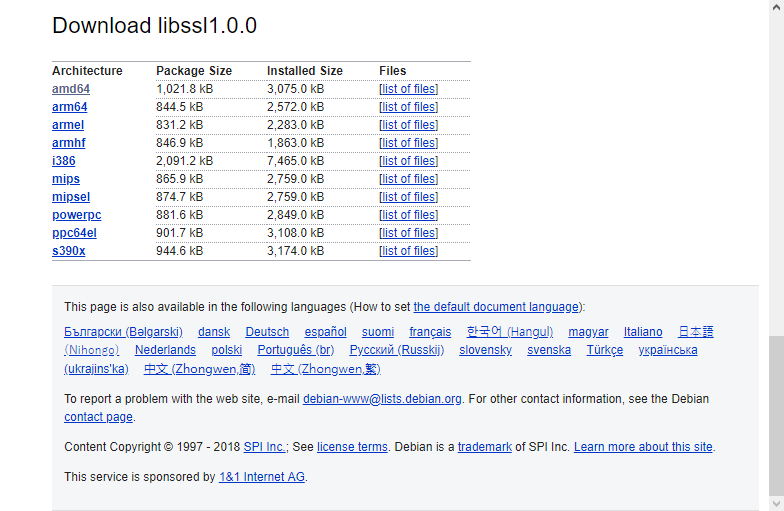Installing Central Management on Debian 9
Symptom
When you install Central Management on Debian 9 you may get the following error message:
dpkg: dependency problems prevent configuration of mdcentralmgmt: mdcentralmgmt depends on libssll.O.O (>= 1.0.0); however: Package libssll.0.0 is not installed.Reason
By default, Debian 9 is installed with libssl1.0.2. For compatibility reasons OPSWAT products require libssl1.0.0. libssl1.0.0 is, however, only available in Debian 8 repositories, and is not available for Debian 9.
Resolution
To install libssl1.0.0 on Debian 9 from a Debian 8 repository perform the following steps:
|
Step |
Description |
Screenshot / Example |
|
1 |
Open https://packages.debian.org/jessie/libssl1.0.0 in your browser |
|
|
2 |
In the Downloads section at the bottom of the page select your server's architecture |
|
|
3 |
Select a mirror (ftp.cz.debian.org/debian/ in the example) and download the package |
# wget http://ftp.cz.debian.org/debian/pool/main/o/openssl/libssl1.0.0_1.0.1t-1+deb8u7_amd64.deb |
|
4 |
Install the downloaded package |
# dpkg —i libssll.O.O_1.O.lt—1+deb8u7_amd64.deb |
|
5 |
Clean-up the previous broken Central Management installation (optional) |
# apt --fix-broken install |
|
6 |
Re-install Central Management |
# dpkg -i mdcentralmgmt_5.2.0-1_amd64.deb |
This article applies to
Central Management
v4
This article was last updated on 2018-06-20
AK