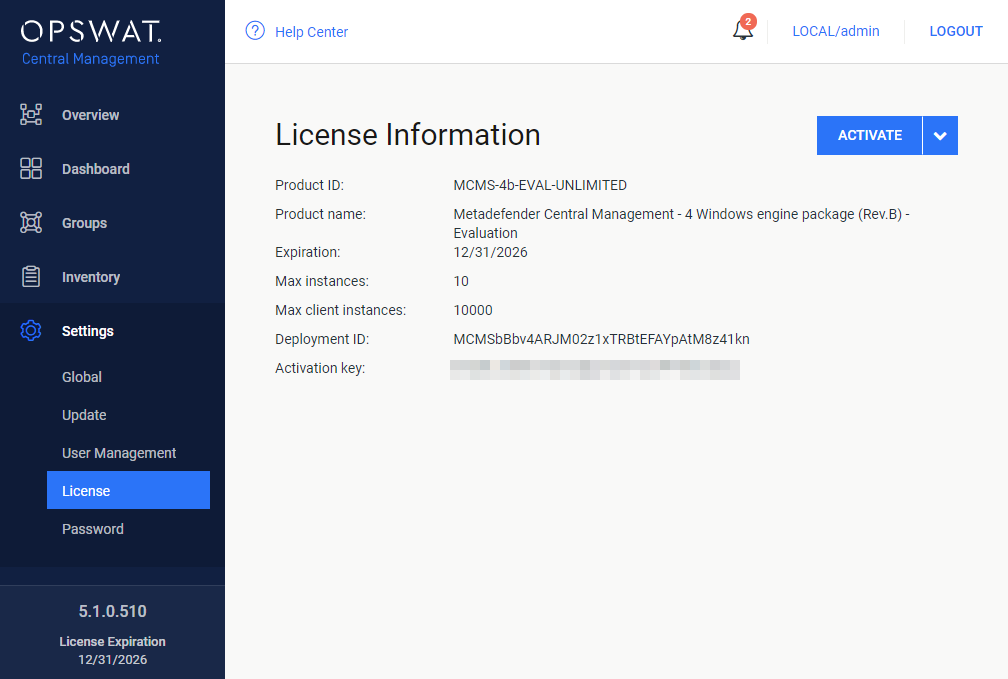2.4.2. Checking Central Management license
User menu pane
Basic license information is always visible in the user menu pane on the lower left side of the screen. The following information is available
-
Product version
-
License expiration: last day of license validity
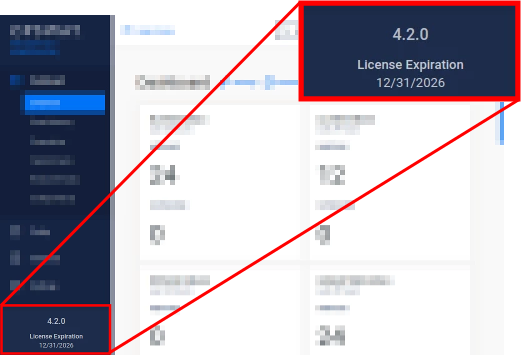
License menu
For more license details and activating your installation go to Settings > License menu on the Web Management Console.
The following information is available:
|
Property |
Description |
|
Product ID |
Product identification as on your order. |
|
Product name |
Product name as on your order. |
|
Expiration |
Last day of license validity. |
|
Max instances |
Maximum number of MetaDefender Core, Email Security, ICAP Server and Kiosk instances that are allowed to be managed by this Central Management deployment. |
|
Max client instances |
Maximum number of MetaDefender Client instances that are allowed to be managed by this Central Management deployment. |
|
Deployment ID |
Identification of this installation. |
|
Activation key |
The activation key (only if activated online). |