1.1. Product installation
Before starting the installation please make sure your server computer or virtual machine meets the minimum hardware and software requirements.
Operating system invariant initial steps
-
Download the OPSWAT Central Management package from the OPSWAT Portal. Make sure that you download the applicable package for your operating system (and distribution).
-
Upload the installation package to your server computer.
-
Follow the installation steps according to your operating system (and distribution).
Operating system variant installation steps
Ubuntu or Debian
-
Install the product with (filename is the package you downloaded from the OPSWAT Portal):
$ sudo dpkg -i <filename> -
If dpkg shows error messages about missing dependencies you should execute:
$ sudo apt-get install -f -
Finalize the installation following the final steps below.
Red Hat Enterprise Linux or CentOS
-
Install the product with (filename is the package you downloaded from the OPSWAT Portal):
$ sudo yum install <filename> -
Finalize the installation following the final steps below.
Windows
-
Install the product executing the MSI downloaded from the OPSWAT Portal.
-
Finalize the installation following the final steps below.
Operating system invariant final steps
-
Open a web browser and point to (<server name or IP> is the DNS name or IP address of your server ):
http://<server name or IP>:8018 -
The basic configuration wizard will guide you through the rest of the basic setup.
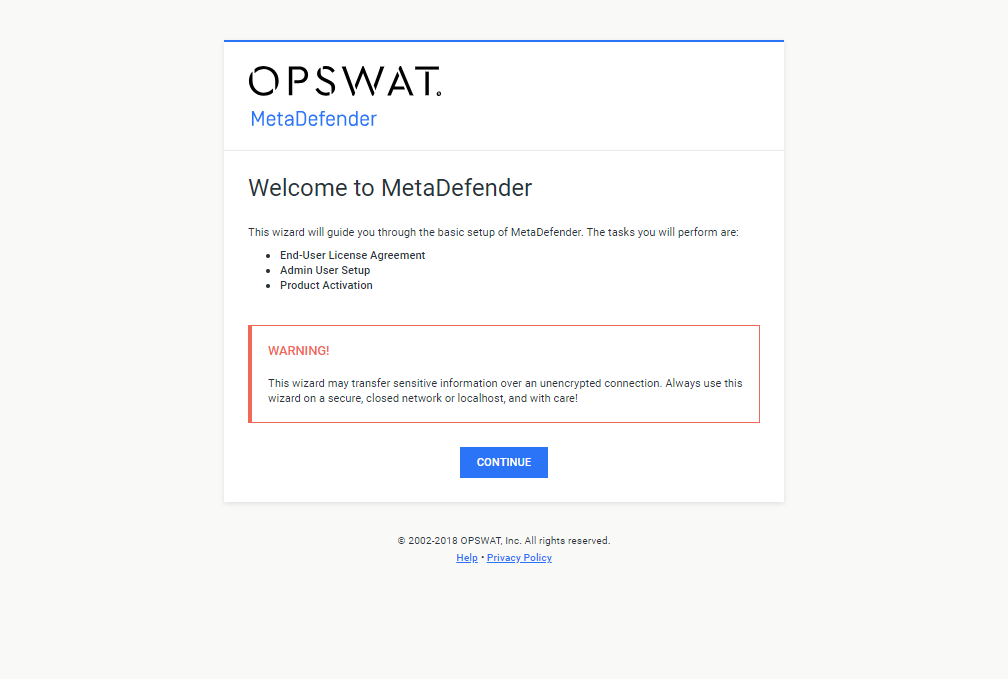
Next steps
If license activation was skipped during the basic configuration wizard, then follow the license activation instructions on 1.2. License activation
For more information on Installation procedures see 2.2. Installing Central Management