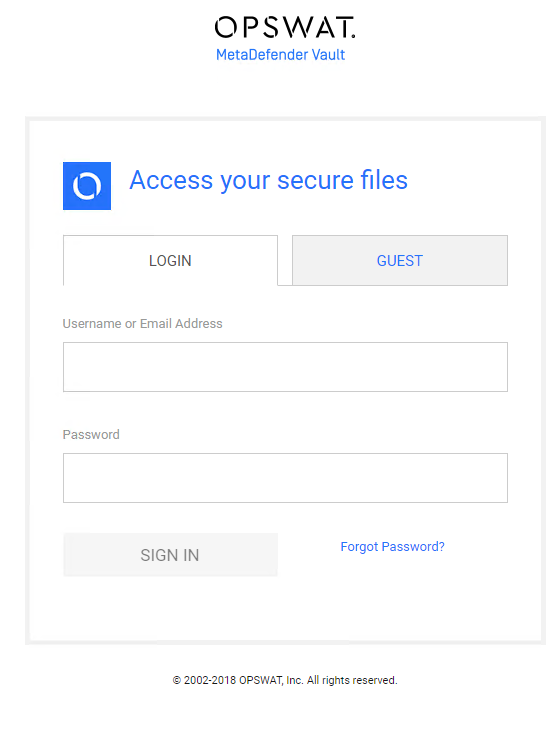1.3. Installing Using The Install Wizard
Follow the steps below to install MetaDefender Vault using the install wizard:
-
Double-click on the MetaDefender Vault Setup.
-
Read the License Agreement and select "I agree to the license terms and conditions" if you accept it.
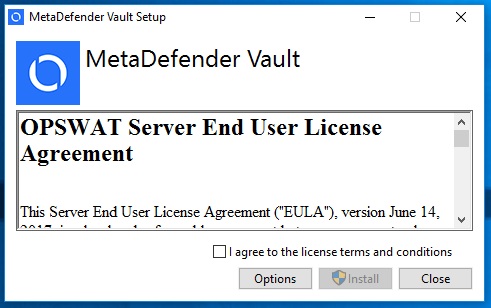
-
If you wish to install it in the default directory click Install.
-
Click Browse in order to locate the desired directory and then click OK.
-
Click on Install when you are ready to perform the installation. The installer will acquire all the required dependencies.
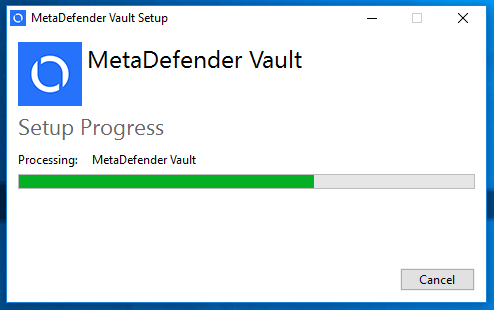
-
Wait for the installation to complete and then choose Launch in order to access the web user interface.
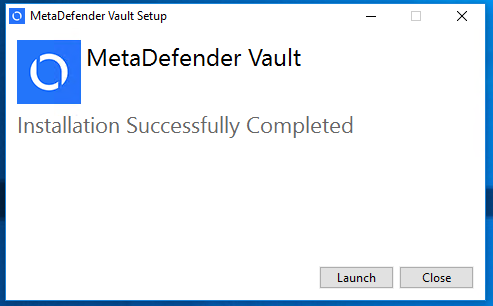
-
Follow the setup in the browser window that opens in order to create a local administrator and complete installation.
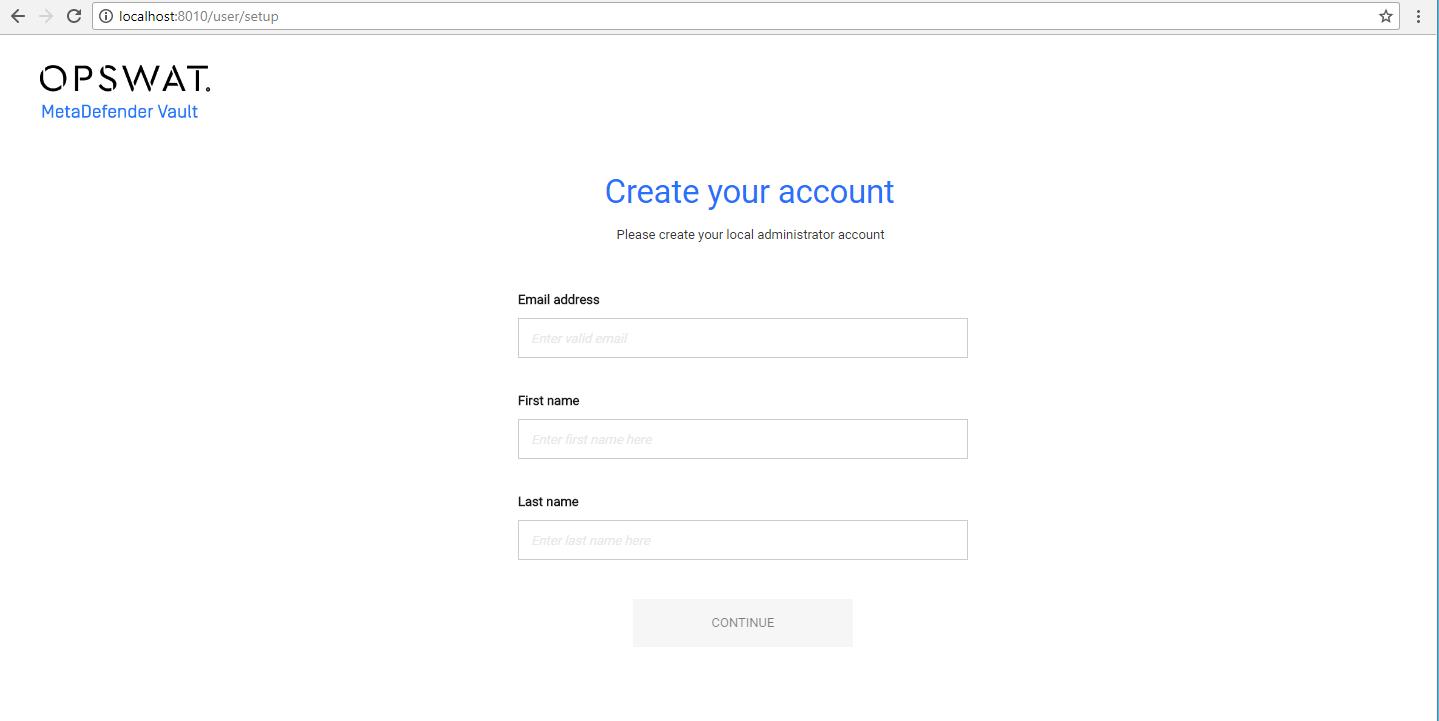
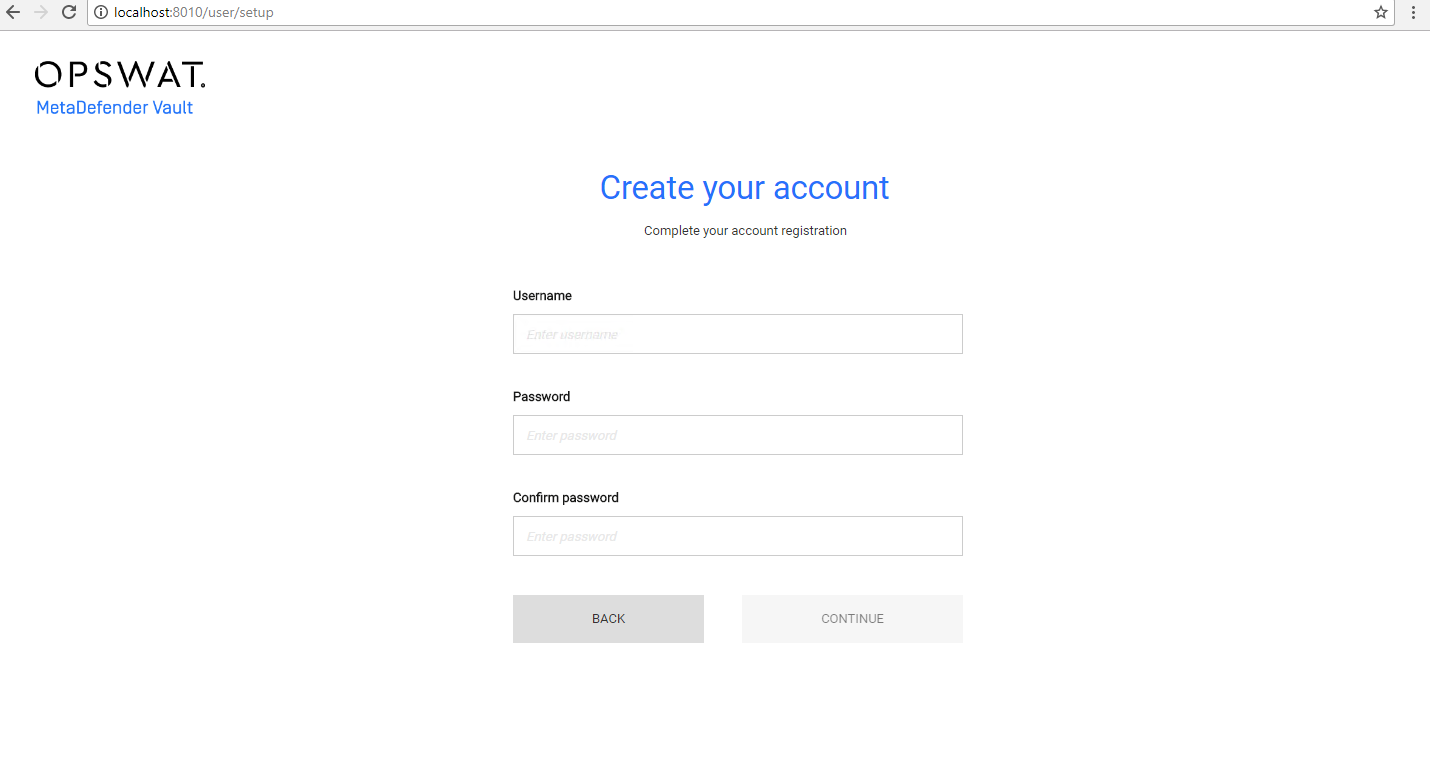
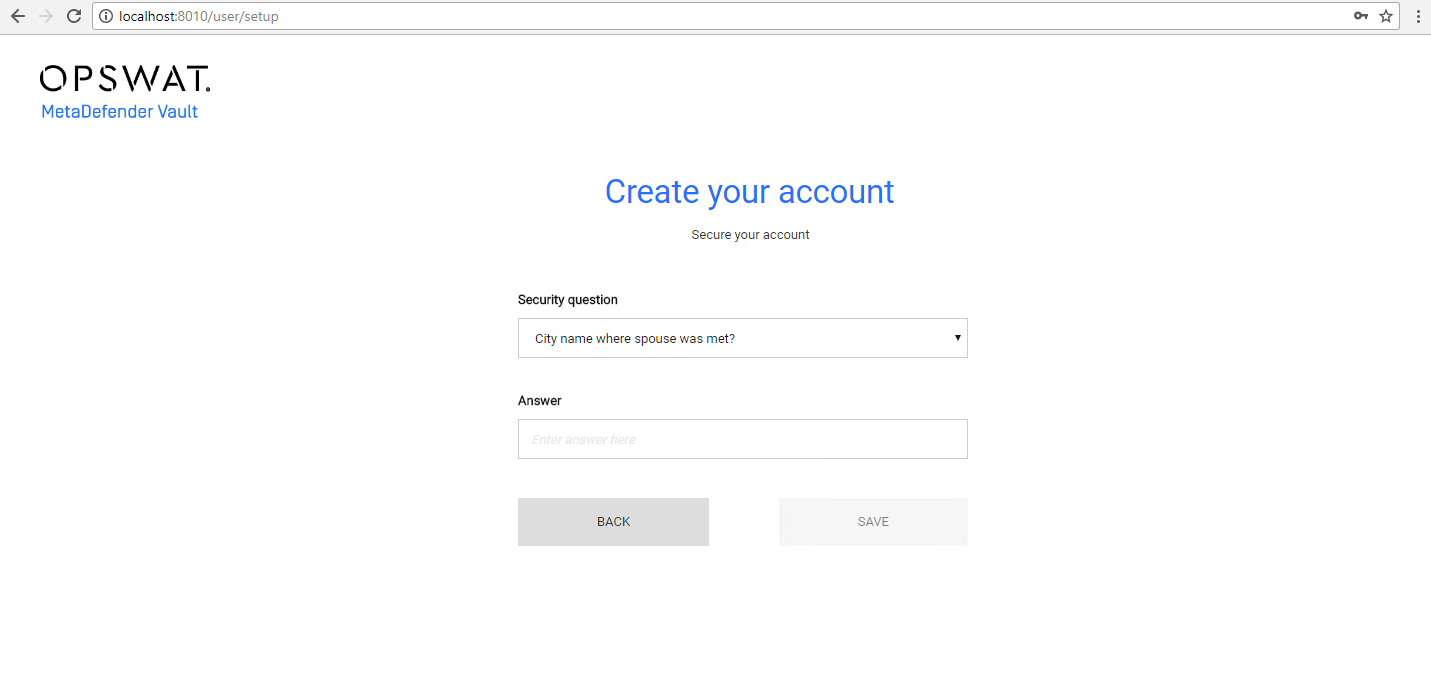
-
Log in using the administrator account you have previously created.