5. Global Settings
The following settings apply to all users and all files uploaded via MetaDefender Vault. Changing any of these settings will only affect files uploaded after the setting has been changed.
You can configure the default settings by going to Settings → Global Settings. Please note that you will need administrator privileges.
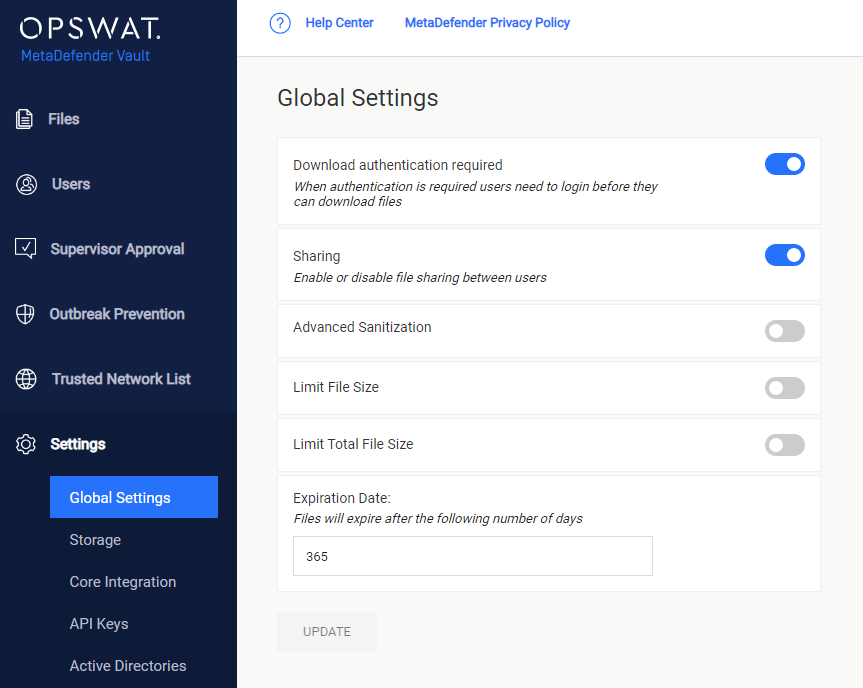
Authentication required
This setting specifies if the files uploaded using MetaDefender Vault can be downloaded with or without requiring the user to login before downloading.
Sharing
This option specifies if file sharing between users is allowed or not.
Advanced sanitization
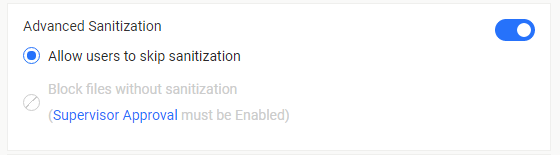
Allows users to skip sanitization: data sanitization can be skipped when uploading a file if the users wishes so.
Block files without sanitization: this option will ensure that files that were not sanitized are not available for download and will reach "Blocked: No Sanitization" state.
Note
In order for this feature to work 7. Supervisor Approval must be enabled and 2. Multi-scanning and Data Sanitization must be configured.
Blocked: No Sanitization state can only be changed by administrators by approving the file in Processing History page. Also make a note of the fact that supervisors cannot allow a file in Blocked: No Sanitization state even by approving it.
Limit file size

Enable this option if you wish to set a maximum size limit when a file is uploaded.
Limit Total file size
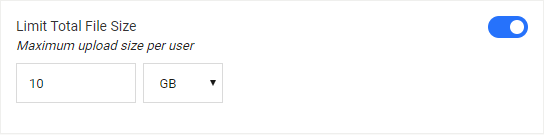
Enable this option to limit user storage. When this setting is active
-
All kind of users will not be allowed to upload any files that would exceed the quota
-
Current storage status will be shown at information dropdown list area
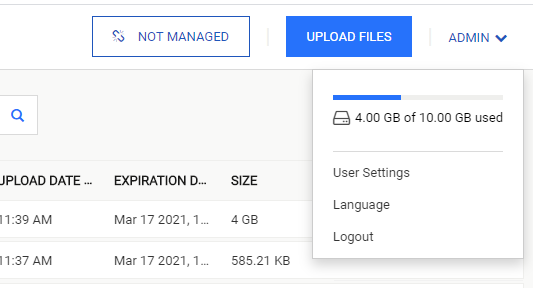
Expiration Date
Every file has its own expiration so files will not be stored on the server permanently, this is configurable by the administrator.