Import / Export Configuration
This functionality allows administrator to clone his MetaDefender Vault installation by first exporting the configuration file and then importing it on another instance.
Optionally, if the Perform license transfer option is selected during export, if an online activated license was installed, it will be deactivated. When the configuration is imported on another machine, the license will be re-installed by activating it on the new machine.
Note
Please note that any configuration related to HTTPS is not exported or imported. Please follow Enable HTTPS instructions in order to switch to HTTPS after the import.
Exporting the current configuration
Log in as an administrator into MetaDefender Vault and go to Settings→ Import/Export :
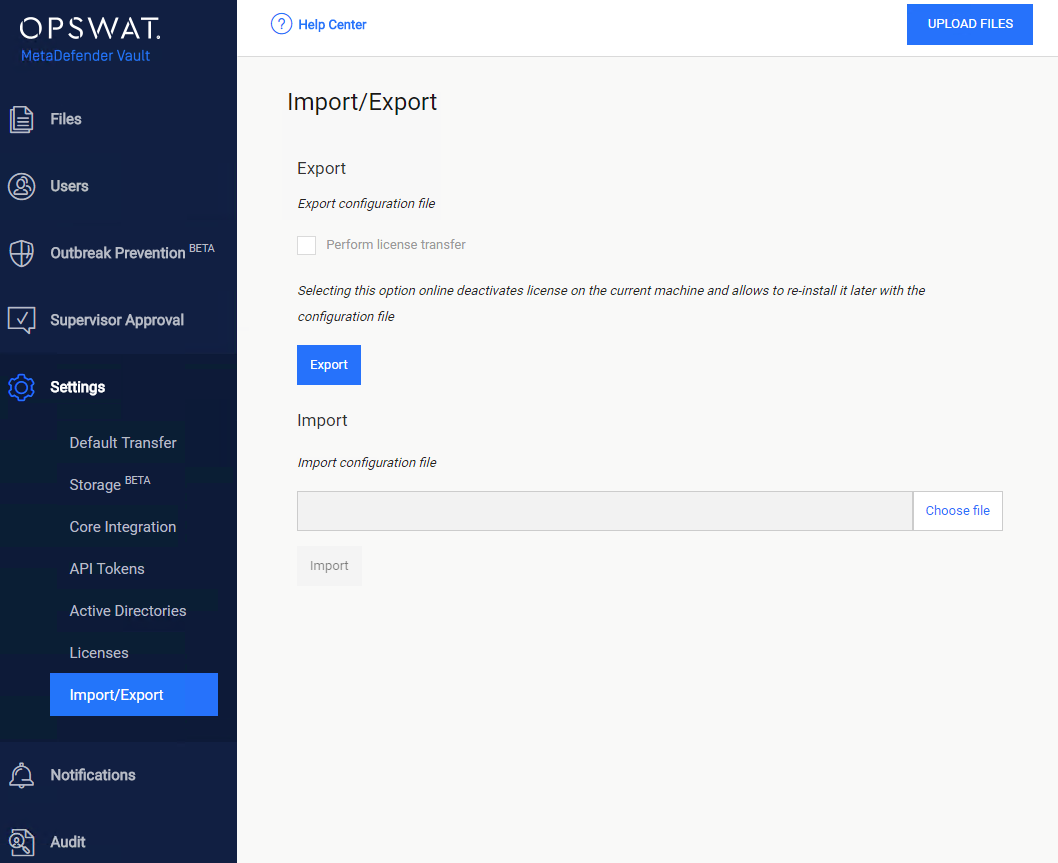
Use the Export button in order to export the configuration file and save it on the disk.
Importing configuration from another install
Log in as an administrator into MetaDefender Vault and go to Settings→ Import/Export. Use the Choose file button in order to upload your previously exported configuration file and then click Import.
When the import is finished a notification message that contains the result of the import operation will appear.
Please go to Windows Services and restart the following MetaDefender Vault services in order for the configuration to be complete:
-
MetaDefender Vault Helper
-
MetaDefender Vault Processor
-
MetaDefender Vault REST
Note
Restarting services is a mandatory operation if the exported configuration contains advanced settings (for example when using HTTPS) made to one or more of the configuration files (.config). If no changes have been made to the configuration files, there is no need to restart services.
Note
The import operation can take several seconds if an online activation of the license will be performed (i.e 'Perform license transfer' option has been selected during export). Please wait for the notification to appear before performing any other actions.