Generate an API key from MetaDefender Core
Note
Learn to create a Metadefender Core rule that applies only to files in MetaDefender Vault by reading Configuring MetaDefender Vault to work with MetaDefender Core.
-
In Metadefender Core, go to Settings → User Management and open Edit page for the administrator or user you want to use.
-
Generate an API key, copy it and save changes for that user.
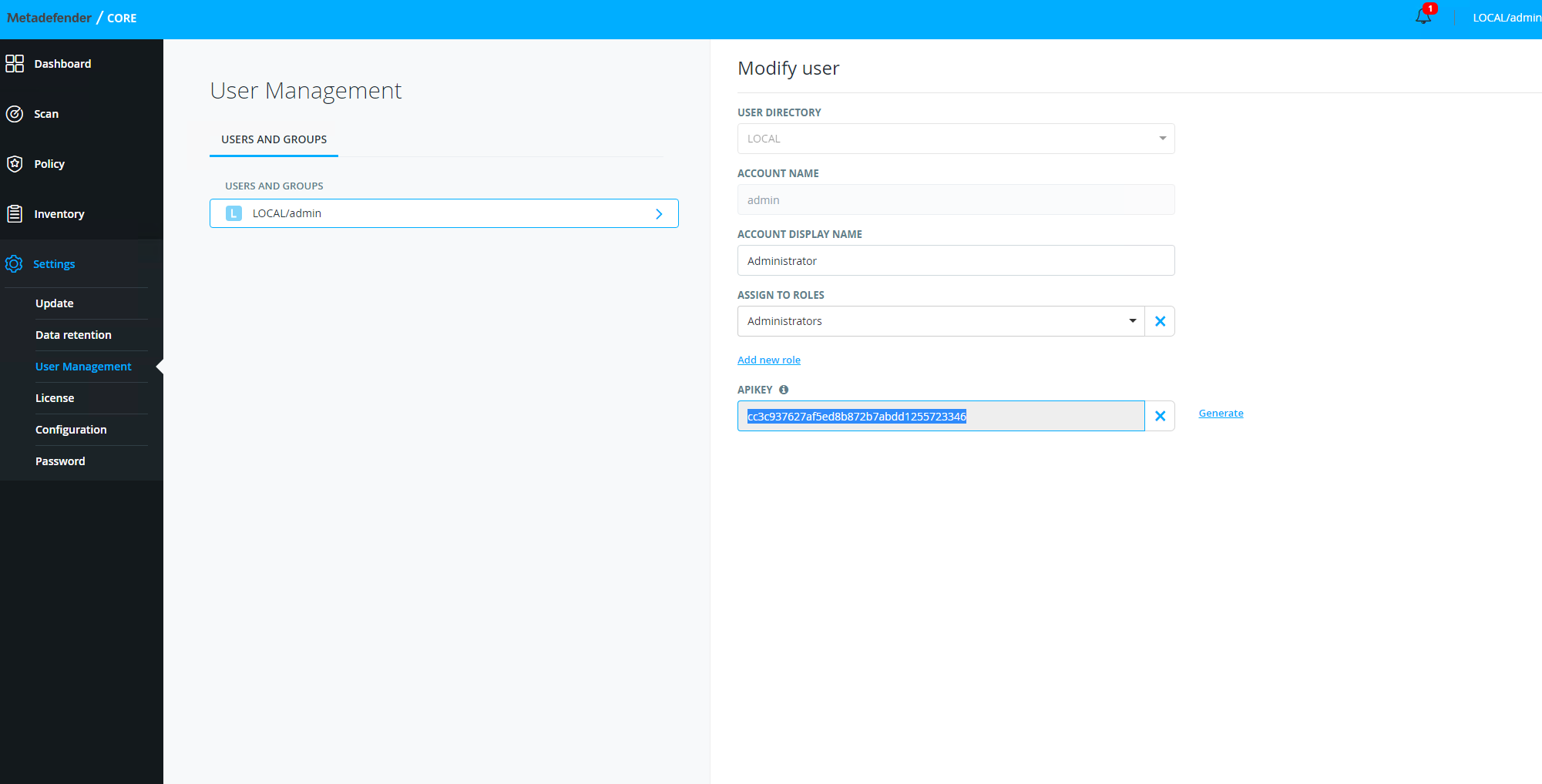
-
In order to make sure that the scanning will be done, you will need to go to Policy → Security Rules and select the rule which will apply to the key.
-
Open/Edit the rule and go to 'Restrict access to following roles' and set to 'Administrators' or any role you have your user from step 1 set under.
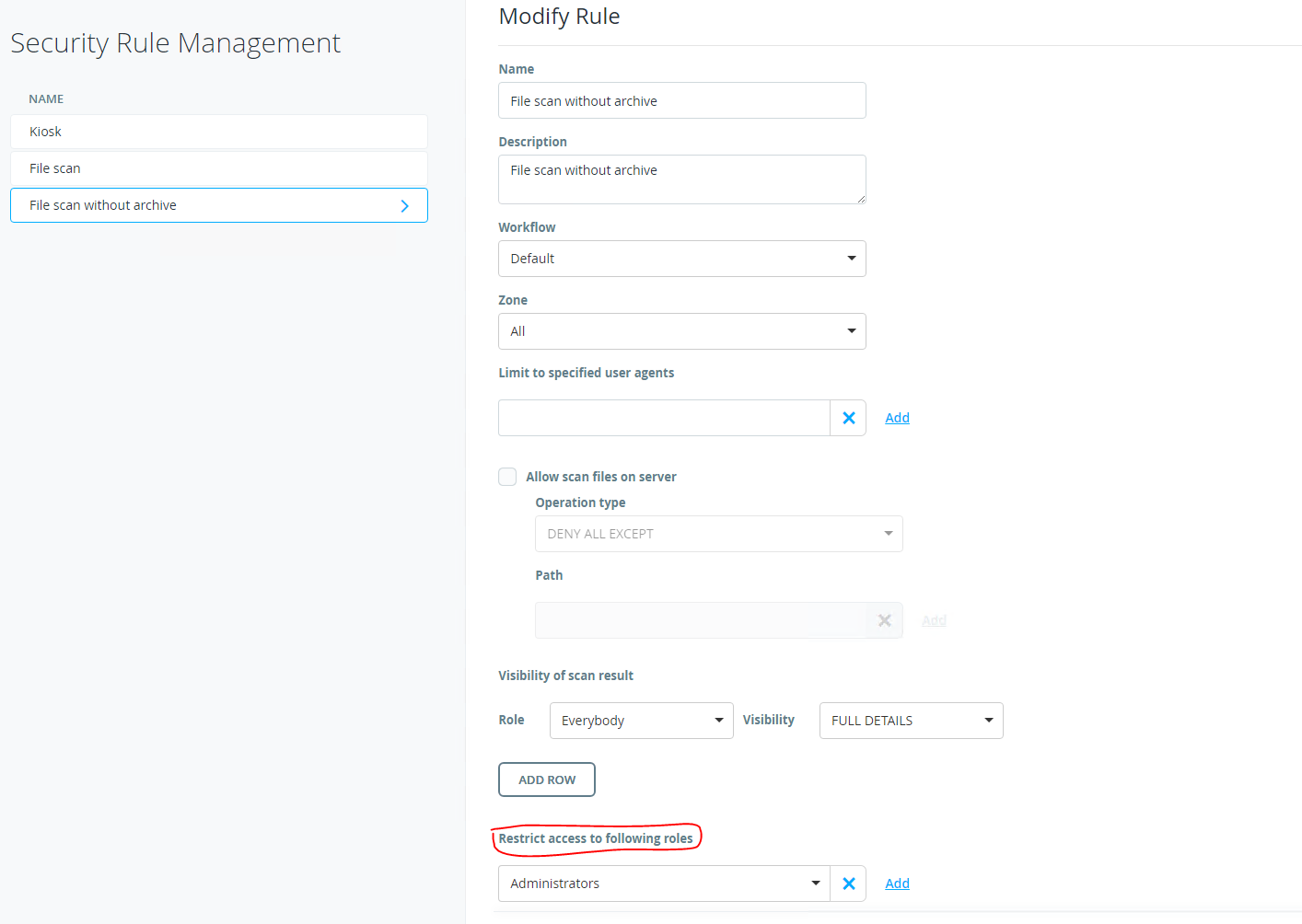
-
Save Changes.