Log rotation and retention
In order to change logging settings please go to Settings → Logging.
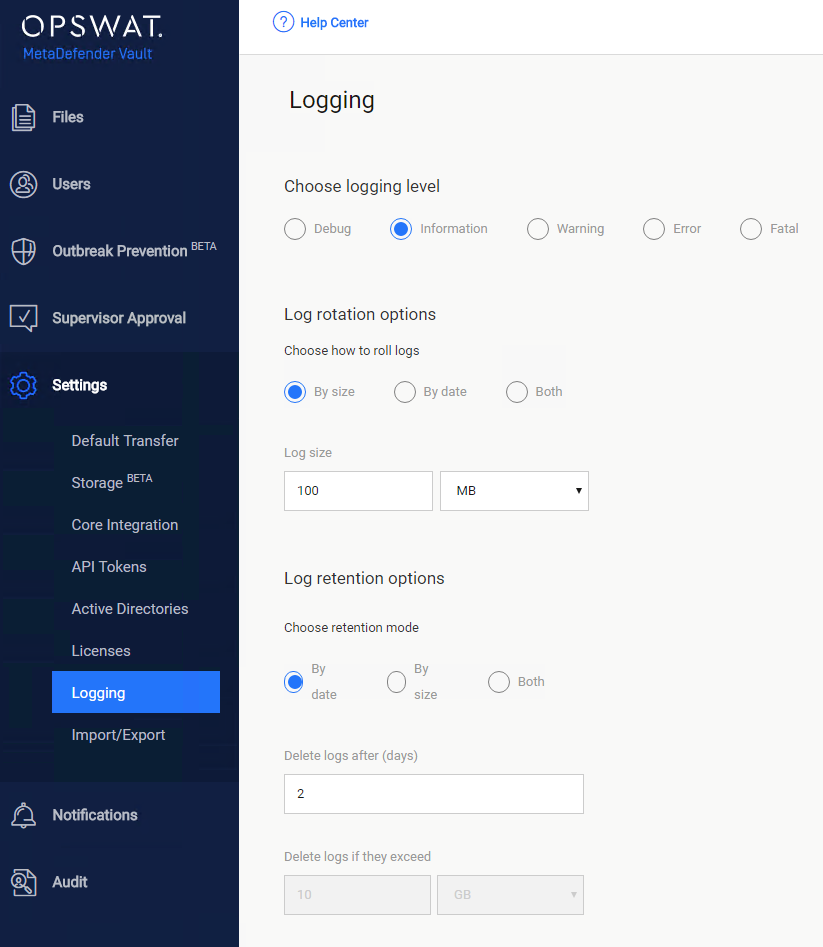
Logging level
MetaDefender Vault logs information with different levels starting from Debug (very detailed) to Fatal.
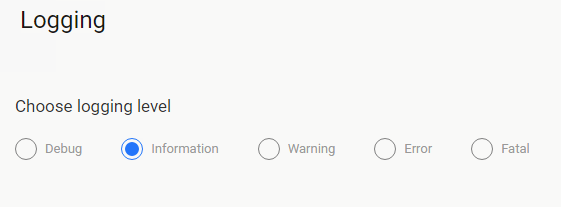
Log rotation options
Log rotation settings define when a new log file should be created. You can configure the system to start a new log file when the current log file reaches a specified size, by date (each new day a new log file is created) or both (specified size and each day).
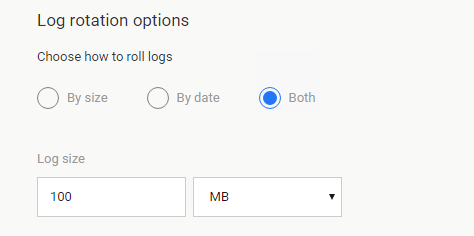
Log retention options
Log retention settings define when log files should be deleted. You can configure the system to delete previous log files by date (after a specified number of days), by size (when log size reaches a specified size) or both.
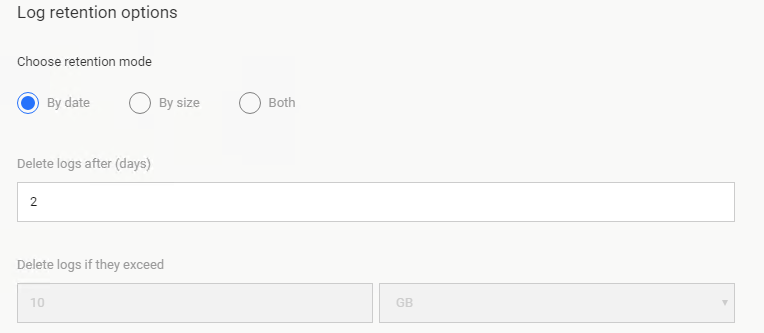
After you have configured the desired options click Update in order to apply the changes.