Change email of a local account
-
In the upper right corner, click the Settings arrow, next to the UPLOAD FILES button.
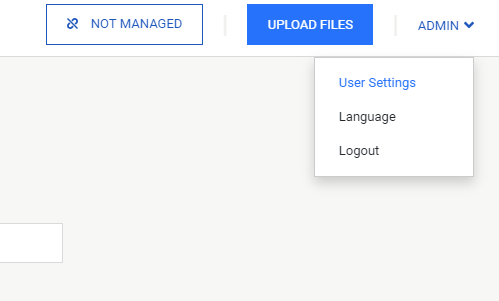
-
Click "User setting" option
-
Choose Change email
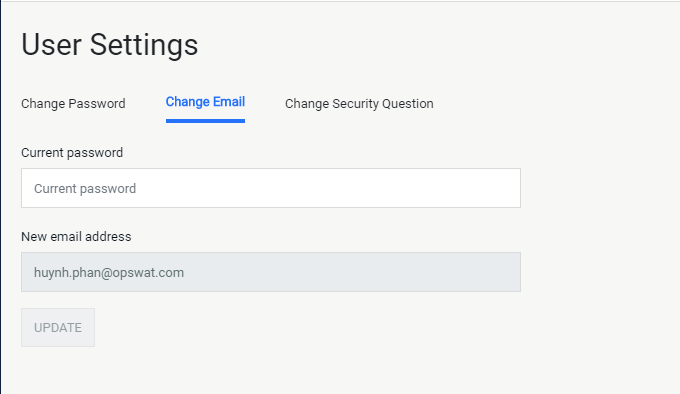
-
Type your current password
-
Once the password is validated, the other field becomes available
-
Enter a new email address. Please note that the address must be valid
-
Click Update