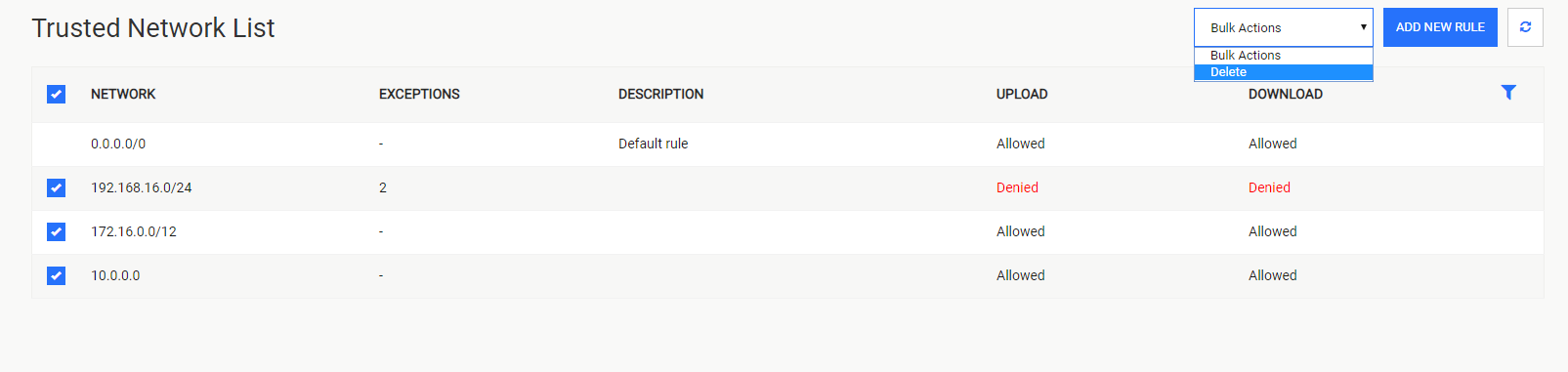9. Trusted Network List
This feature enables the administrator to configure network rules in order to apply upload or download restrictions for users that log in using different IP addresses.
The default rule
There will always be a default rule (0.0.0.0/0) configured for you. This rule applies to all IP addresses if no other rule is configured.
You can use this rule to deny upload or download for everyone and then configure a rule that allows upload or download only for the specified IP address(es).
Adding a new rule
In order to add a rule, click the ADD NEW RULE button and fill out the necessary information in the right panel.
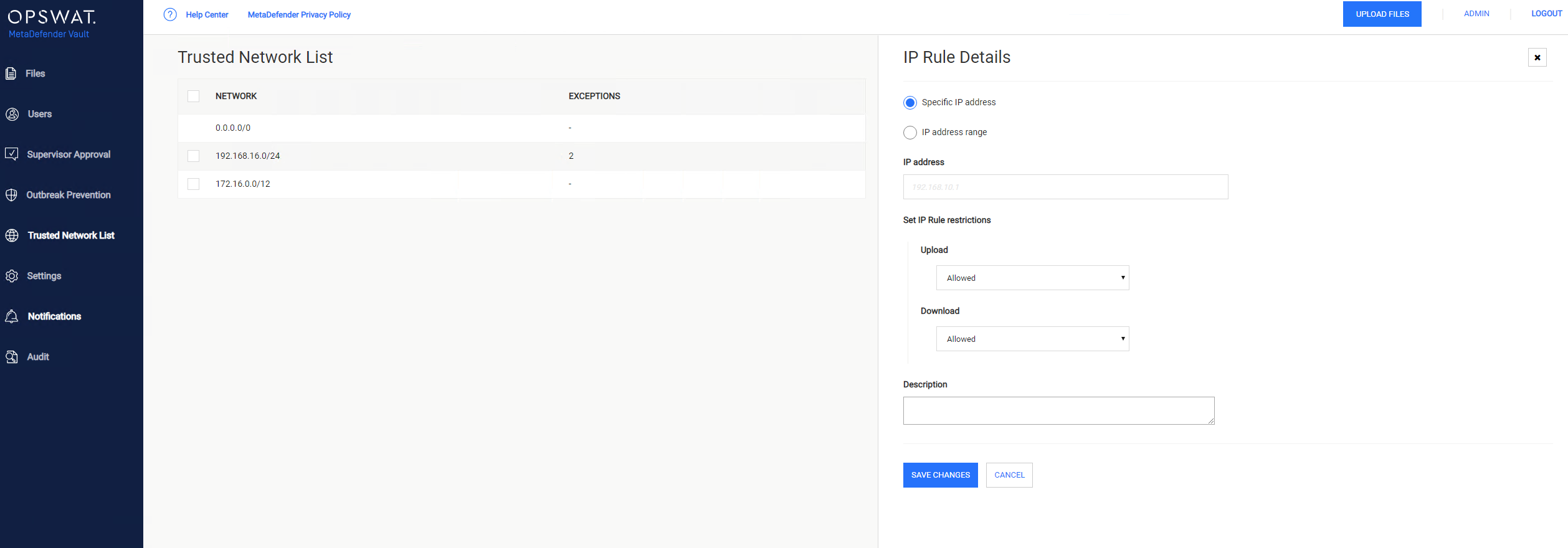
The following options are available:
-
Add a rule for a specific IP address (i.e. 192.168.16.20)
-
Add a rule for a range of IP addresses using CIDR notation (i.e 192.168.16.0/24)
-
If you want certain IP addresses to be excluded from this rule, you can configure an exception for it
-
The available restrictions for a rule are:
-
Allow or deny upload for the IP address(es) specified in the rule
-
Allow or deny download for the IP address(es) specified in the rule
Rule management
If you wish to find configured rules for a specific IP address, you can use the right filter icon: 
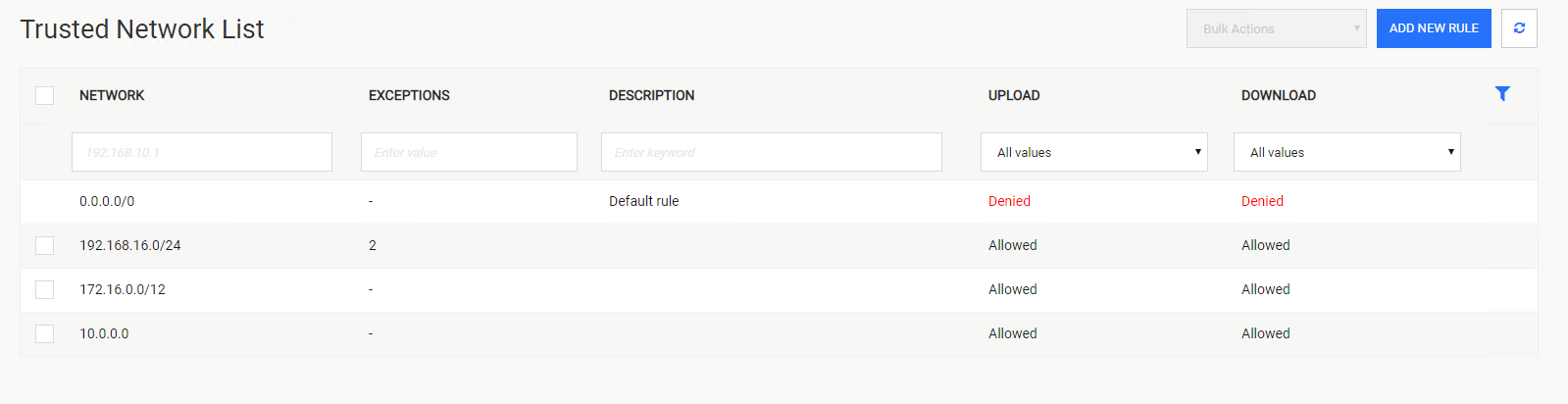
Bulk actions are also available if you wish to delete multiple rules at once.