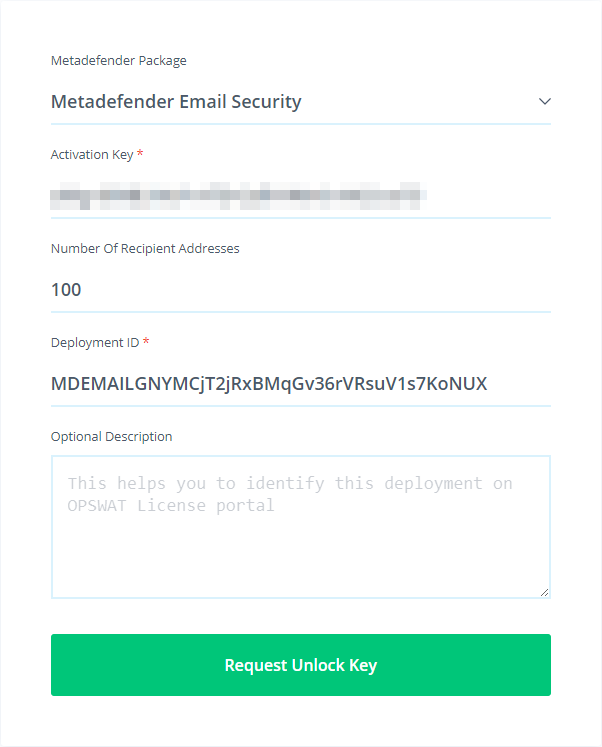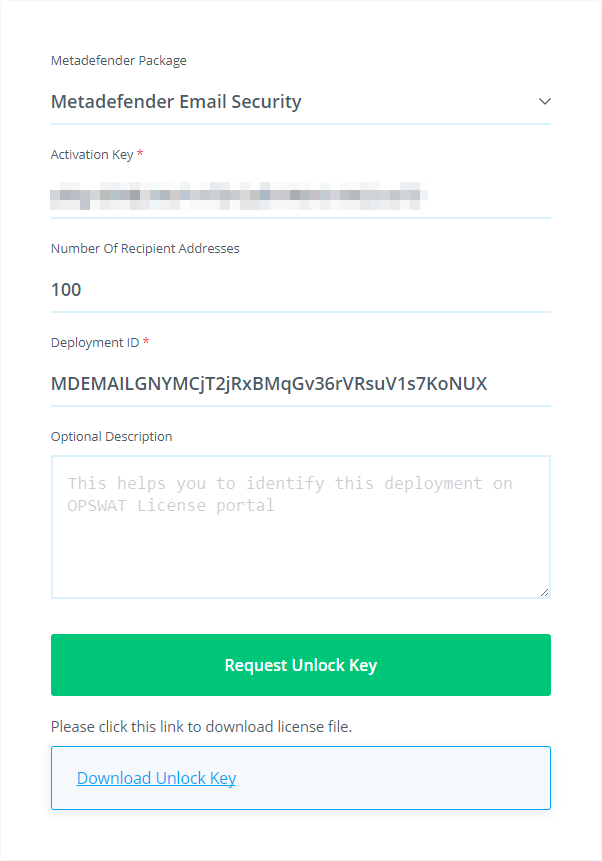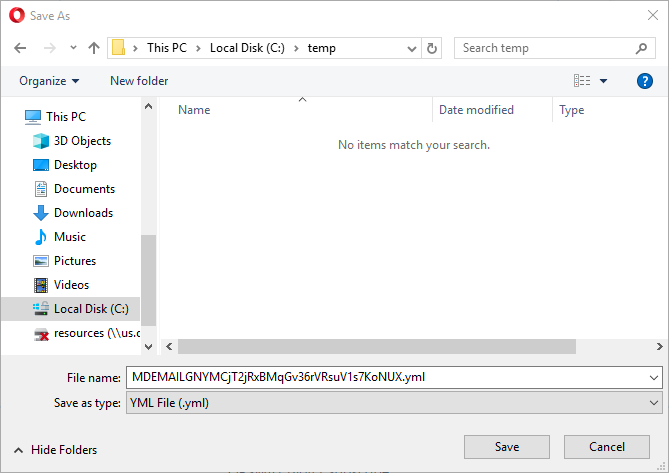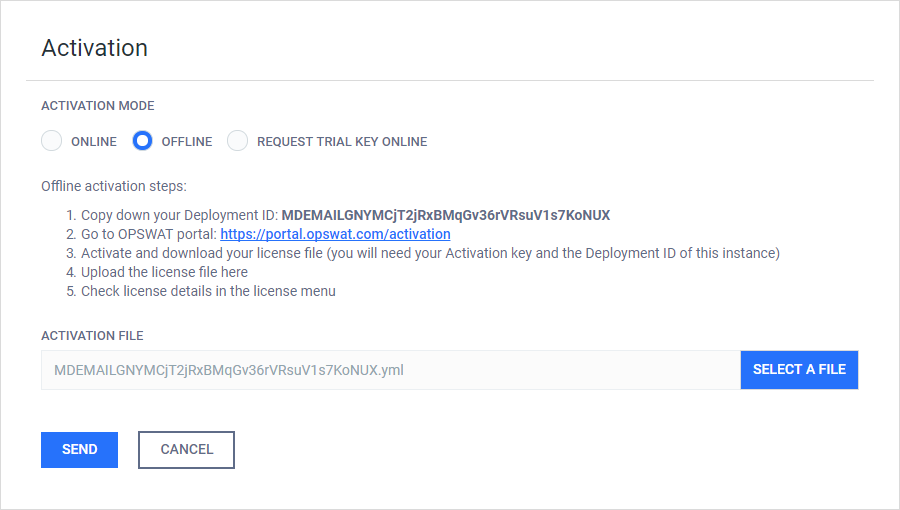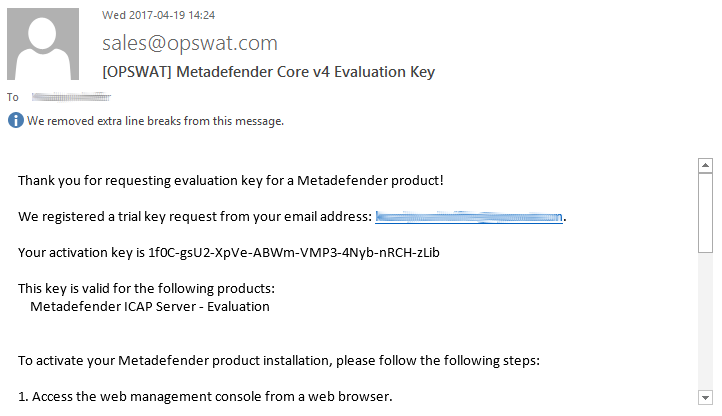2.4.1 Activating MetaDefender Email Security licenses
Initial steps
-
To activate your installation go to the Settings > License menu in the Web Management Console. If you have no valid license, you will only see your installation's Deployment ID. You will also see a warning in the Web Management Console header.

-
Press the ACTIVATE button to bring up the Activation menu. The following modes are available:
-
Online
-
Offline
-
Request trial key online
-
Online activation
With internet connection on the server, the MetaDefender Email Security instance may be activated directly using the Activation key received at the time of purchasing the product.
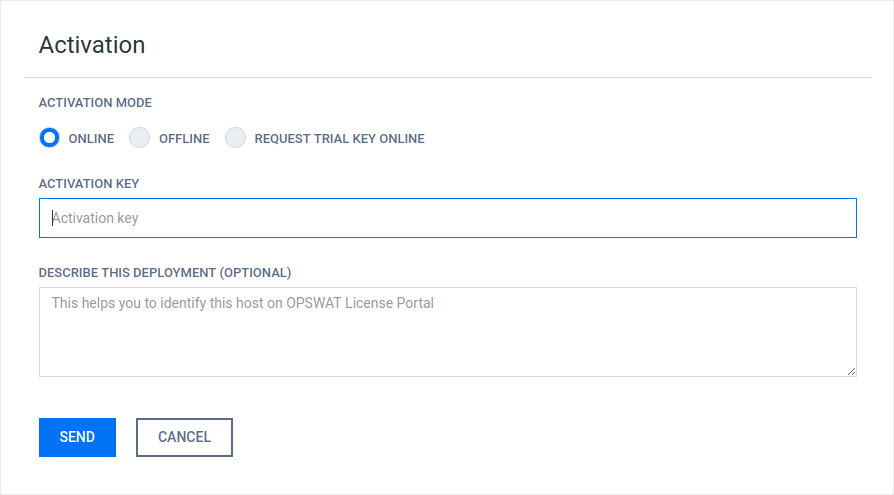
Offline activation
With no internet connection on the server the MetaDefender Email Security instance may be activated indirectly from a different machine, that has internet connection. The Deployment ID of the MetaDefender Email Security instance and the the Activation key received at the time of purchasing the product will be required. Follow the steps on the screen to activate the product offline.
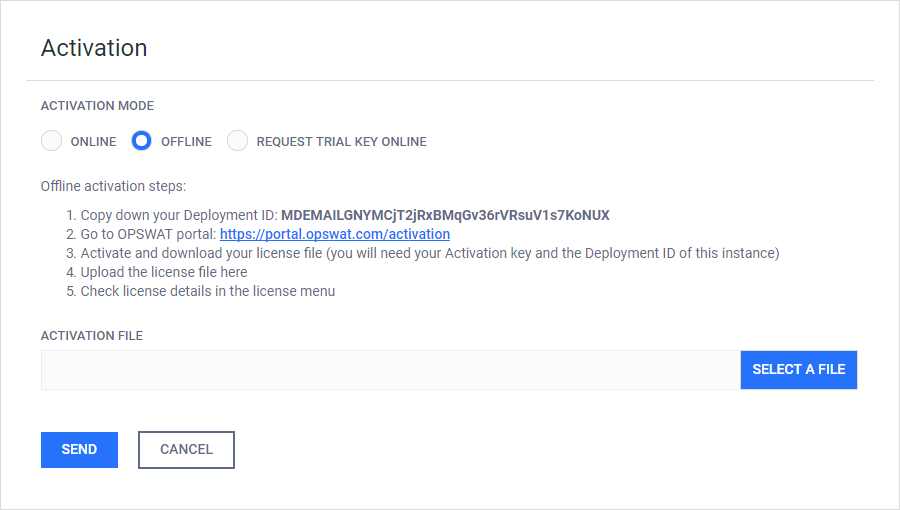
Offline activation details
|
1 |
Log on to https://portal.opswat.com/activation |
|
|
2 |
Select MetaDefender Email Security as MetaDefender Package |
|
|
3 |
Fill in the requested information |
|
|
4 |
Click the Request Unlock Key button. |
|
|
5 |
Click the Download Unlock Key link and |
|
|
6 |
Go back to MetaDefender Email Security's |
|
Request trial key online
An evaluation license may be acquired for 14 days. To obtain a trial key register on the OPSWAT Portal first.
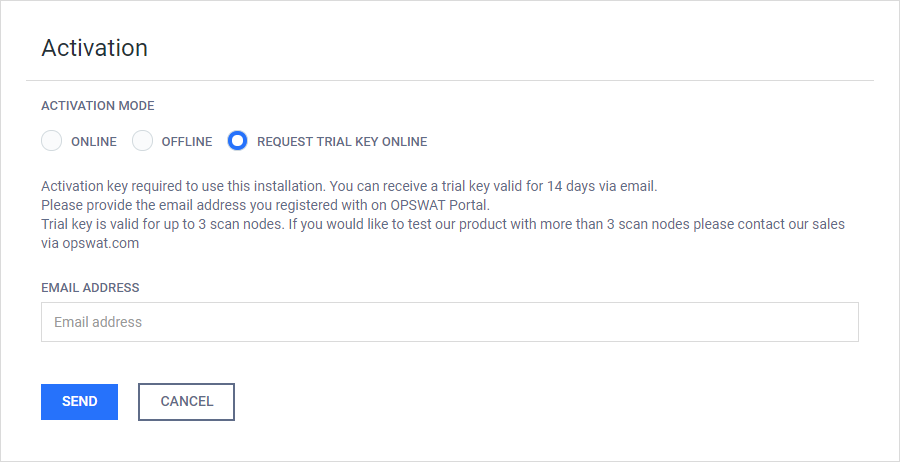
Trial key request details
|
1 |
Provide your e-mail address (that was registered on the OPSWAT portal) in the EMAIL ADDRESS field |
|
|
2 |
An e-mail response will arrive |
|
|
3 |
Using the received activation key continue with an online or offline activation. |
|
Notes
If you activated your installation, but your license becomes invalid or expired, you will see a RE-ACTIVATE button. After clicking it, the product tries to activate the license with the formerly entered activation information.