4.3.2.5. Adding instance with HTTPS
When Central Management wants to manage an instance with HTTPS. We need to add trusted root certificates to the machine that runs Central Management
Windows
1. Open Microsoft Management Control: on Start menu, type "mmc.exe"
2. File -> Add/Remove Snapp in..
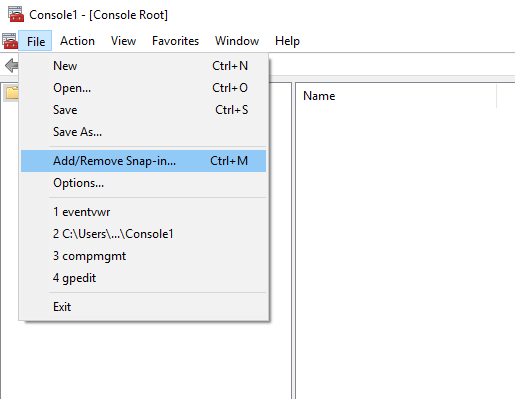
3. Select Certificates → Add
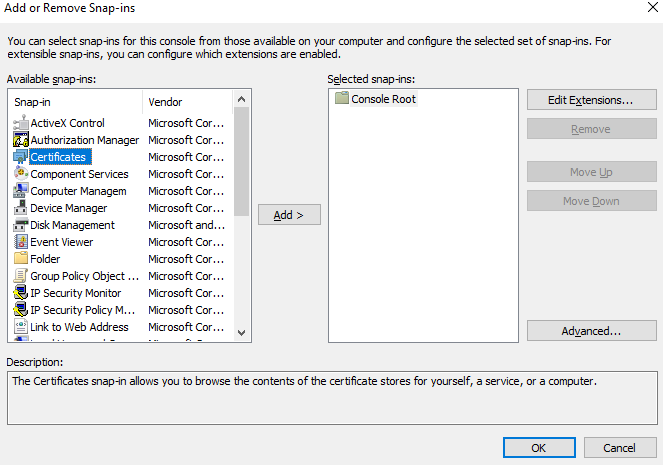
4. In the left select Console Root > Certificates > Trusted Root Certification Authorities > Certificates
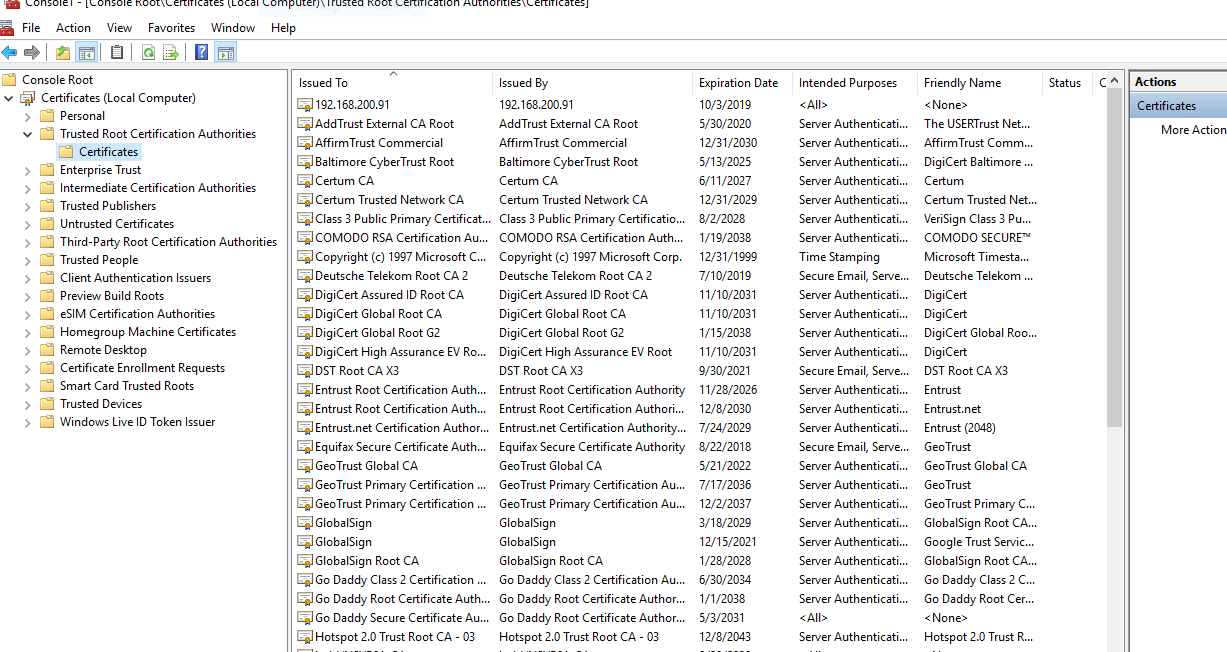
5. Right click -> All task -> Import -> Select your .crt file to import. Save config
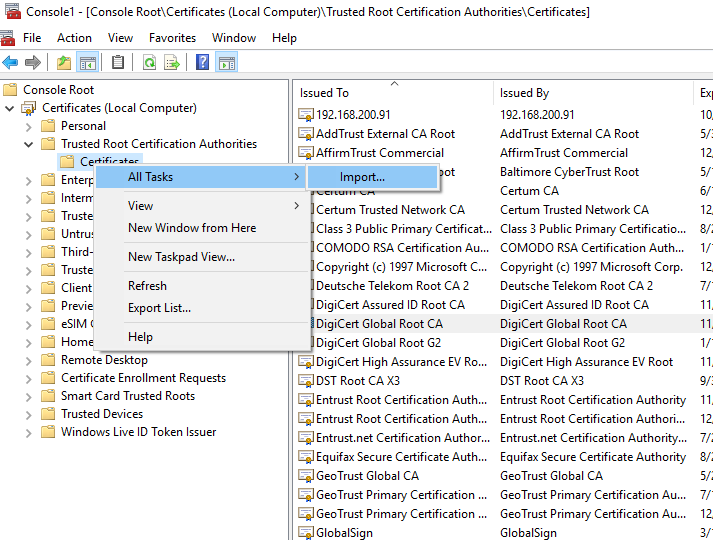
6. Restart the Central Management and then adding an instance as normal
Linux (CentOs 6)
1. Install the ca-certificates package:
yum install ca-certificates
2. Enable the dynamic CA configuration feature:
update-ca-trust force-enable
3 Add your .crt file into /etc/pki/ca-trust/source/anchors/. Ex:
cp foo.crt /etc/pki/ca-trust/source/anchors/
4. Update CA
update-ca-trust extract
5. Restart the Central Management and then adding an instance as normal