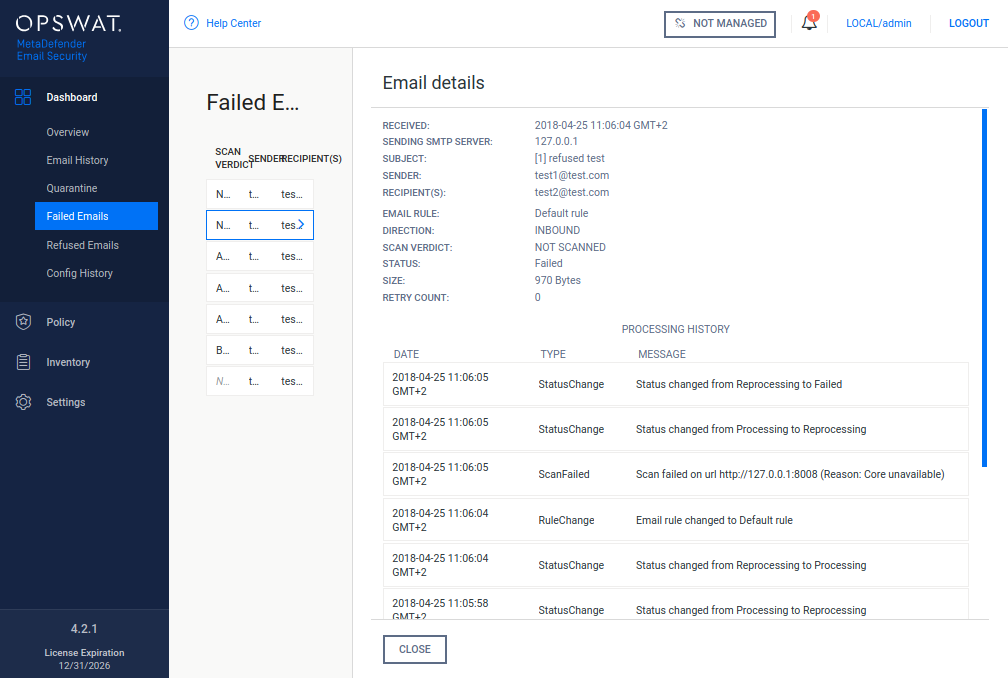4.4 Failed emails
Failed emails is the queue of emails which were failed to be processed by Metadefender Email Security.
Failed emails
The failed emails list can be accessed under Dashboard > Failed emails in the Web Management Console.
Failure conditions
To understand in what conditions an email fails permanently, see section Permanent failure statuses in 5.4 Understanding email processing statuses.
Operations on failed emails
Once an email is in the permanent failure list, the following operations can be executed on it:
-
Retry All
-
Retry
-
Delete
-
Download
-
View details
Bulk operations
Operations on all failed items
Retry All

This function will call the 198213880 for all (visible and not visible) entries in the failed emails list.
Operations on selected failed items
Use the checkbox in front of each row to select elements (or use the checkbox in the header row to select all visible items).
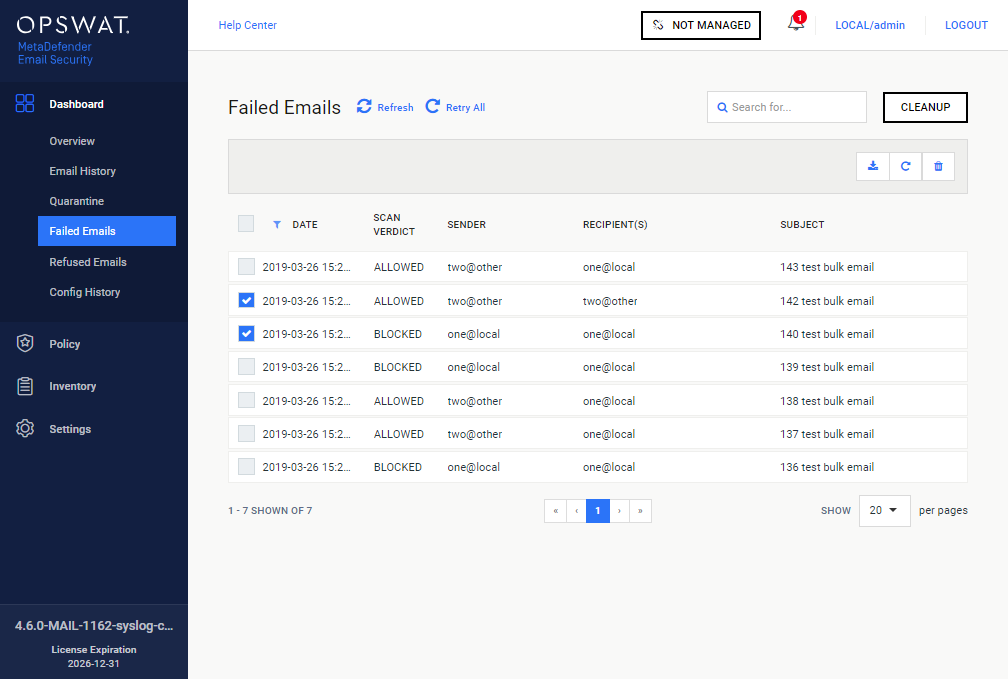
Retry

Retry processing the email from the point where it failed and send it to the original recipient(s).
The email is removed from the permanent failures queue.
Delete

Delete the email from the permanent failures queue without trying to reprocess it.
Download

Download the selected original emails from the failed emails to the local hard drive.
The format of the downloaded emails is zipped MIME (.eml).
File naming
|
Component |
File name |
Extension |
|
Archive package |
EmailSecurity-Failed-<year>-<month>-<day>-<hour>-<minute>-<second> |
.zip |
|
Email file |
<subject>_<unique ID> |
.eml |
View details

Display the same details about the email as in Dashboard > Email history / Email details (see 4.1 Dashboard).