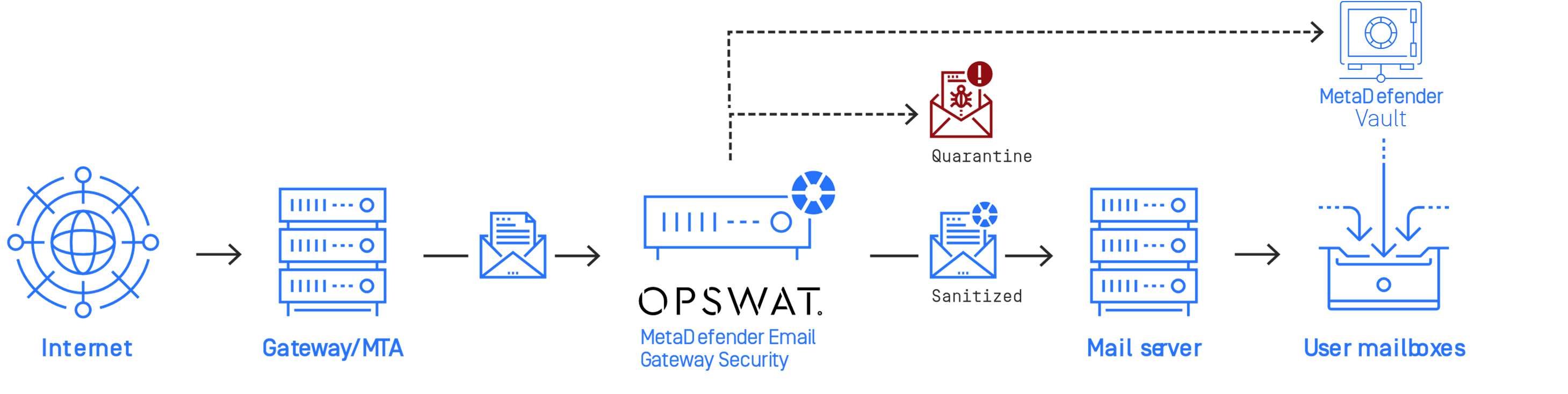6.1. Version 5.0.0
Failsafe
Email Gateway Security v5 will do its best to have an email processed. If processing fails finally for any reason within a reasonable time, then it will let the email go, not affecting the email flow.
Bundled Core and engines
Email Gateway Security v5 is available now as a bundle of the MetaDefender Core and engines package. Core, Deep CDR, Proactive DLP, and other utility engines are locked to their well known and tested versions thus not will be updated automatically.
Still, anti-malware engines and their databases will be updated and kept on their latest versions.
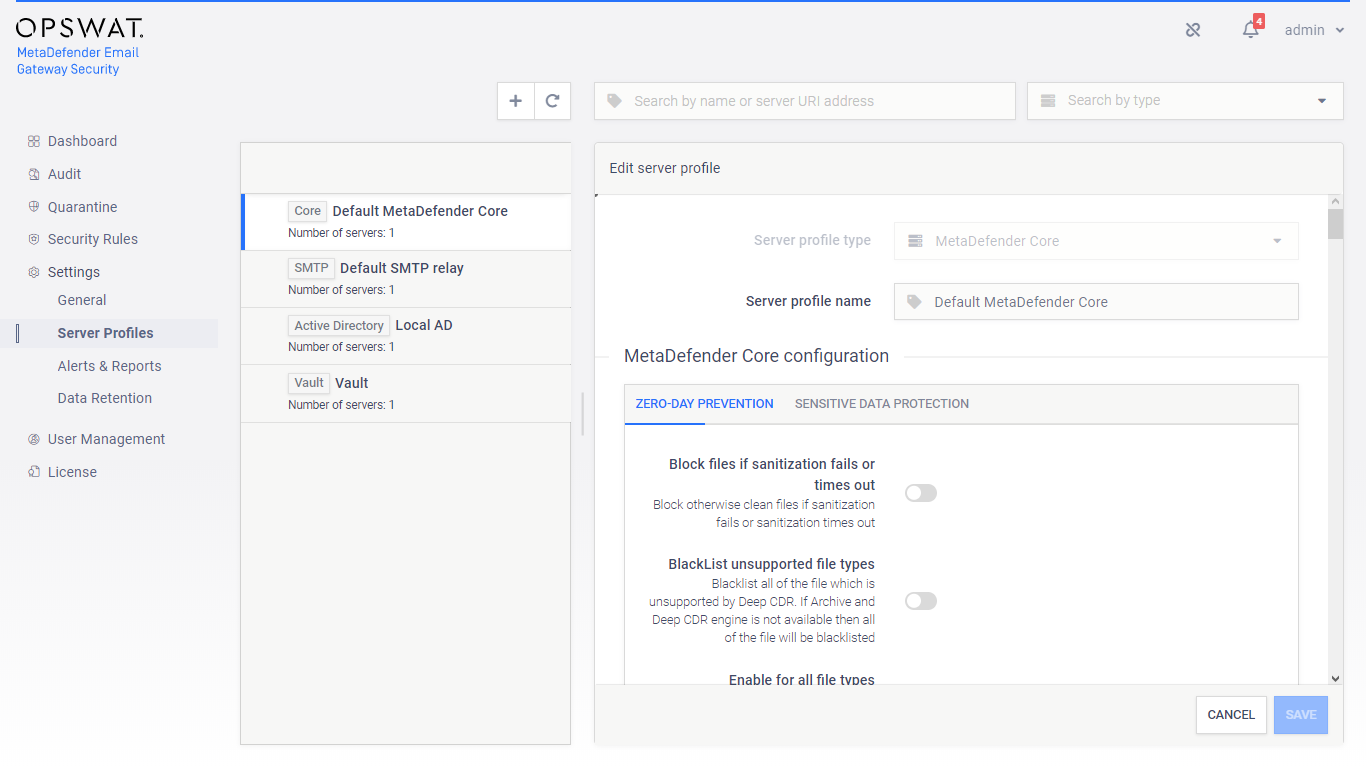
Core fail-over option
Email Gateway Security v5 includes Core and engines, it is, however, still possible to connect additional Core instances. All further Core instances can serve as fail-over spares (i.e.: HA) or load-balancing pairs to the bundled Core.
Active Directory based license counting
Email Gateway Security v5 has comprehensive integration capabilities to Active Directory. Users are counted for licensing purposes and verified from the Active Directory. As a result, the license will be counted for real users only, who are present in the domain.
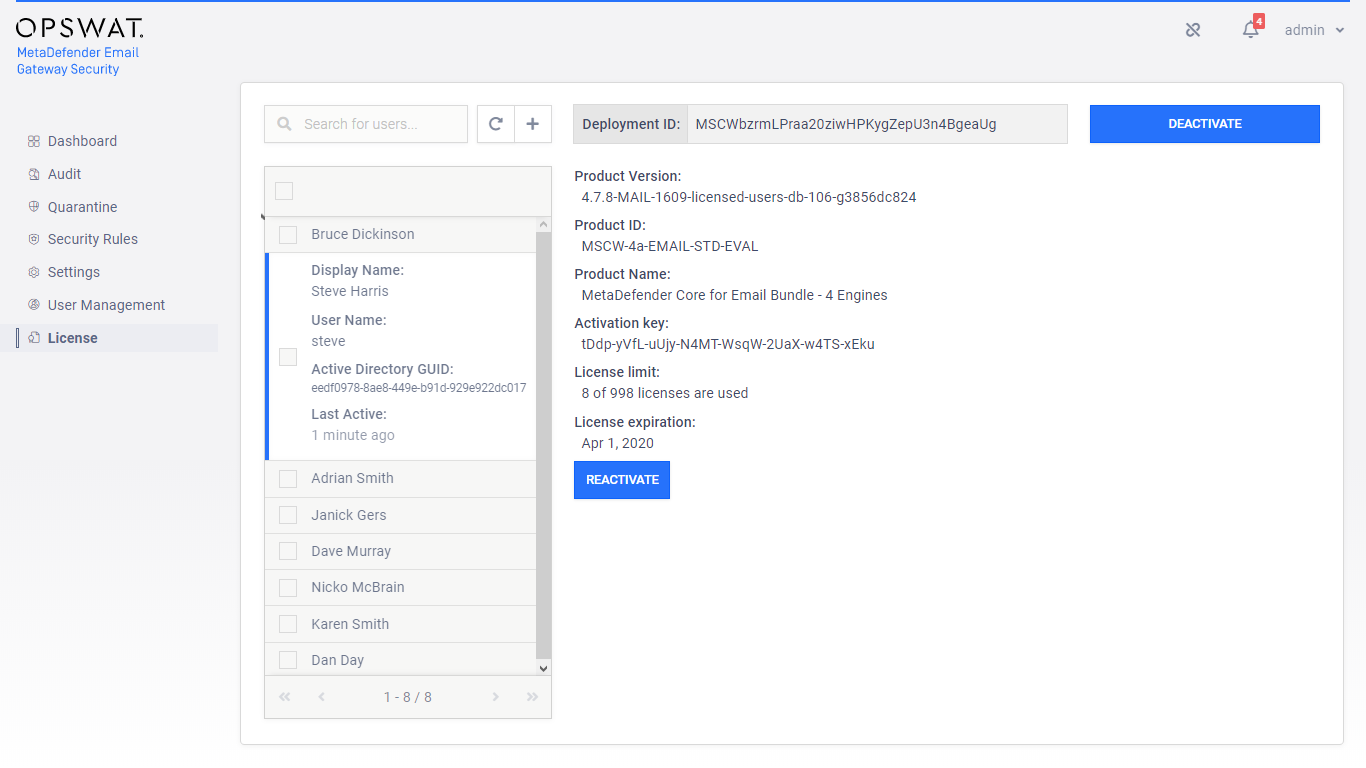
Packaging
Evaluation
Email Gateway Security v5 is evaluation friendly. With its straightforward onboarding and intuitive user interface, PoC-ing the product is simpler than ever before.
Bundled OPSWAT technologies
All relevant OPSWAT technologies: Advanced Threat Prevention, Zero-Day Malware Prevention, Sensitive Data Loss Prevention, and Proactive Phishing Prevention are bundled into Email Gateway Security v5. From now on, users do not need to understand OPSWAT’s architecture and technology, because all necessary components are compiled into a single package.
Evaluation with a single virtual machine
A ready-made virtual machine is available to offer the easiest evaluation process (PoC) with Email Gateway Security v5. It only needs to be deployed to VirtualBox or VMWare, and the exploration shall begin.
SPAN/TAP monitoring
Email Gateway Security v5 can extract and process emails from SPAN mirrored or TAP monitored network traffic. On the customer side, the configuration of the network requires a maximum of 10 min. Using this setup it is possible to evaluate the product under real production conditions without affecting production performance or employee productivity.
Licensing
Feature plans to better fit needs
Email Gateway Security v5 is licensed in separate feature plans. The higher packages the customer will choose, the more features will be available. Since there will be no limitation on the maximum number of users in different plans, customers are going to pay for features only that they intend to use.
Real-user verification
Email Gateway Security v5 has a user-based licensing model, instead of the previous “instance-based” model. There is an optional setting for administrators to match users automatically in Active Directory and verified (for details see the Active Directory based license counting section), ensuring delivery of emails to existing mailboxes only. This restriction will not allow customers to use more licenses than what was purchased, also helps them not to pay for email addresses which don't exist.
Licensed users can be added manually or discovered by machine learning automatically.
Usability
New UI & UX
Email Gateway Security v5 has a new user interface and new user experience: the UI is more intuitive, the user journey is more clear and simple.
User-based settings
Users can have their own settings in Email Gateway Security v5. These settings are restored every time the user logs in to the system.
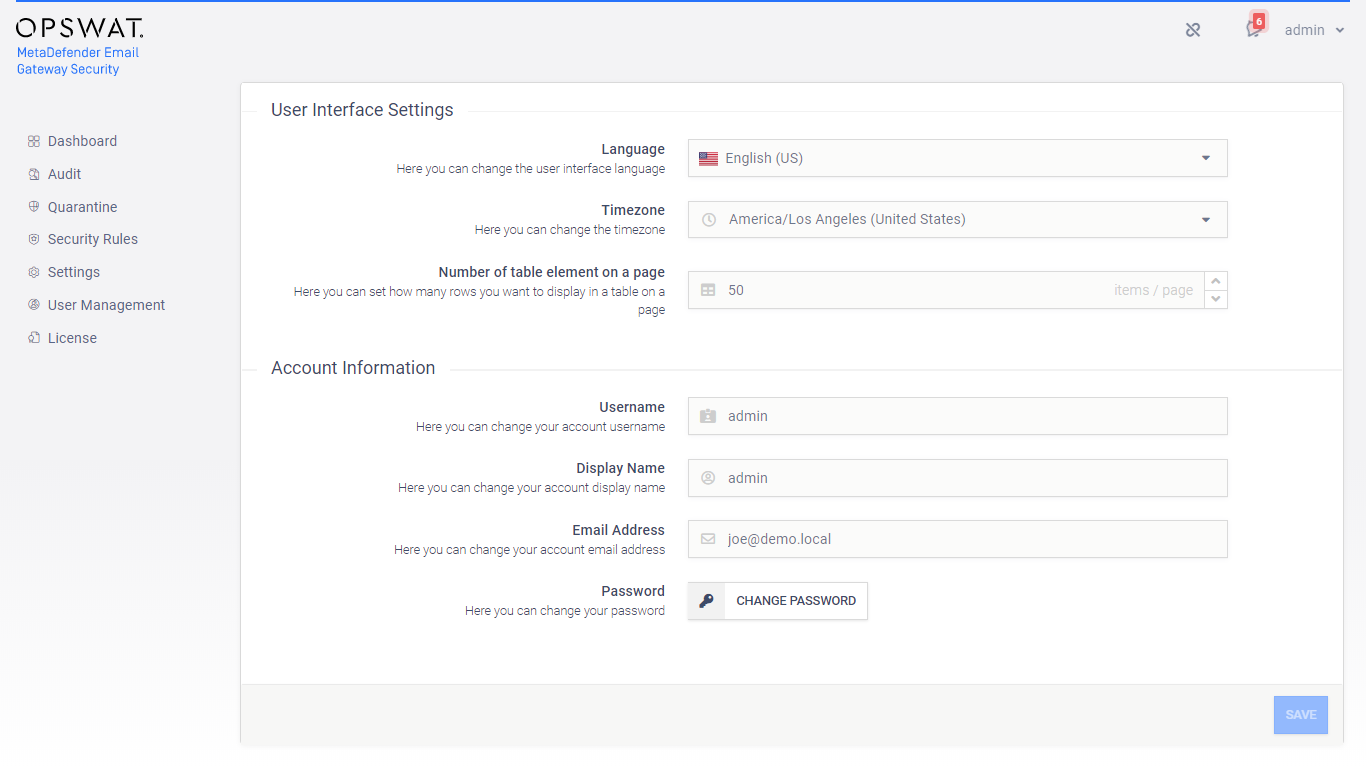
For example, users can easily change language and time zone depending on their location. It's a very useful feature to search Email History regardless of the administrator’s time zone. An example of Email History entry when the time zone is set to CET:
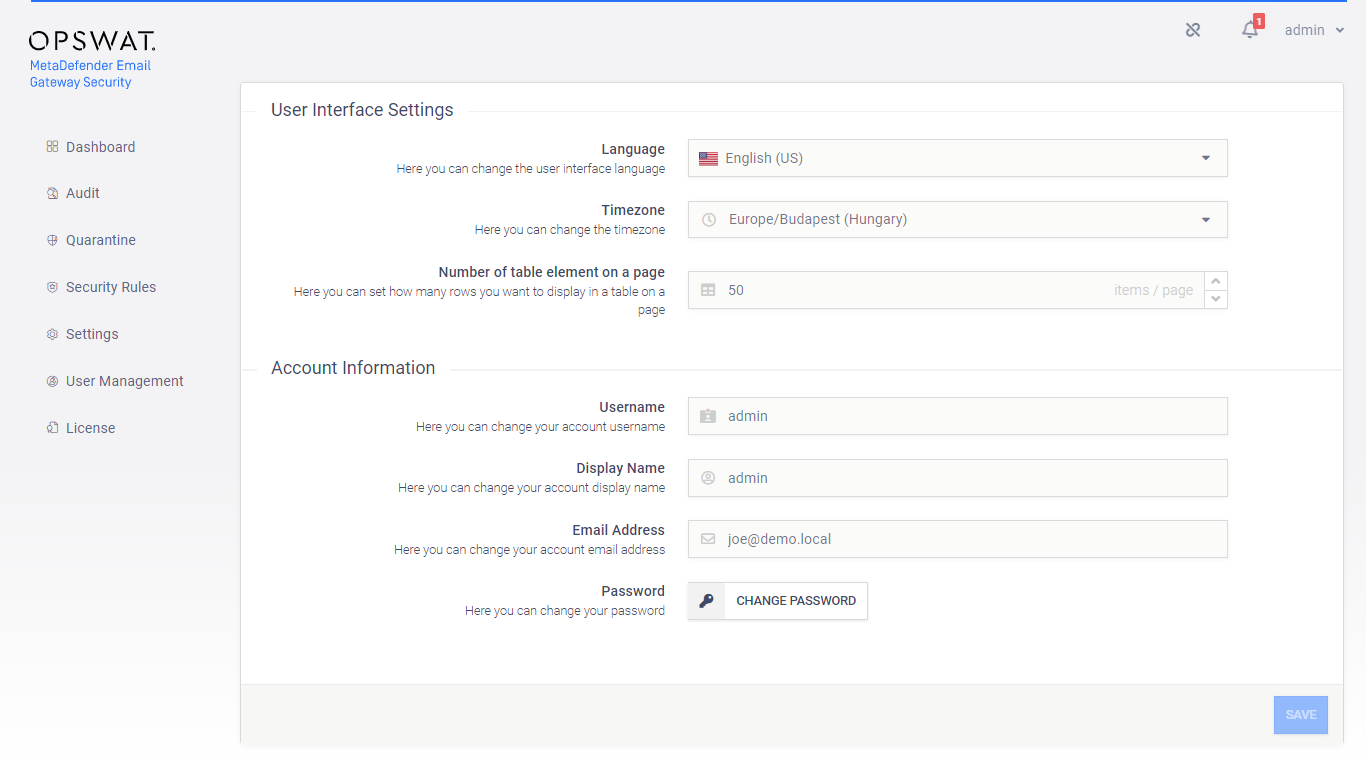
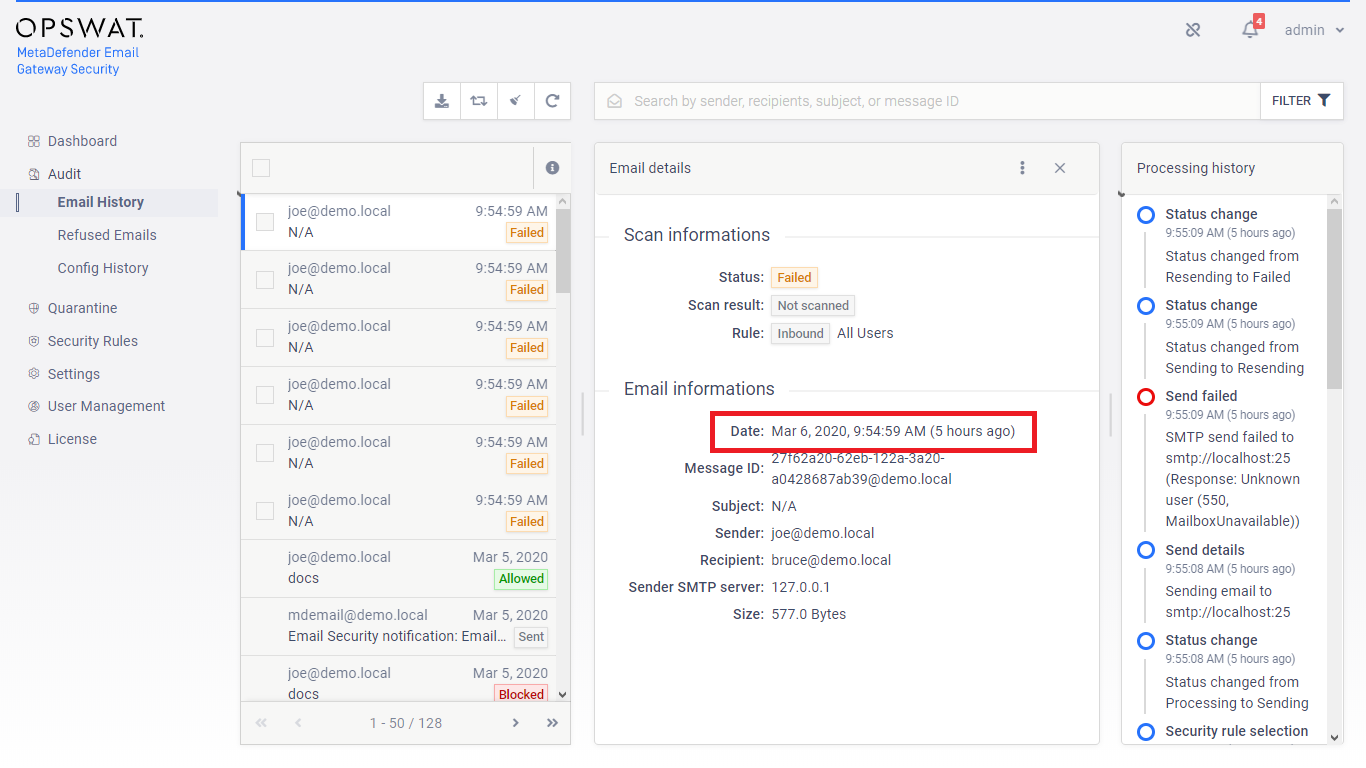
The same entry when the time zone is set to PST:
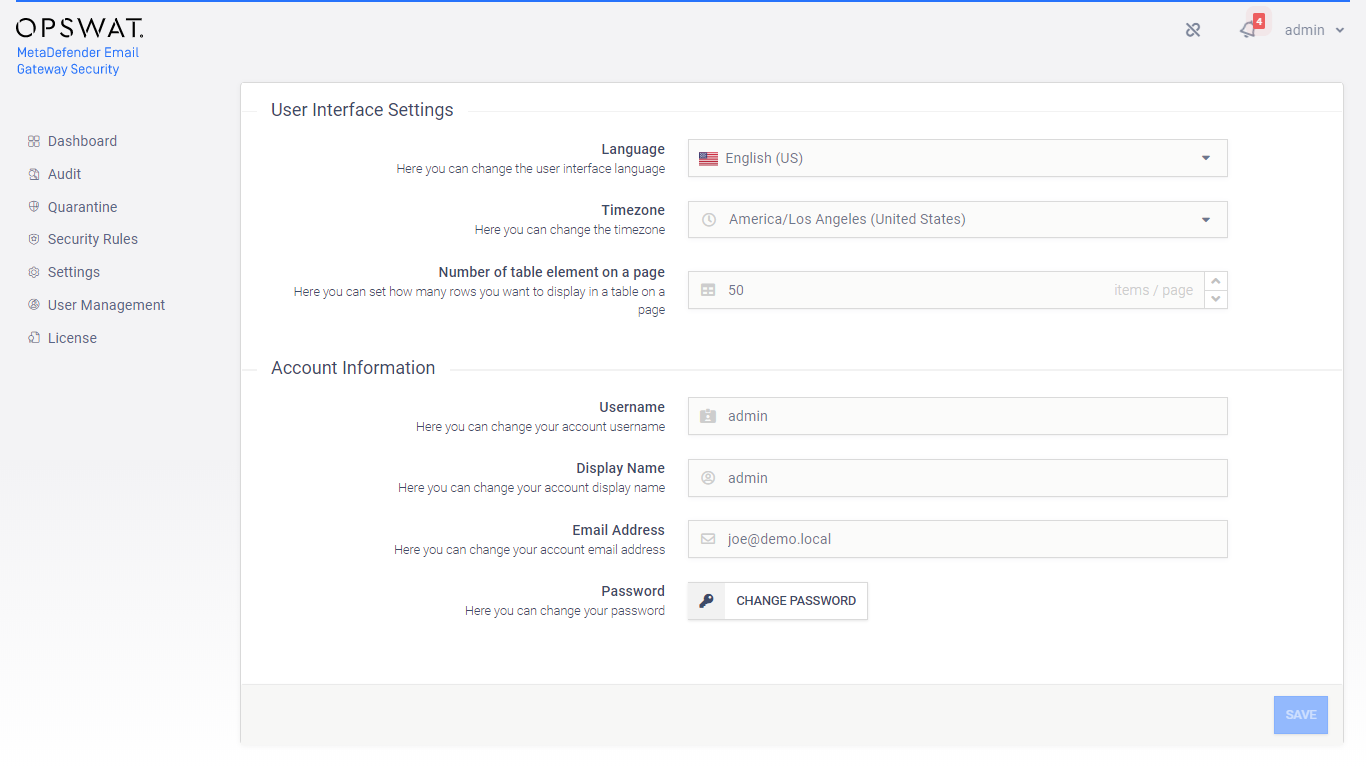
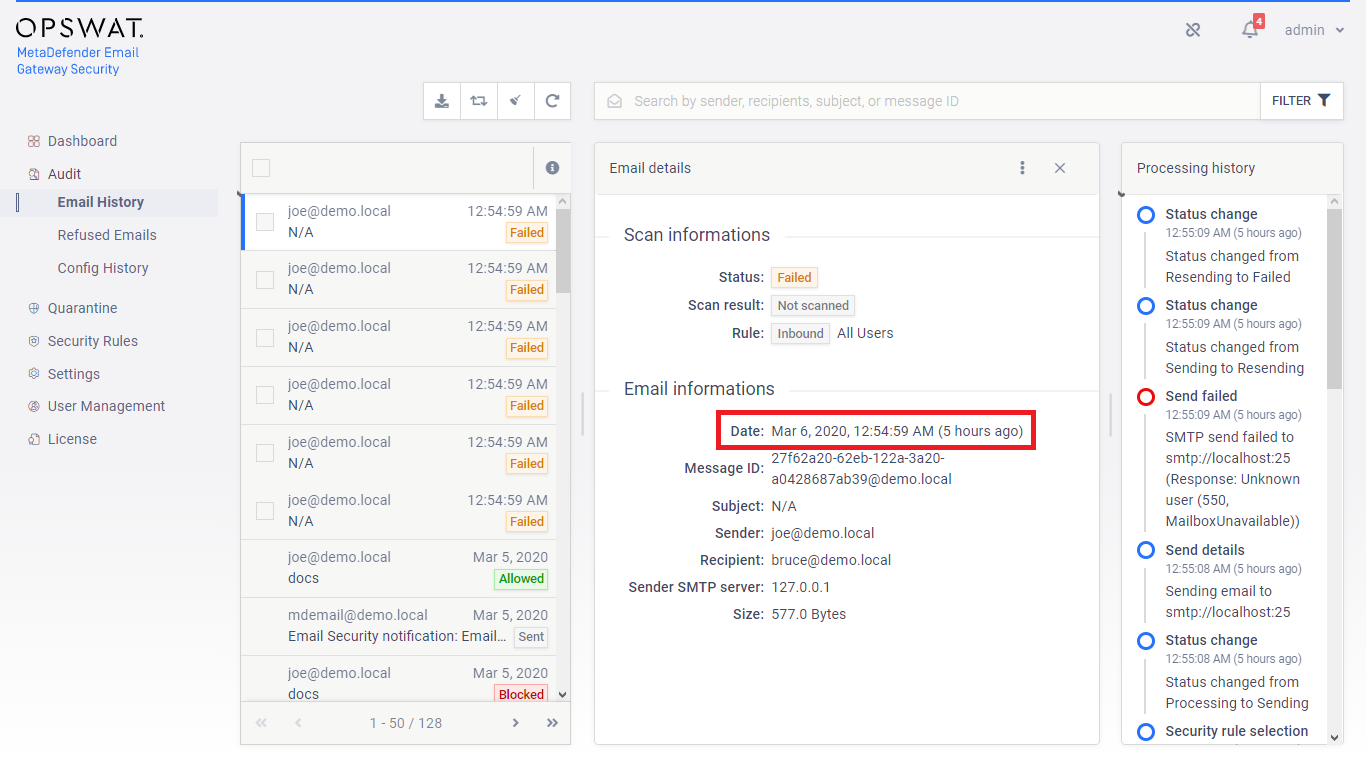
The time zone setting for the user won’t affect timestamps in logs.
Customizable dashboard
The dashboard is customizable in Email Gateway Security v5. Each user can configure the displayed widgets and their size.
The customized dashboard settings are also stored for that specific user account (for details see the User-based settings section).
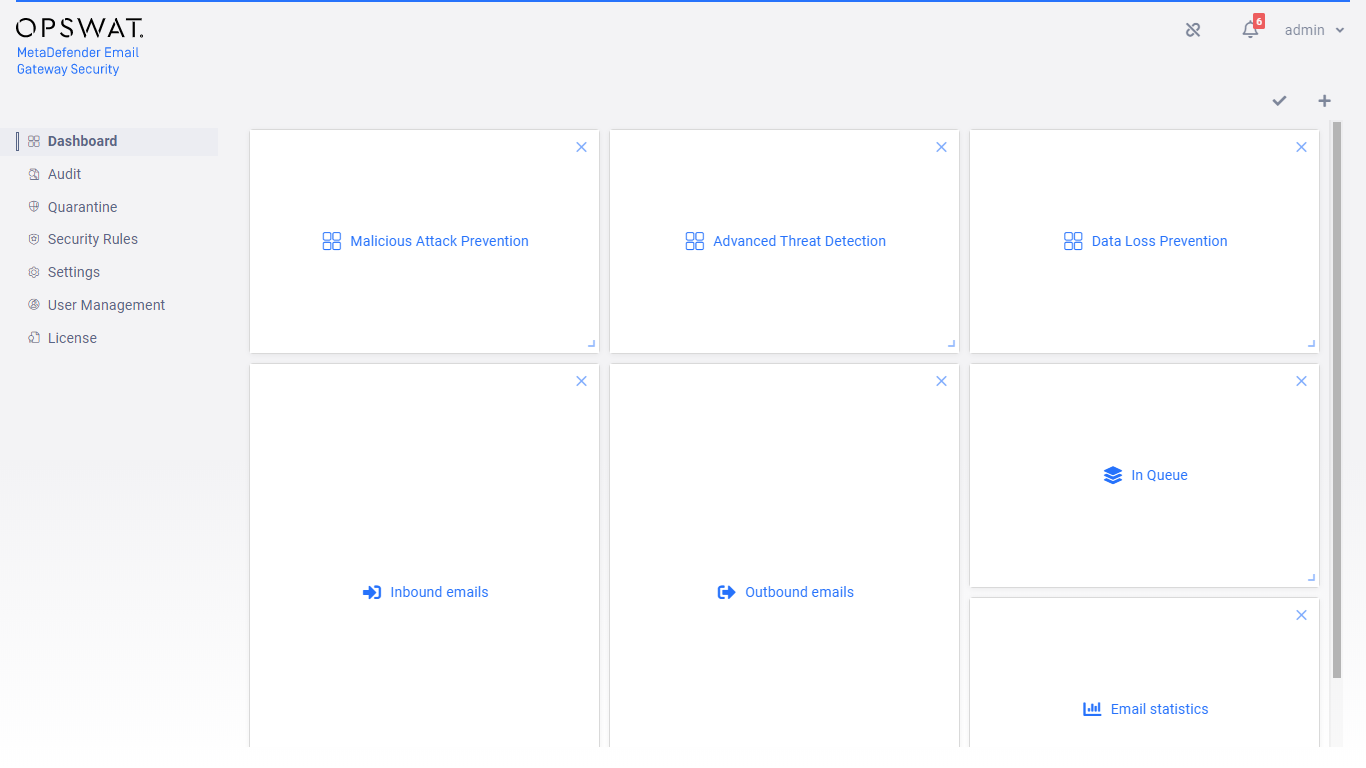
Statistics
For certain widgets detailed information is available in the Dashboard of Email Gateway Security v5. Depending on the widget, the Details view shows statistics or other additional data that help interpreting the information provided by the widget.
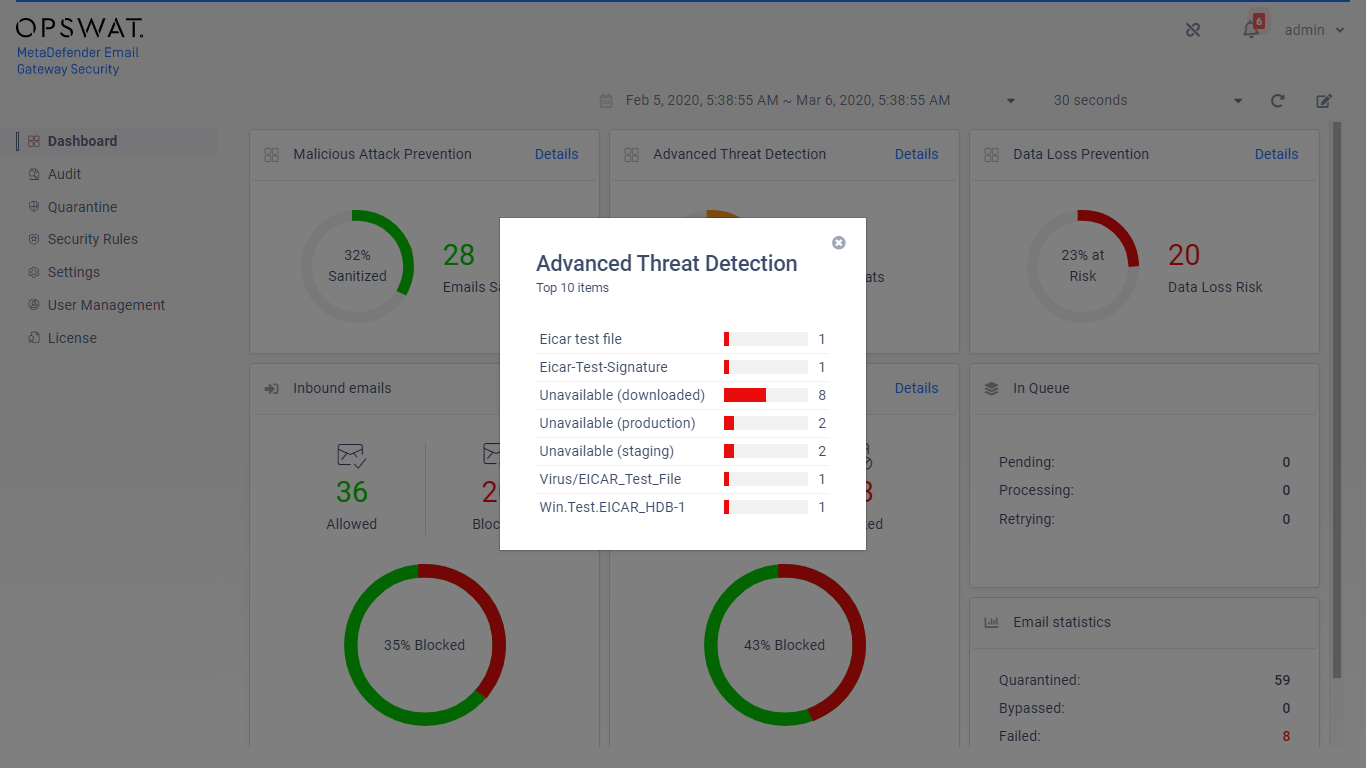
Compact Email History and Quarantine
Both Email History and Quarantine functions have been further optimized for enhanced user experience in Email Gateway Security v5. New colors and better utilization of the available space has been applied. Thanks to the new layout, administrators will have a more convenient overview of each history entry in their systems.
Processing timeline
For each entry in the Email History, Email Gateway Security v5 provides a compact processing history that serves as a log for the specific email showing all relevant events.
This new feature makes investigations and forensics much simpler in Email Gateway Security v5.
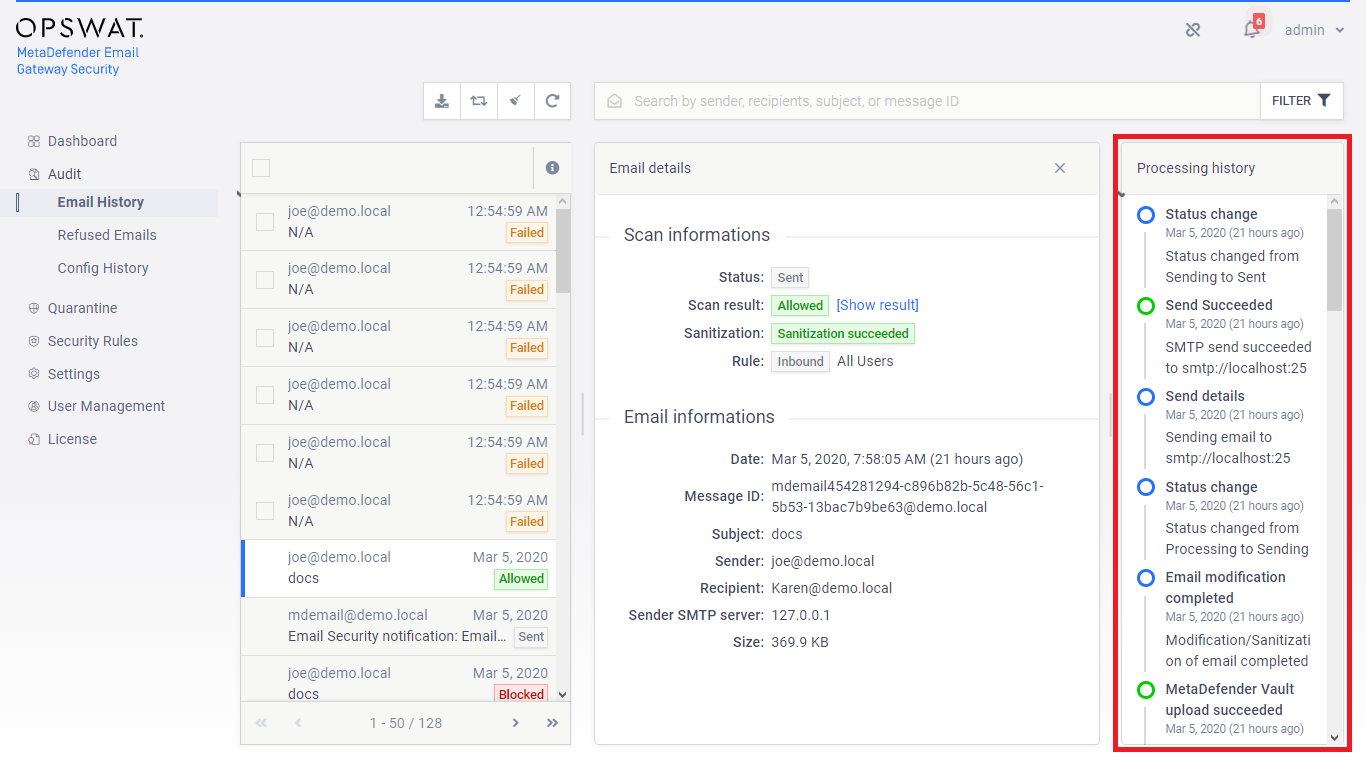
Advanced filtering
Filtering has improved in Email Gateway Security v5. The list of emails can be filtered by the date, sender, recipient, subject or by whether they have attachments or not. For the status even multiple values can be specified.
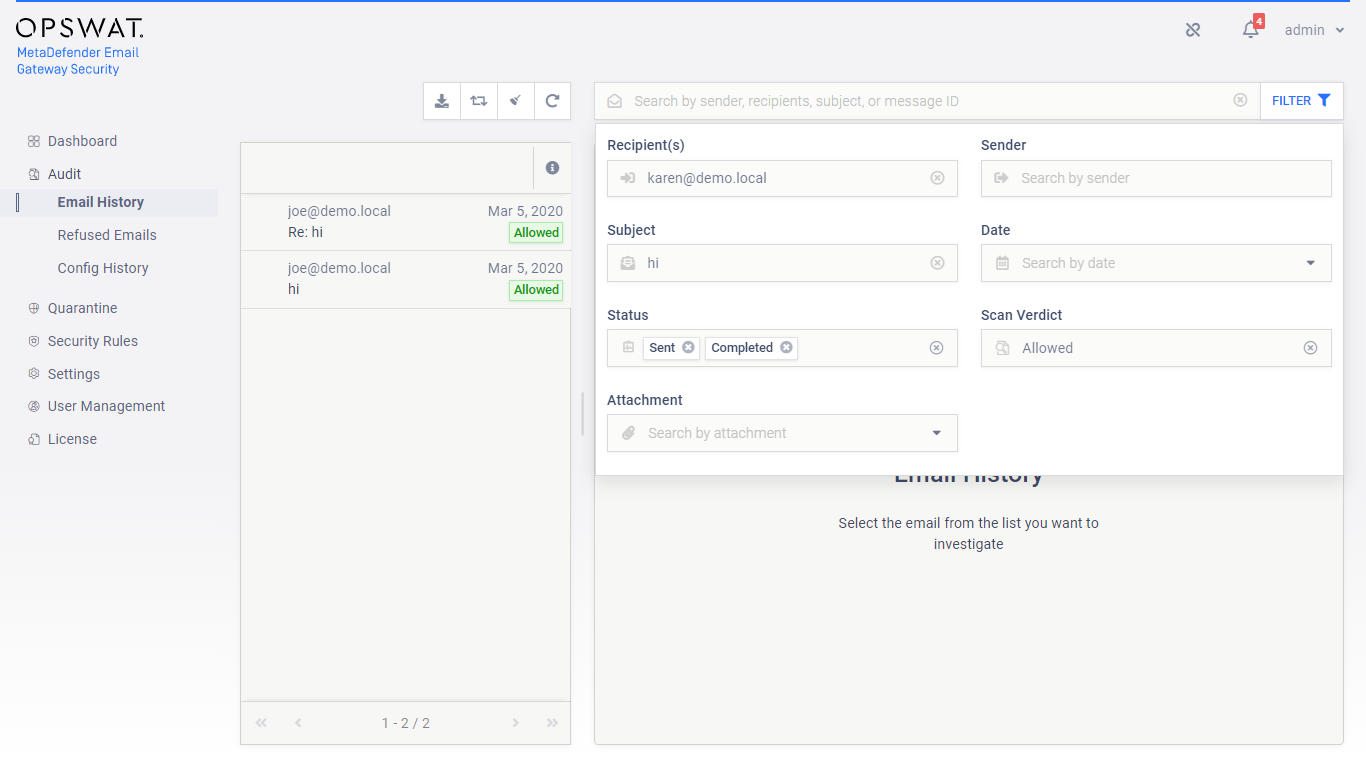
Disclaimer editor
From now, it is no more needed to write HTML markup for disclaimers in Email Gateway Security v5. The new what-you-see-is-what-you-get disclaimer editor has all needed functionality built-in. For example, it has support for text styles, links and lists.
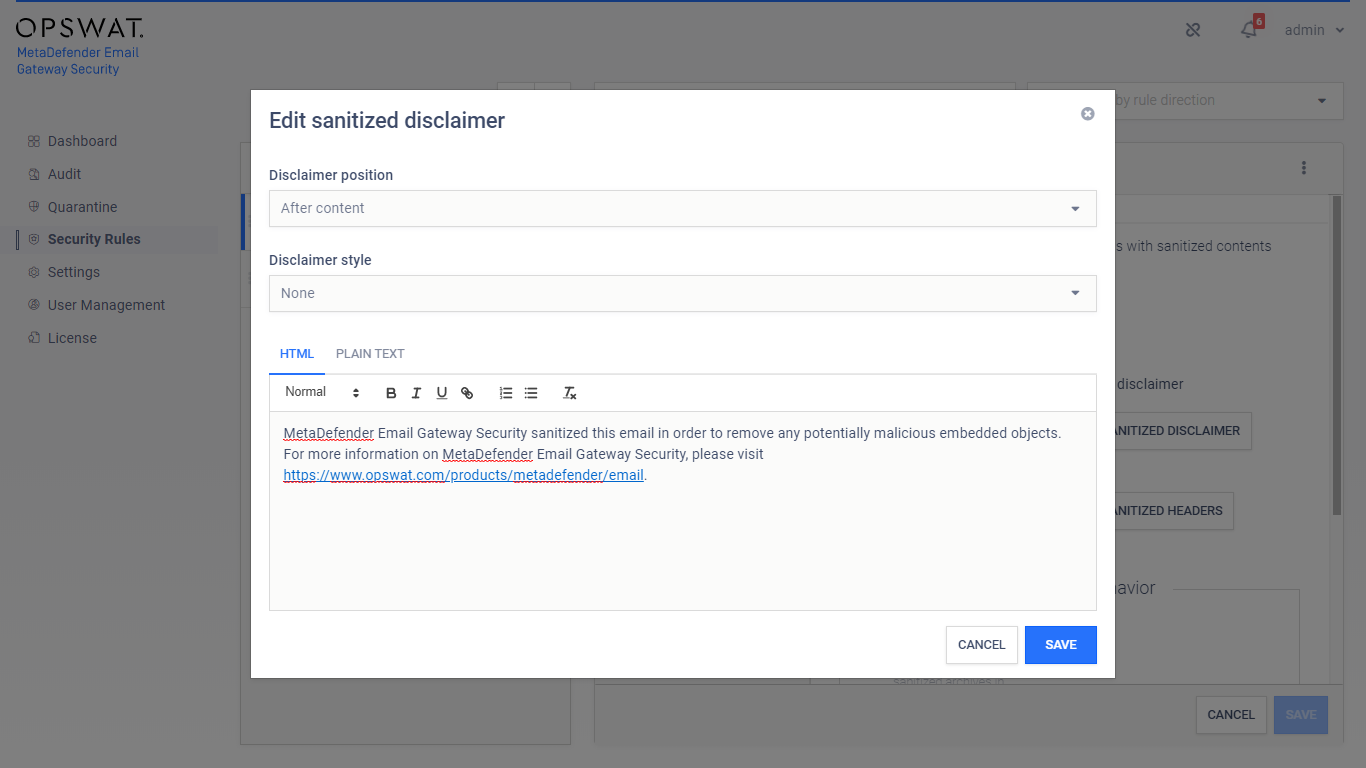
Active Directory integration
Active Directory can be integrated to Email Gateway Security v5 via server profiles.
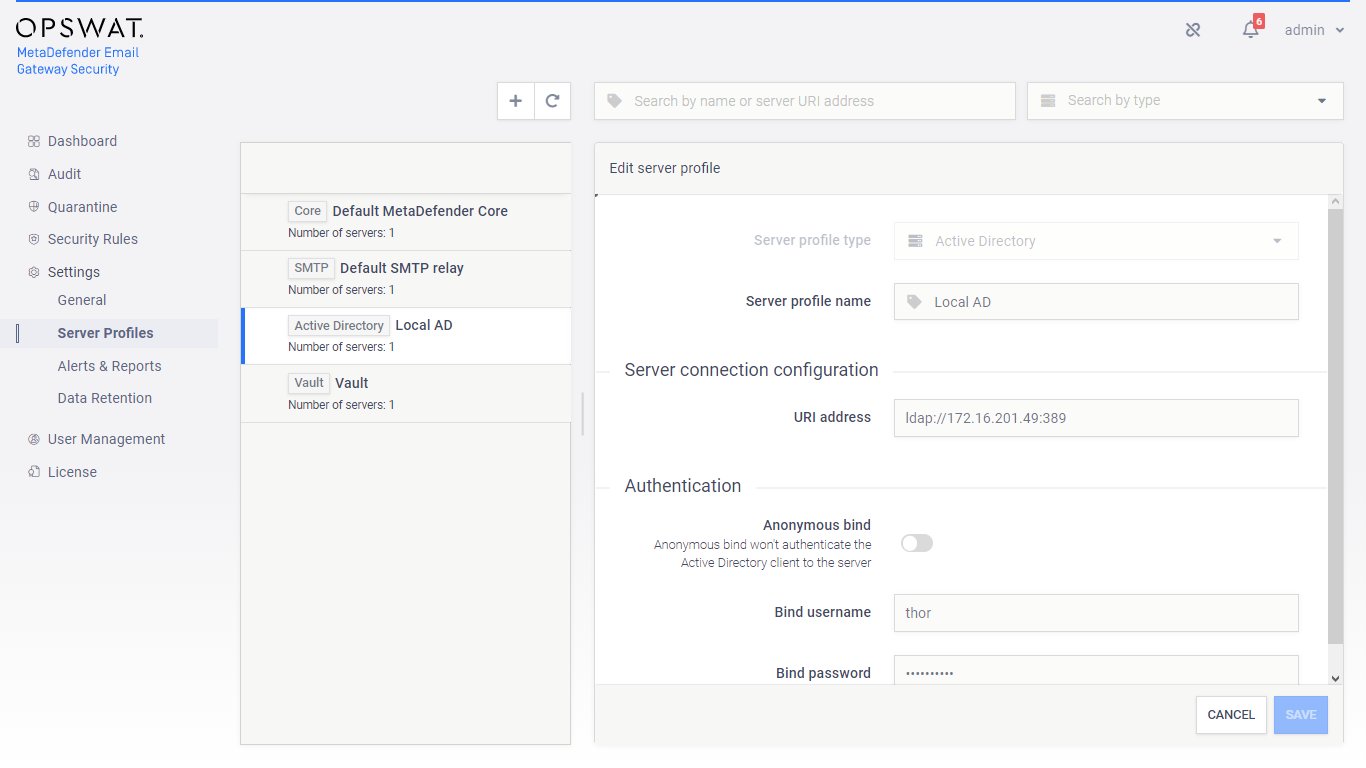
Active Directory based policy enforcement
An Active Directory type server profile can be used in security rule filters to enforce a security rule on emails sent to or from members of Active Directory groups.
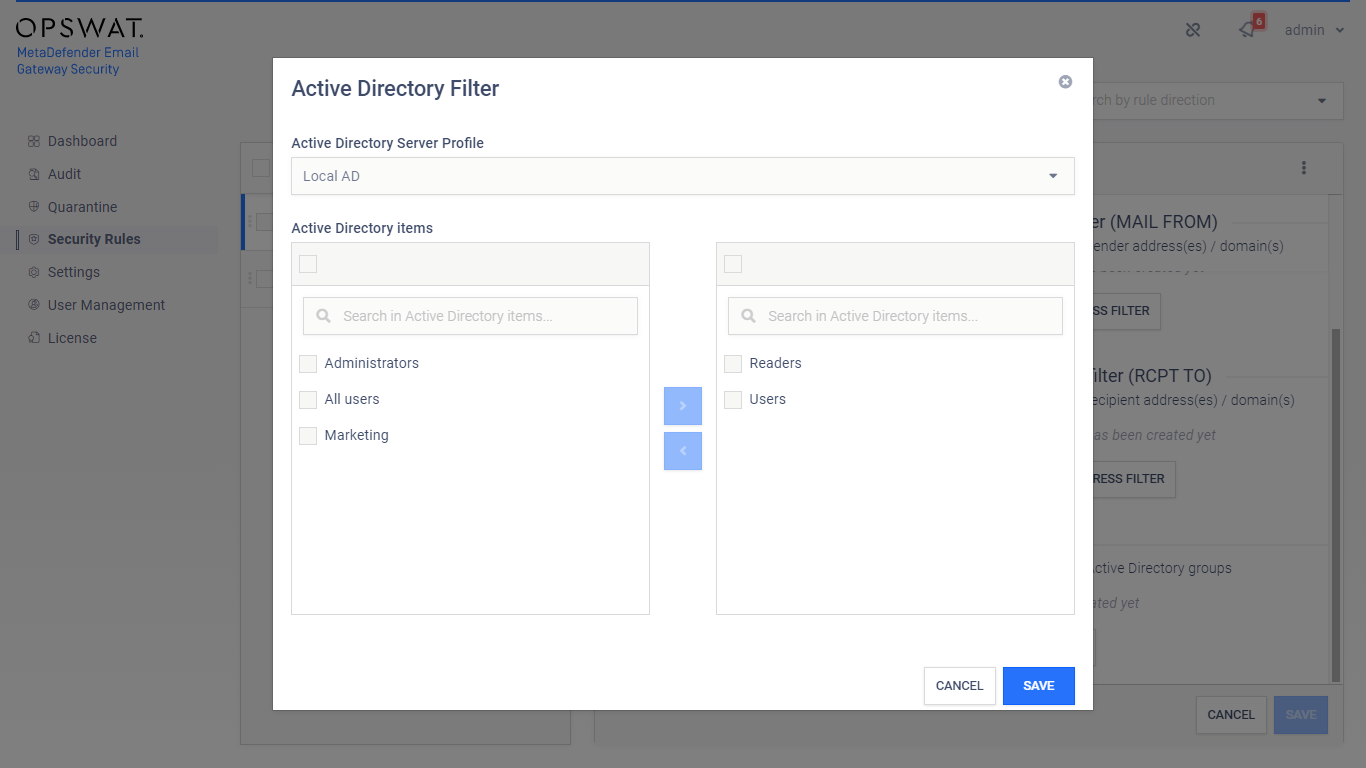
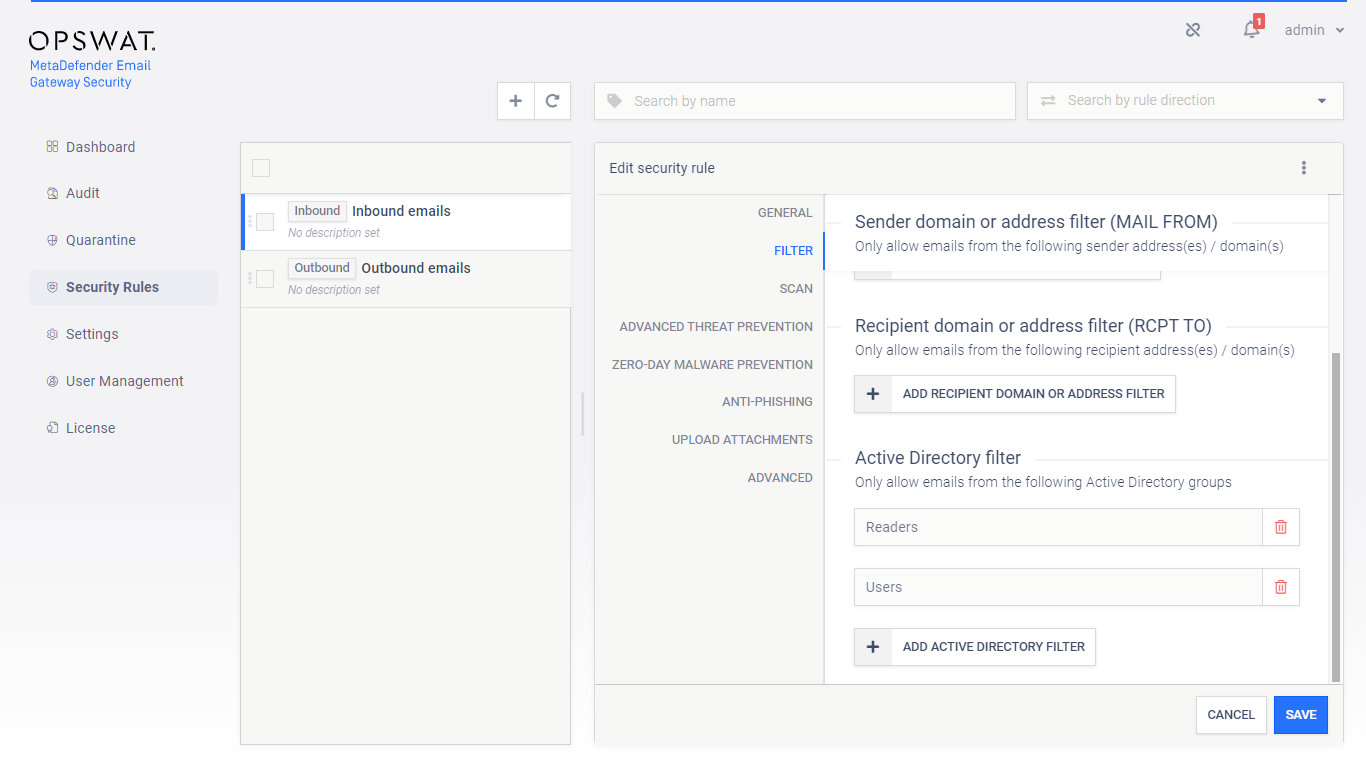
Vault integration
Email Gateway Security v5 provides smooth integration with MetaDefender Vault. After Vault has been added, allotted attachments will be uploaded automatically to Vault storage for outbreak prevention. Until released upon supervisor approval continuous malware scanning is processed. Email Gateway Security can upload to the user's own account in Vault.
Below, part of the configuration of Vault integration in the security rules of Email Gateway Security v5.
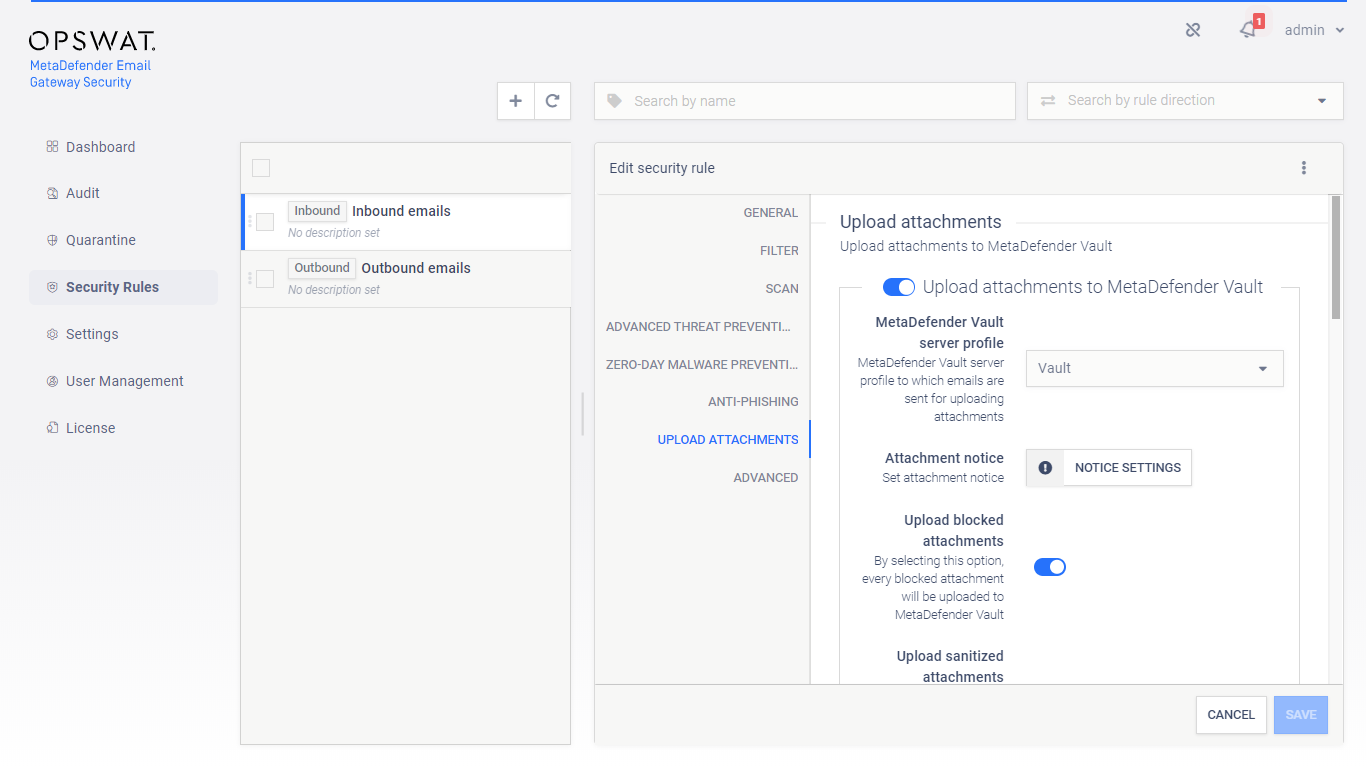
Example of Vault integrated architecture: