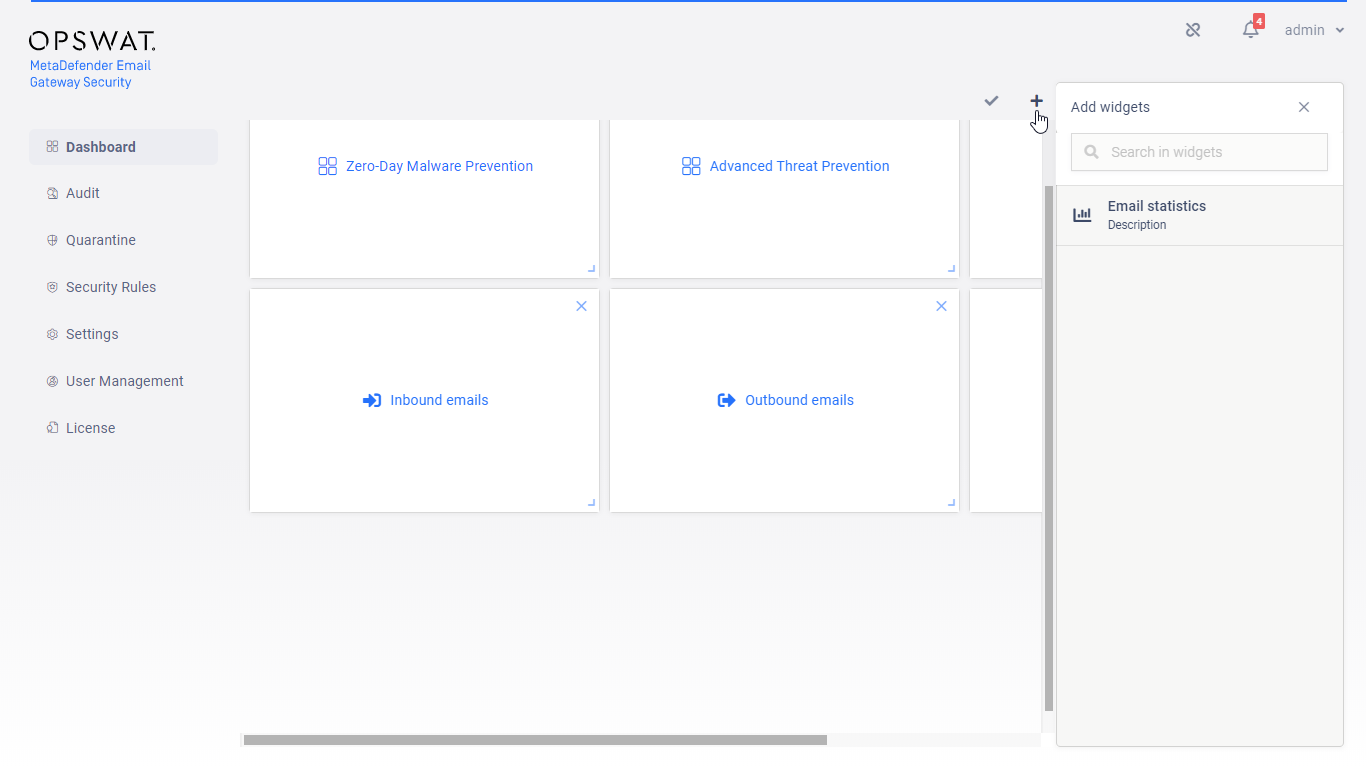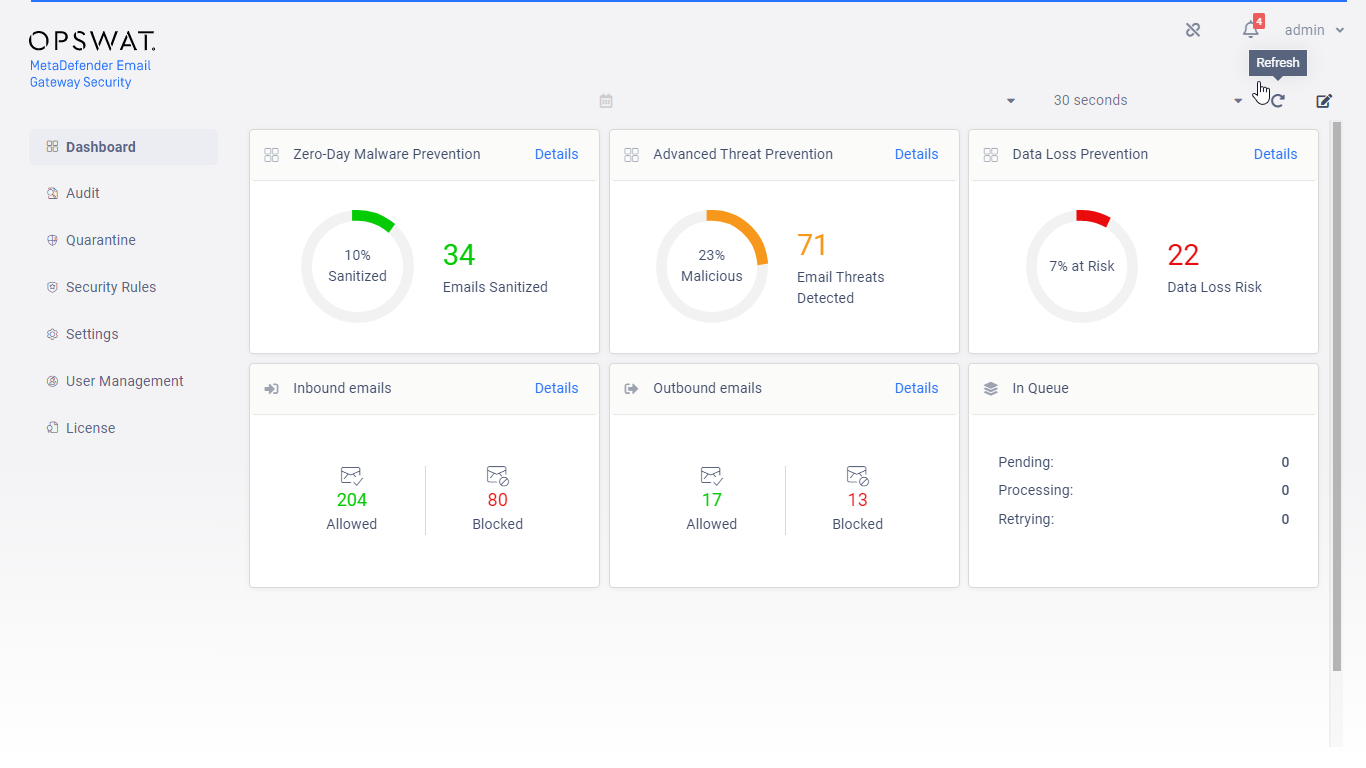5.1. Dashboard
Overview
MetaDefender Email Gateway Security's Dashboard gives an overview about the email processing status.
Refresh rate
The default refresh rate of the displayed information is 30 seconds.
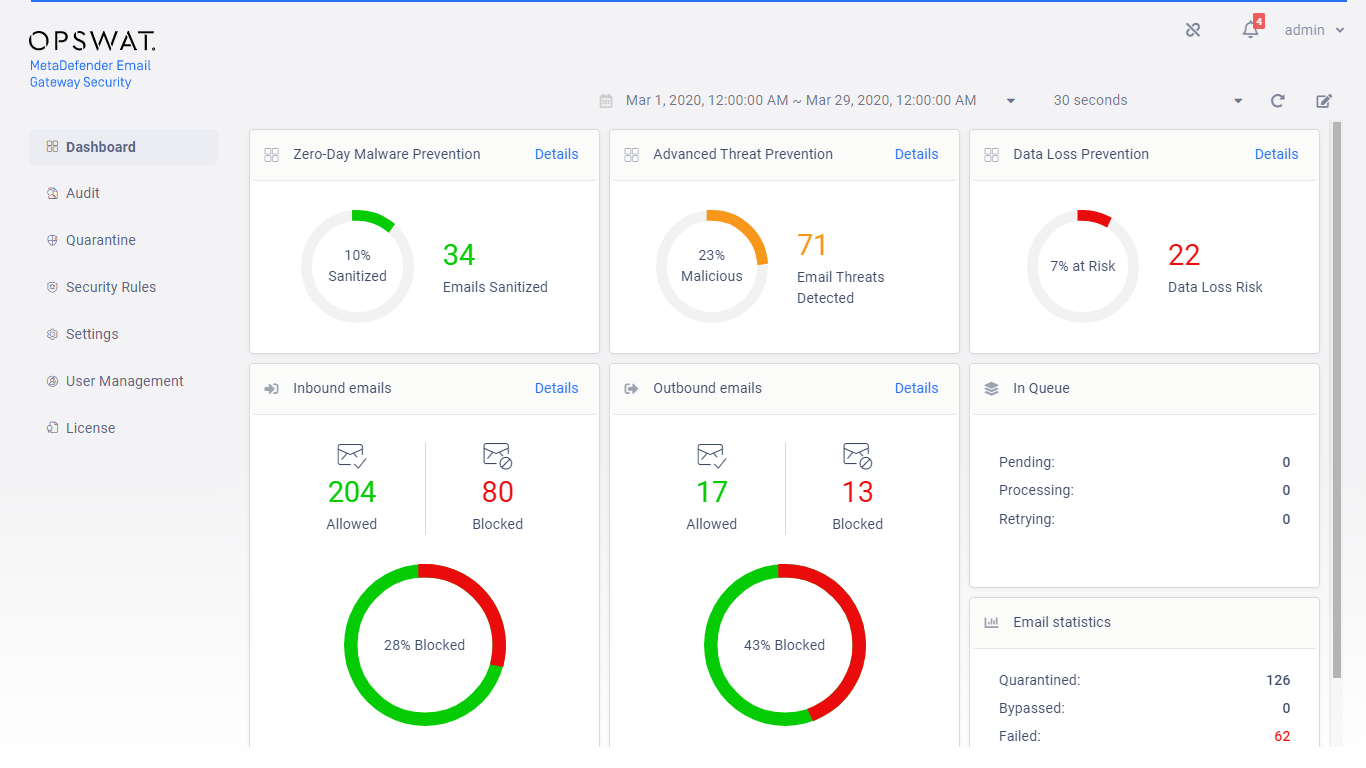
The dashboard is always shown for the selected time window.
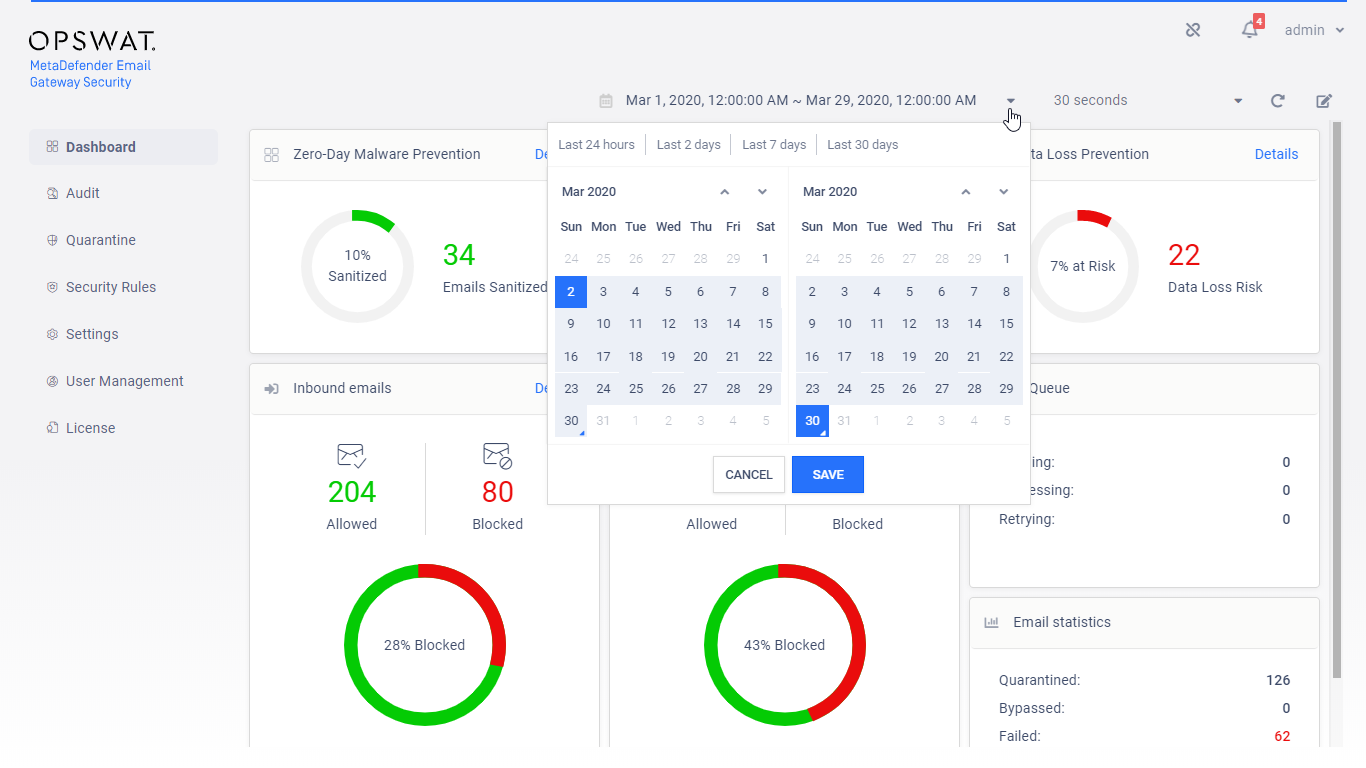
Statistics details
The Dashboard can show additional statistics information for certain widgets. When additional statistics are supported, then a Details link is present in the header of the widget.
In case of INBOUND EMAILS and OUTBOUND EMAILS, the bars represent the share between the BLOCKED and ALLOWED emails. The number shows the total (blocked and allowed) number of emails of that email address.
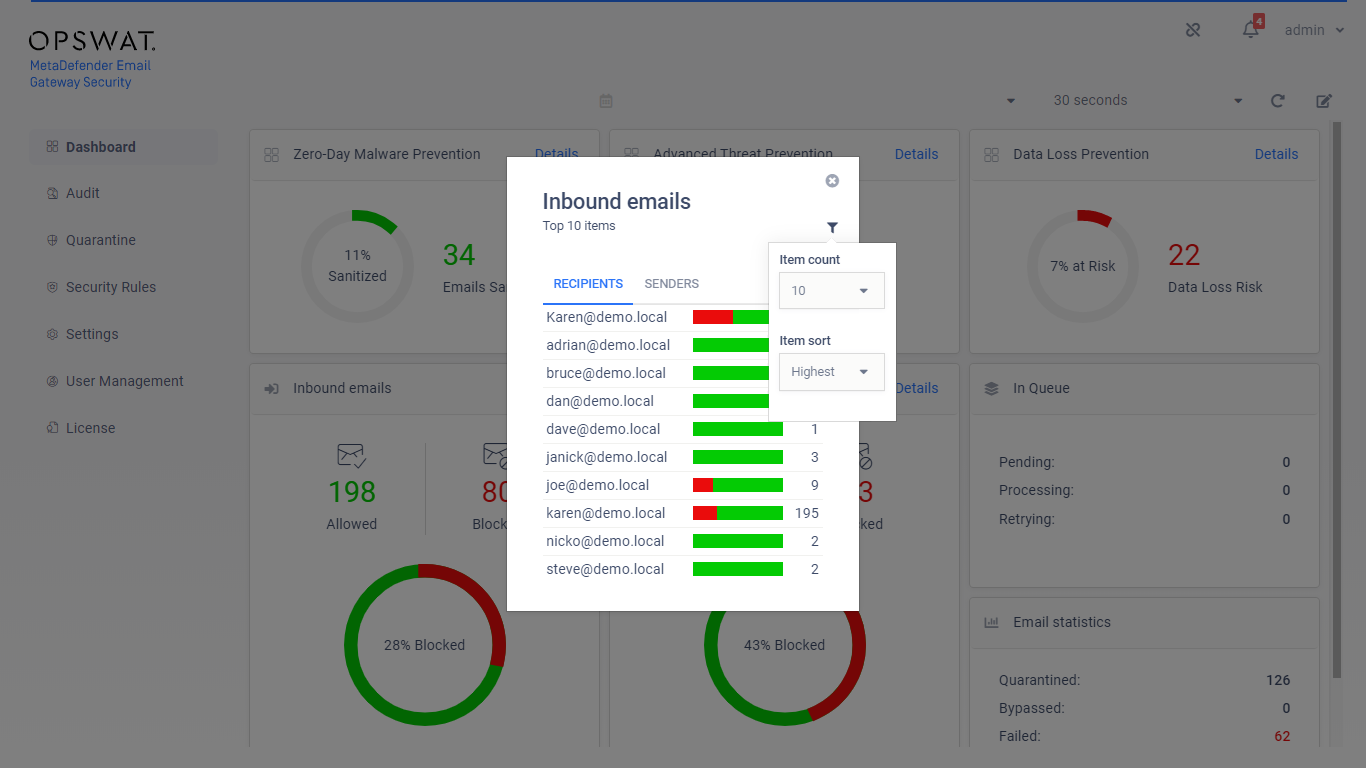
For Zero-Day Malware Prevention, Advanced Threat Prevention and Data Loss Prevention, the bars represent each entry's share from the total.
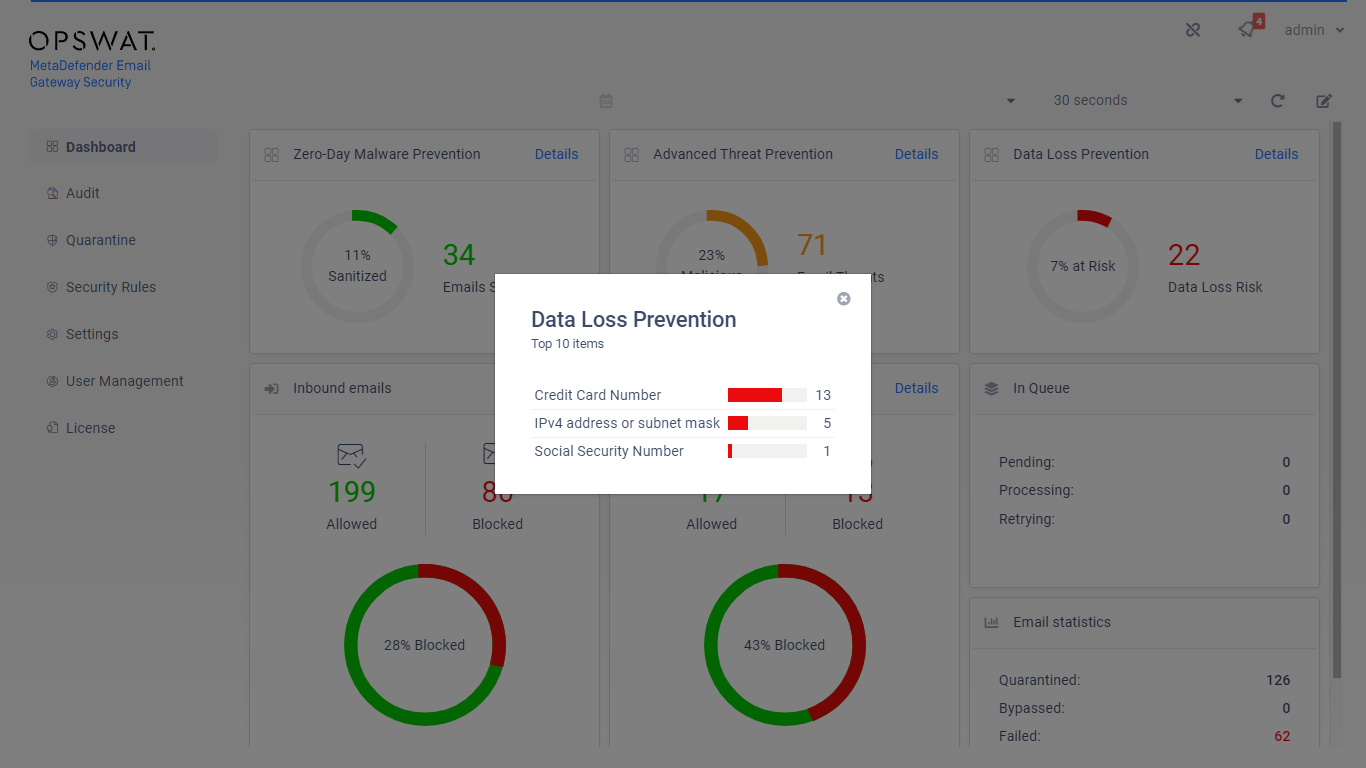
Customization
The Dashboard is customizable.
User settings
Each user can customize the dashboard for themselves. The custom configuration is stored with the user settings (for details see 4.3. Settings).
To customize the dashboard, click the Edit button.
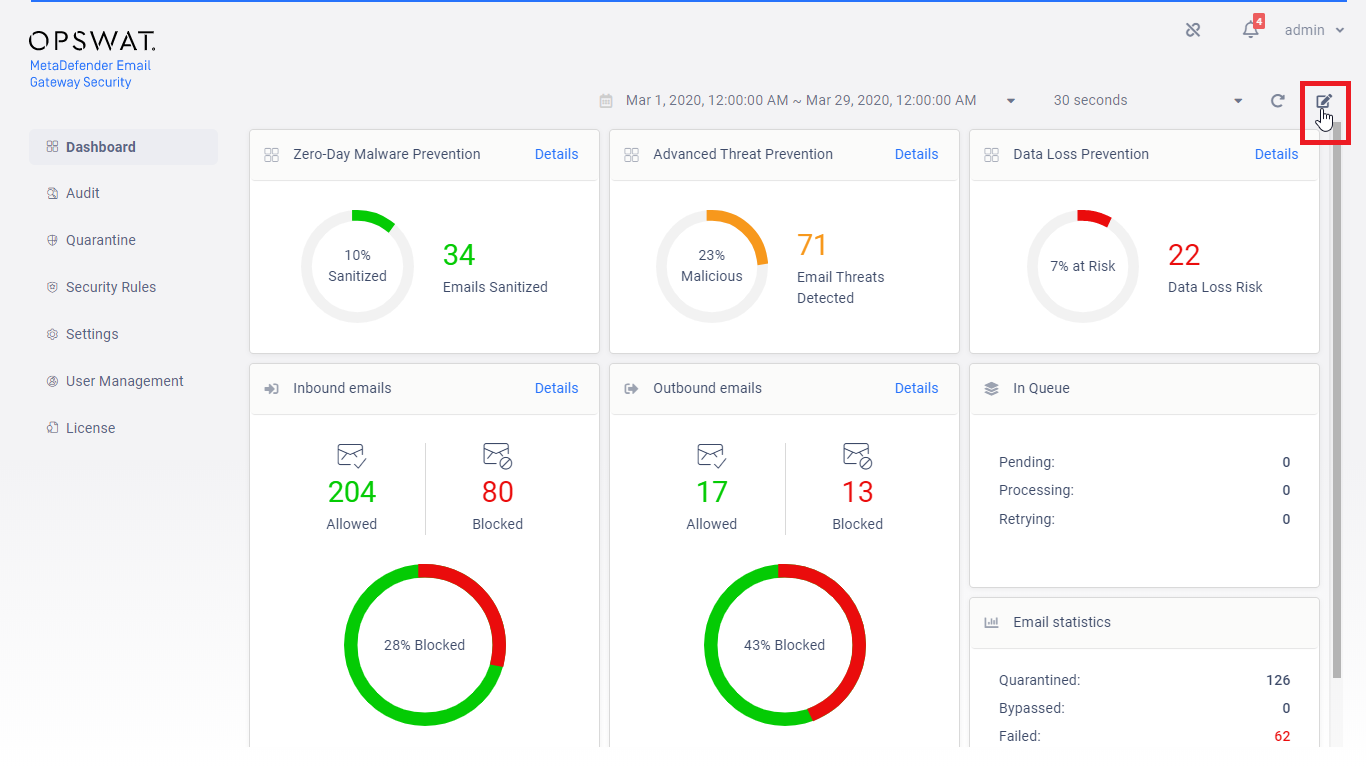
Widgets may be resized, rearranged, removed or added. When all customization is done, it can be applied clicking ✔.