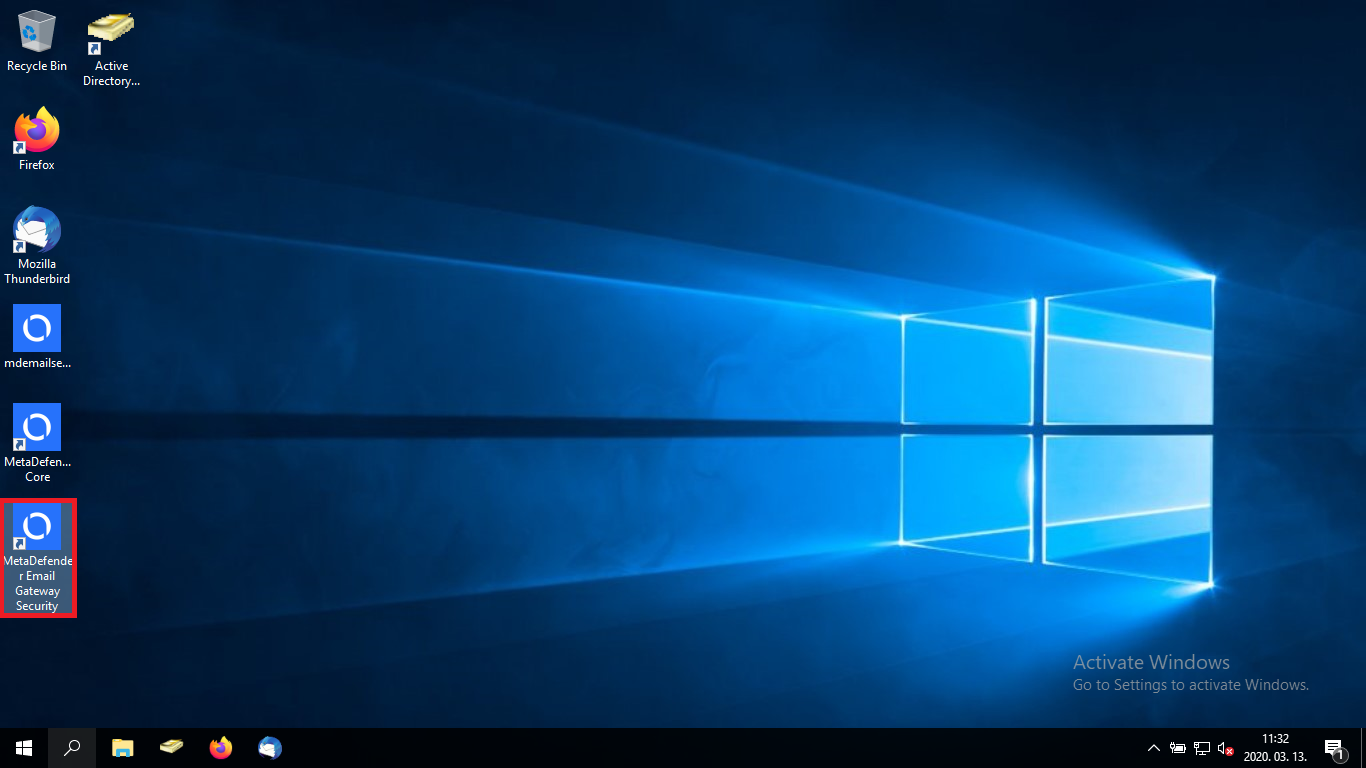3.3. Installation
Email Gateway Security installation is very simple and straightforward.
To perform the installation:
-
Double click the installer package to start the installation
-
Accept the terms in the License Agreement
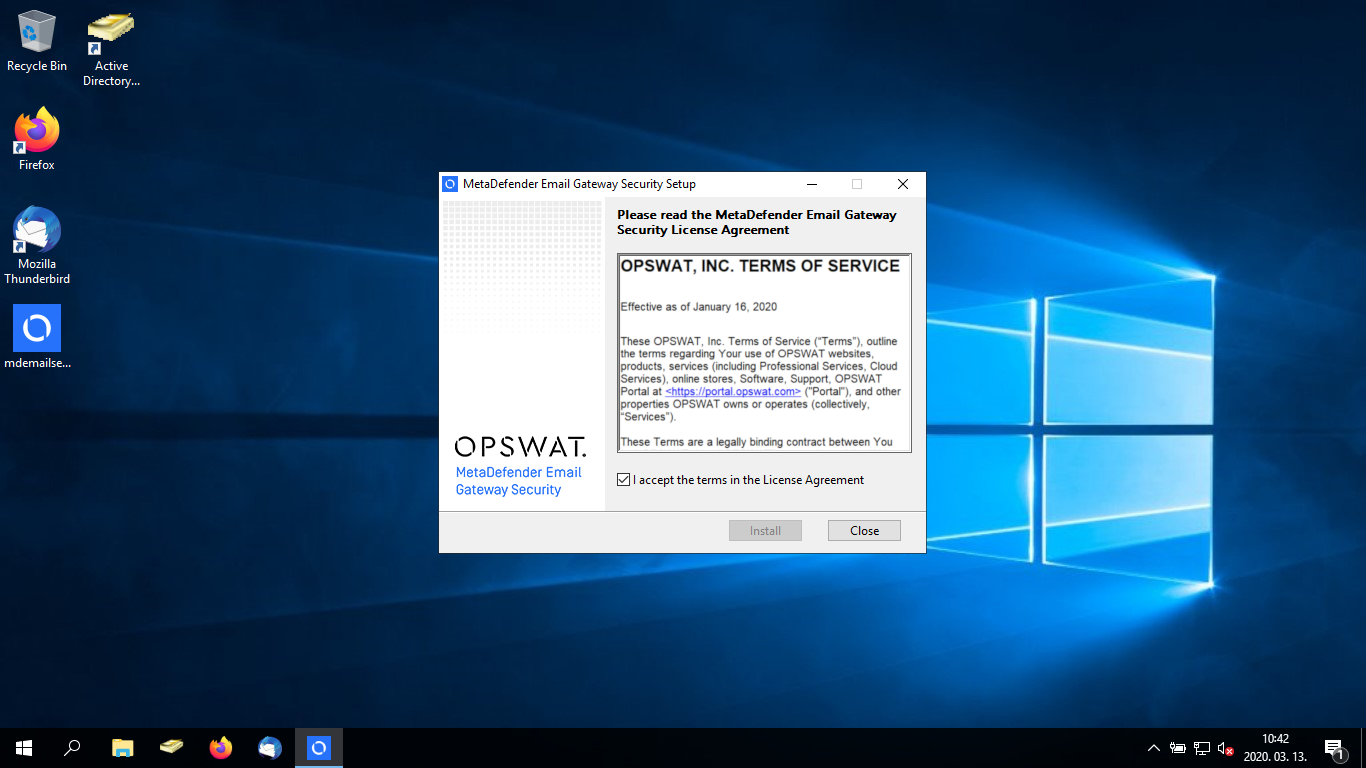
-
Wait for the installation to proceed. It may take several minutes.
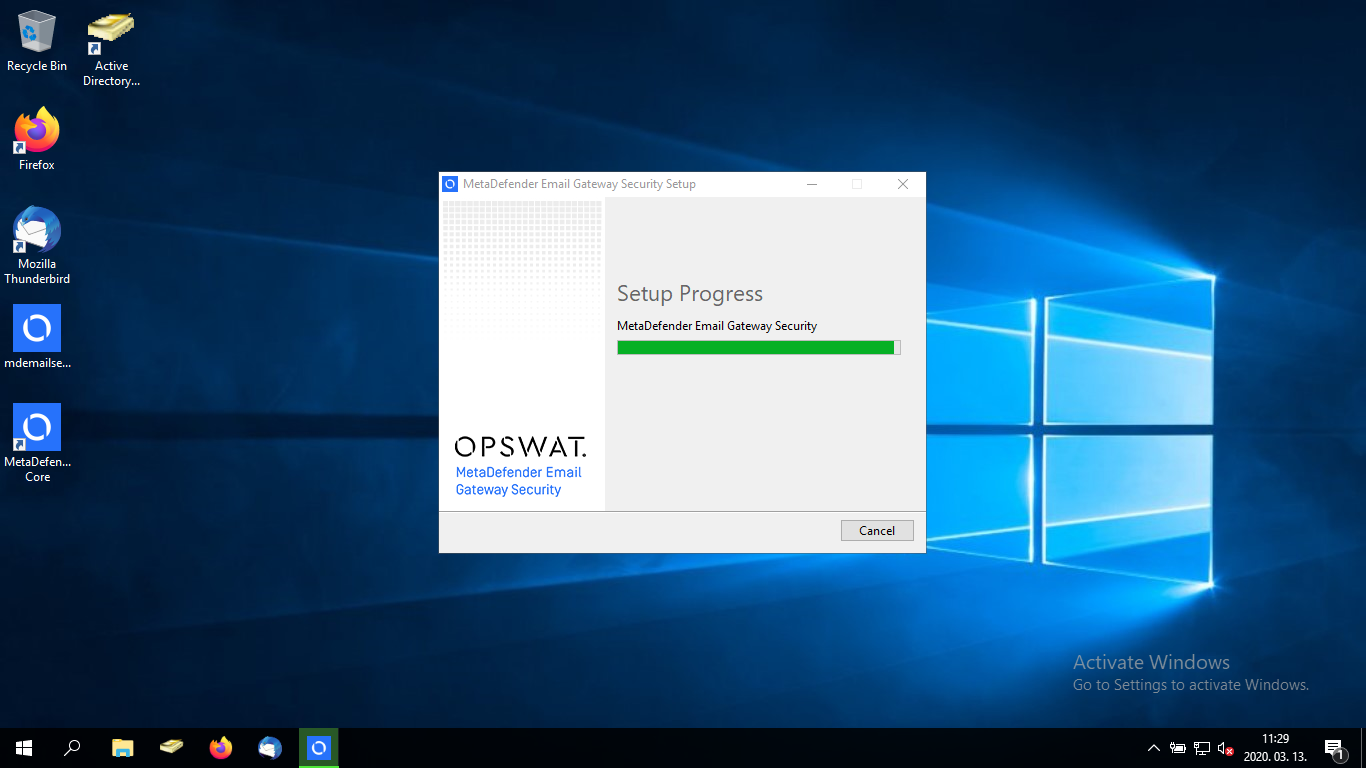
-
When the installation is complete, MetaDefender Email Gateway Security icon is placed on your desktop. Double click this icon to start the Wizard (for details see 3.4. Wizard).