5.12. Email tags
Overview
Email Gateway Security supports adding markers - called tags - to emails, to provide a user-defined notation for emails based on different processing properties of a specific email.
Per rule tags
Tags can be configured differently for each security rule.
Enable tagging
Tagging can be enabled for several actions or statuses in security rules. For example here the clean tag is added to emails that were allowed:
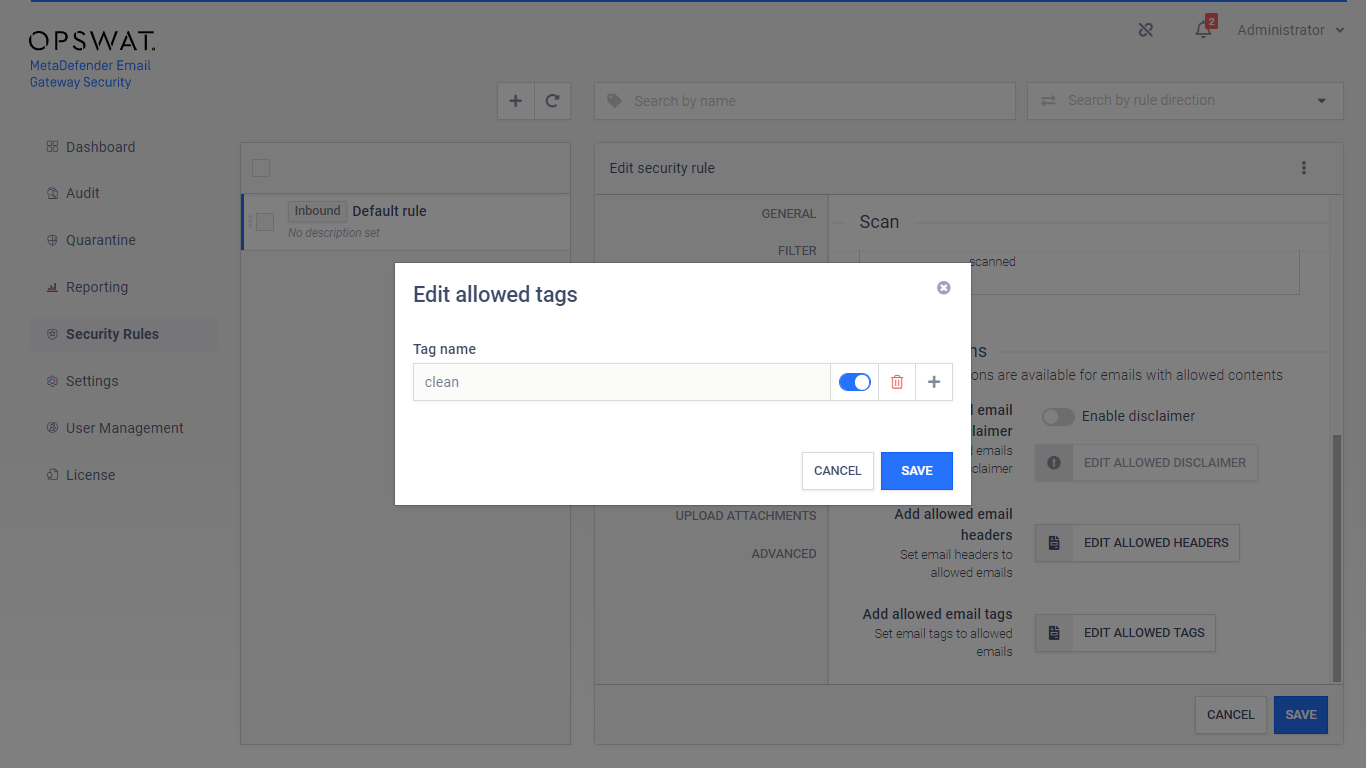
For further details about enabling and configuring tags see
Displaying tags
All assigned tags of an email are displayed in Audit > Email History / Email details.
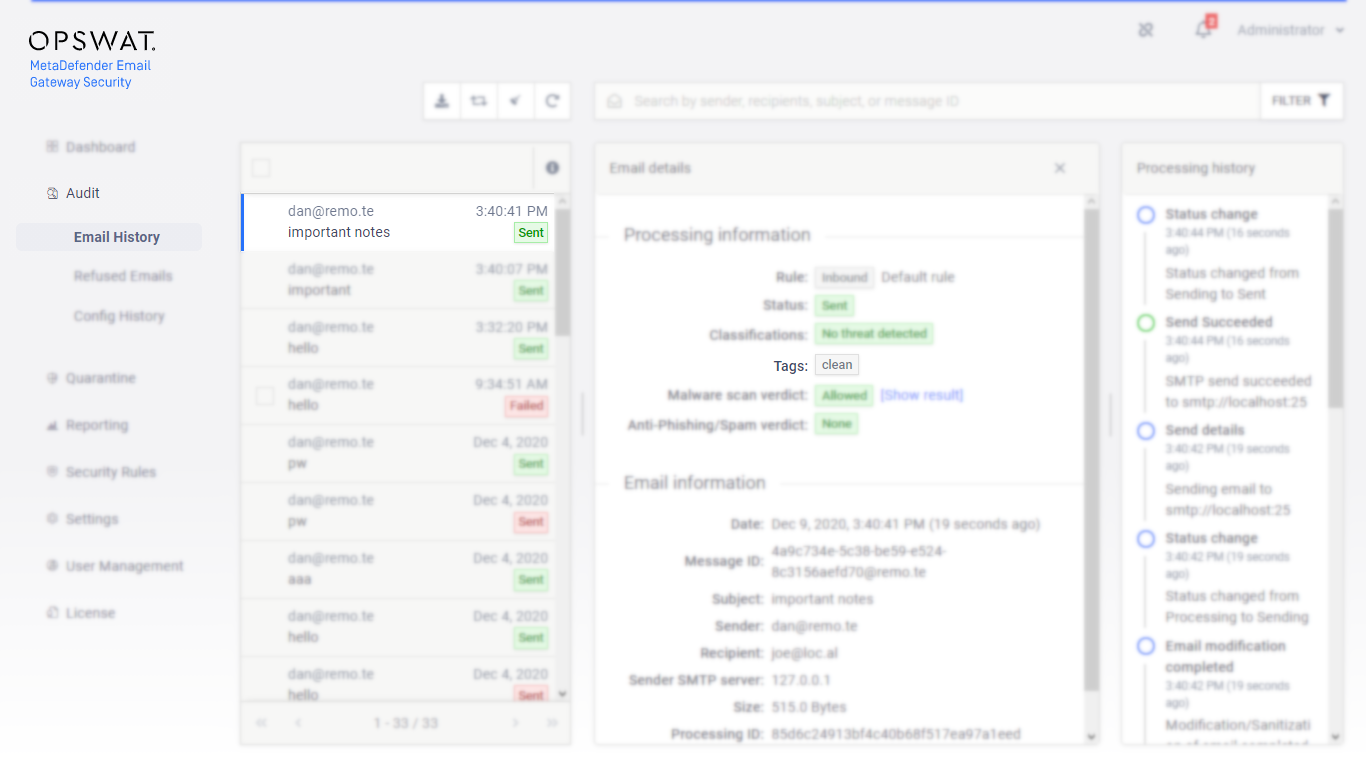
Based on the settings, certain tags may also show up in the front of the delivered email’s subject, in square brackets.
No tags in subjects in Email History
The tags are not applied in the subjects displayed in Audit > Email History and Quarantine.
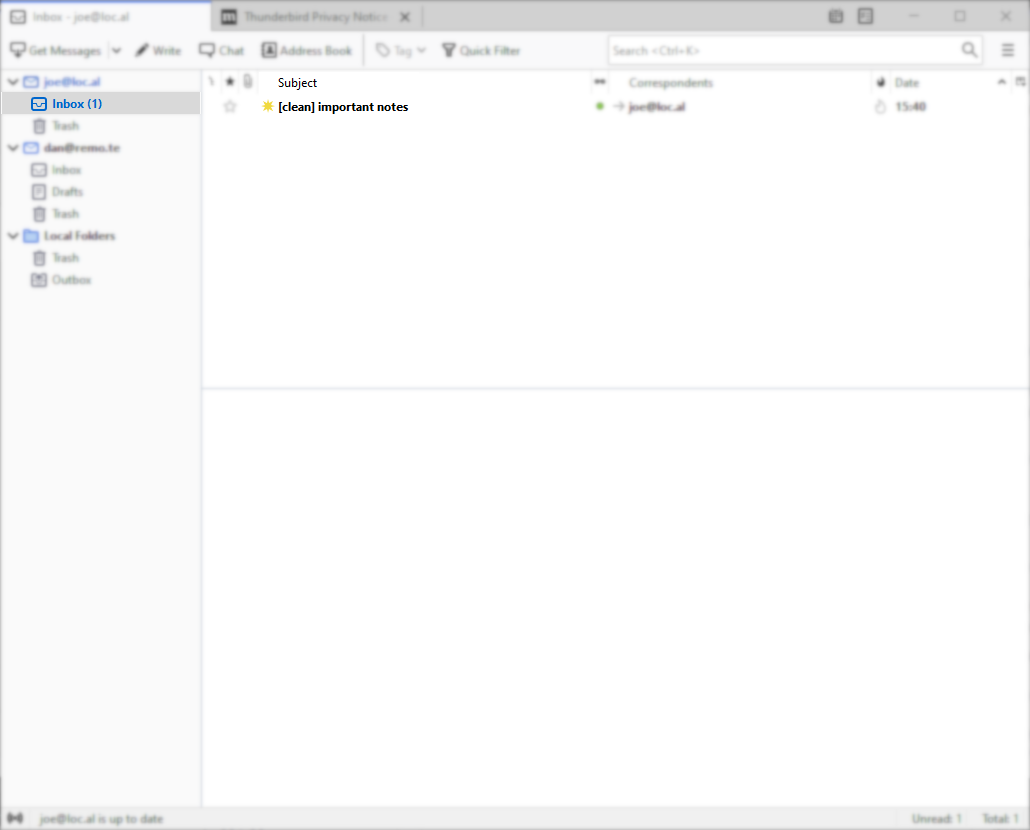
Filtering
Emails can be filtered in Audit > Email History and in Quarantine by the tags applied.
For details see 5.2. Email History.