4.7. Configuration import or export
To export the current configuration of Email Gateway Security click Settings > General / Configuration / EXPORT CONFIGURATION.
To import a previously exported configuration back click Settings > General / Configuration / IMPORT CONFIGURATION.
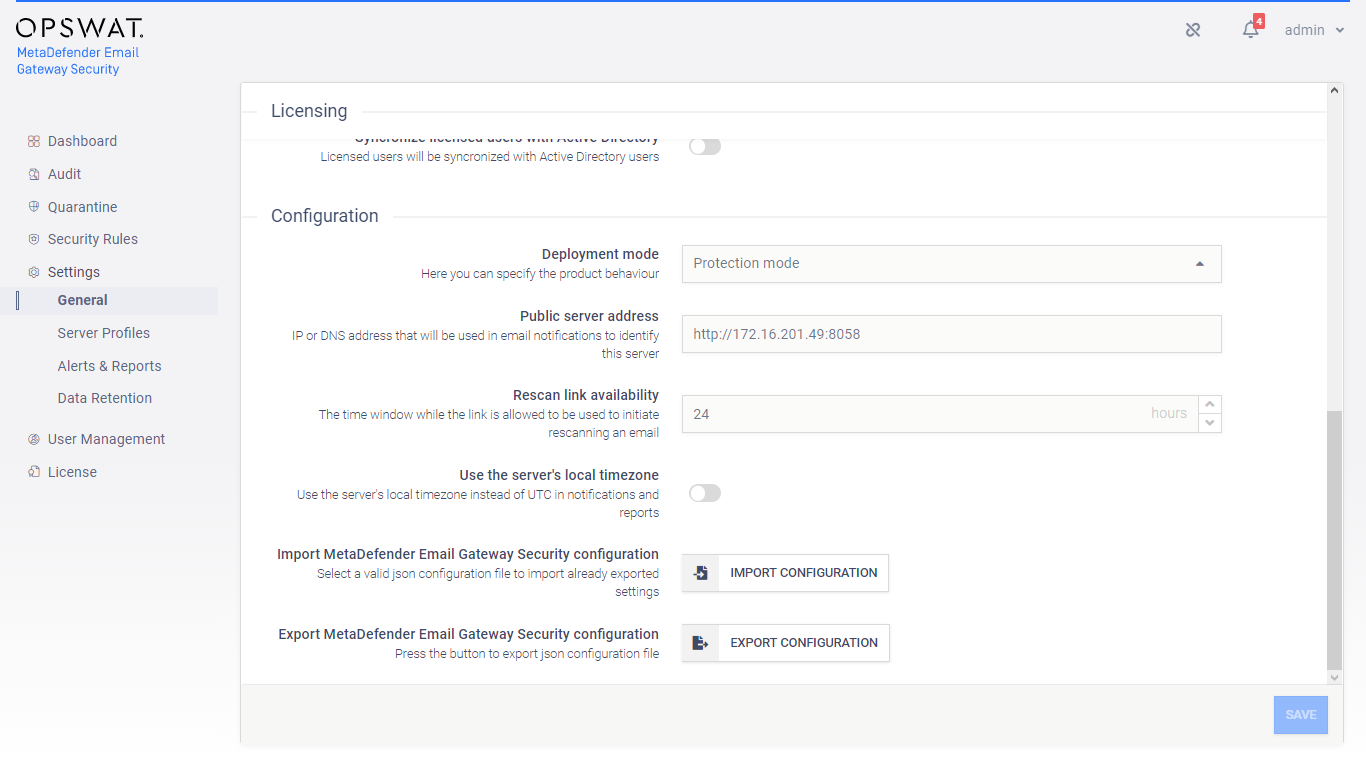
Command line tool
Email Gateway Security provides a command line tool as well to do the configuration export and import. The tool is called configutil.exe and is located in the mailagenthost sub folder.
Usage: configutil.exe [OPTIONS] Options: -l, --url=VALUE REST Url (Default: http://localhost:8058) -u, --user=VALUE User name (Required) -p, --password=VALUE Password (Required) -i, --import Import configuration -e, --export Export configuration -f, --file=VALUE File name (Required) -h, -?, --help Show this help