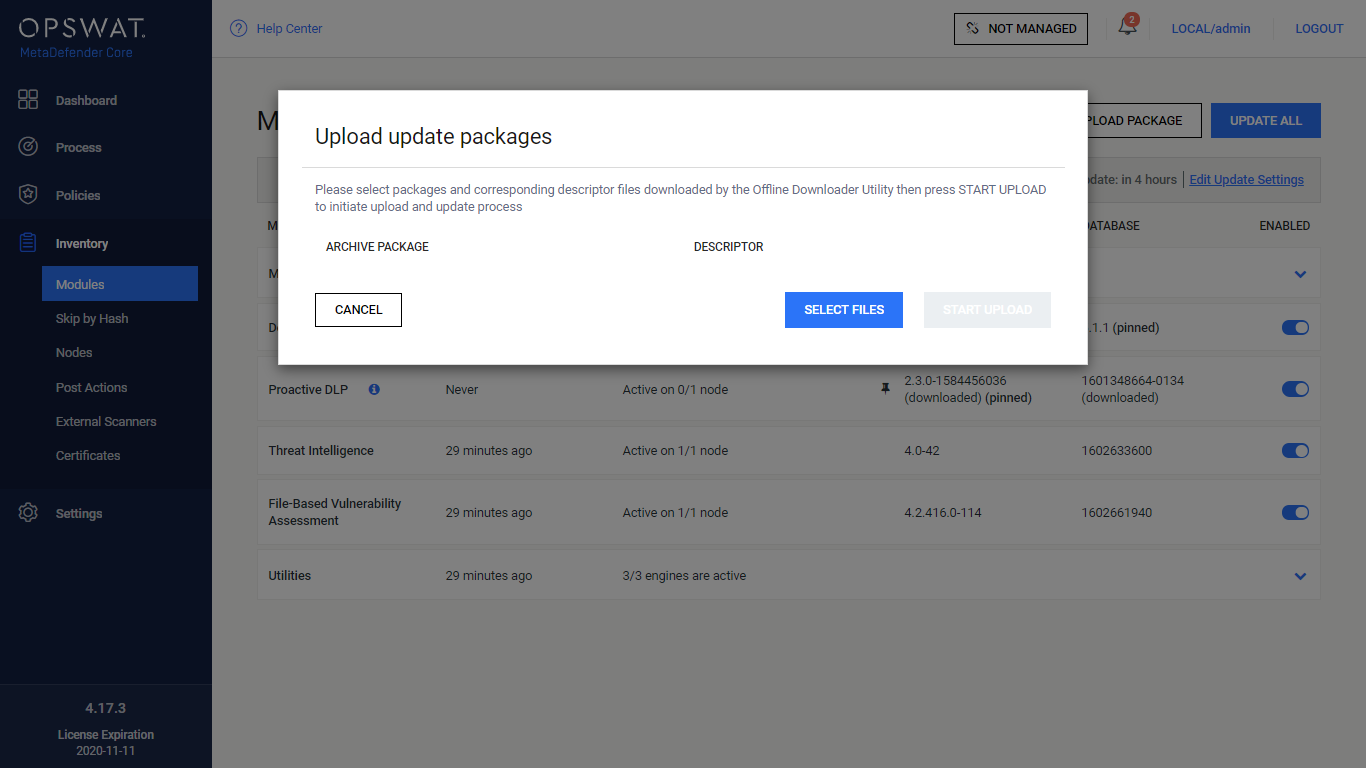5.14.2. No active Proactive DLP engine found
Problem
Problem cases
This issue may occur only if all the following conditions are true in the same time:
-
New installation,
-
Premium plan (for details see the Feature plans section in 1. Licensing),
-
Bundle edition (for details see the Editions section in 1. Licensing).
The system is not affected if any of the following conditions is true:
-
Upgraded deployment from a working version,
-
Deployments do not contain Proactive DLP,
-
Systems having the DLP engine unpinned,
For stability reasons, certain engines -including Proactive DLP- are pinned to a known good version in Email Gateway Security bundle editions (for details about editions see the Editions section in 1. Licensing).
Engines -e.g. Proactive DLP- usually use a database that contains engine relevant data that may change frequently. To keep the frequently changing data up-to-date, the databases are not pinned and updated automatically by the underlying Core component.
In case of a new installation, there is still no database in the system, and the latest version gets automatically downloaded. As the engine may be pinned to an old version, but the latest database is downloaded, there may be incompatibility between the engine and the database, and the engine won’t work.
Example
In the example below the situation can be observed in Email Gateway Security, when due to engine and database version incompatibility the Proactive DLP engine won’t work.
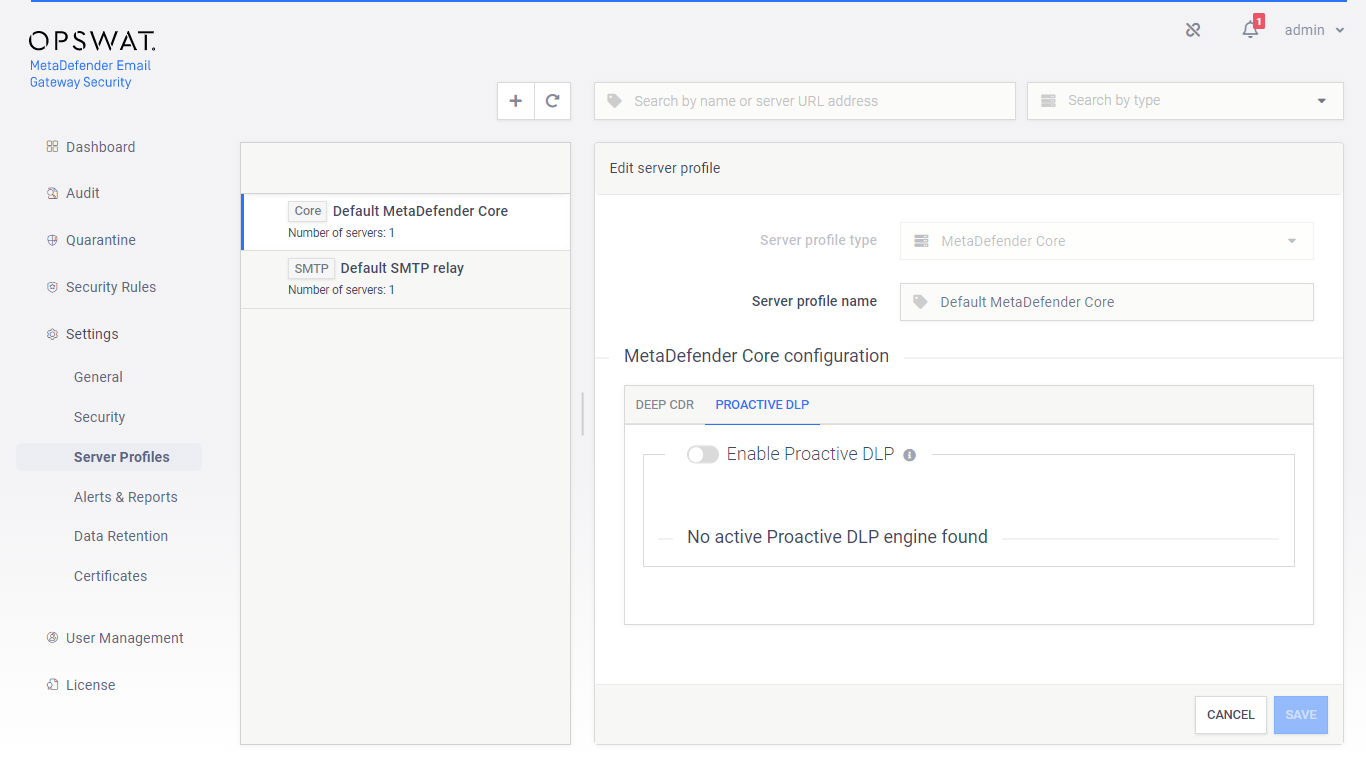
The same situation on the bundled Core side.
The engine version 2.3.0 is incompatible with the database version, that was released for Proactive DLP 2.5.0.
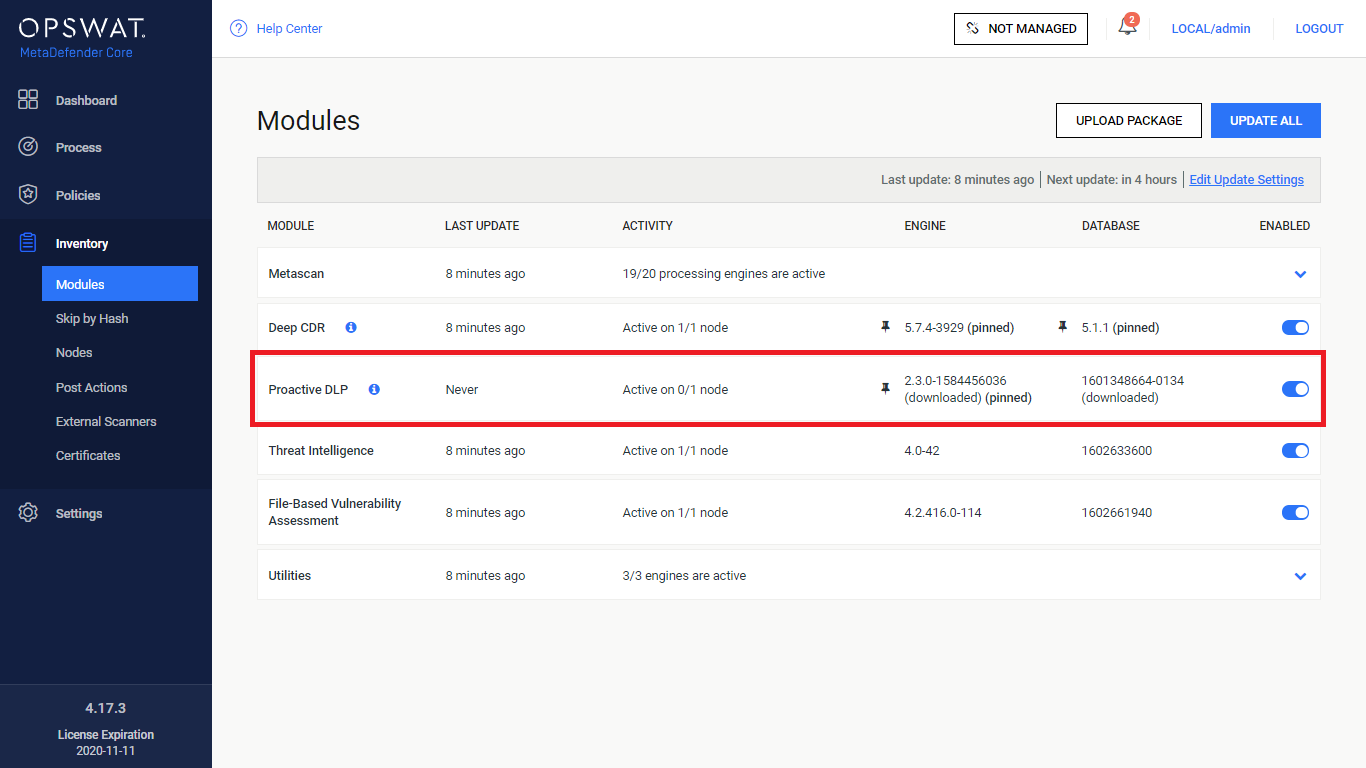
Clicking the Proactive DLP engine’s entry the status INACTIVE can be observed due to the engine and database incompatibility.
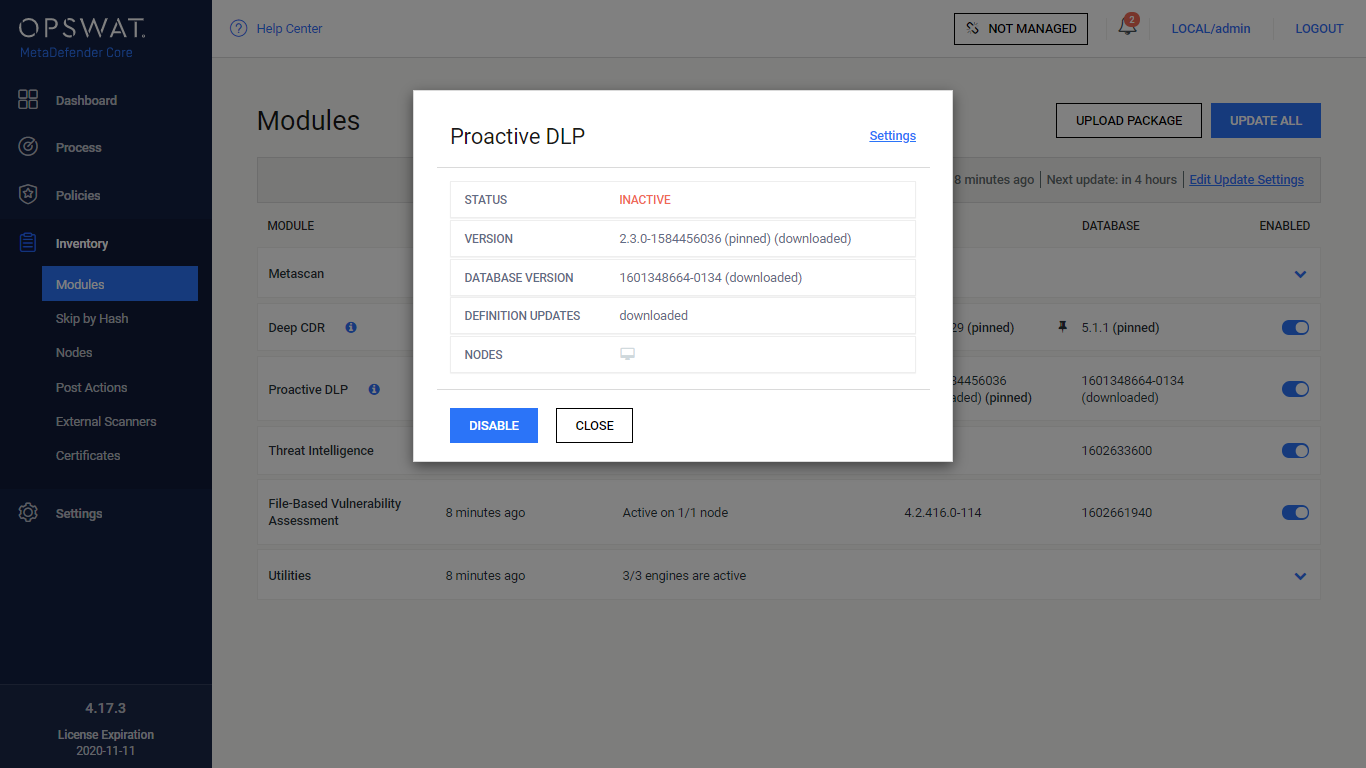
Incompatible versions
Solution
Prerequisites
The resolution requires the following:
-
Proactive DLP database version compatible with the engine
Getting compatible database versions
|
Engine version |
Latest compatible database version |
Fix database version |
File |
|
|
2.3.0-1584456036 |
1598692504-0134 |
1602677454-0134 |
Descriptor |
|
|
Package |
Resolution
The compatible Proactive DLP database must be deployed manually in the bundled Core. For details and instructions see the Manual updates section in https://onlinehelp.opswat.com/corev4/7.2.2._Modules.html.