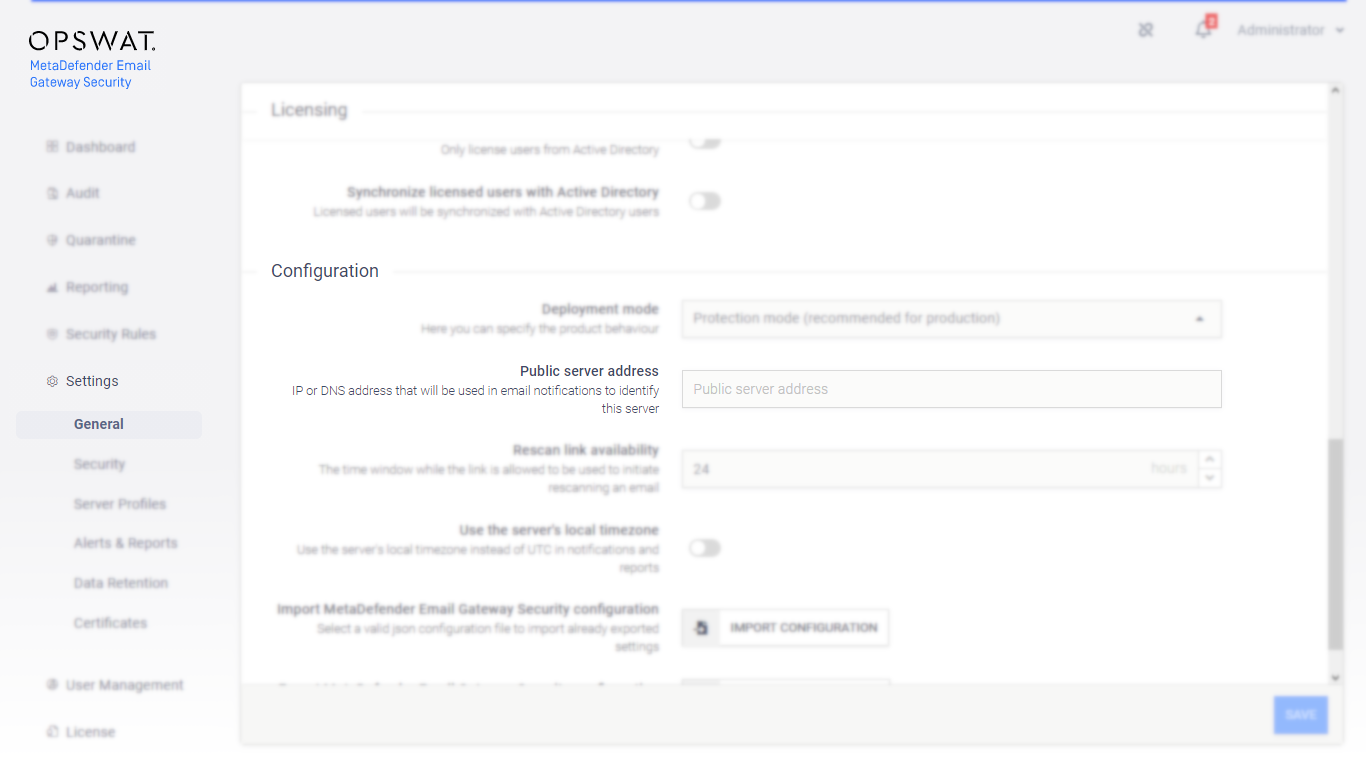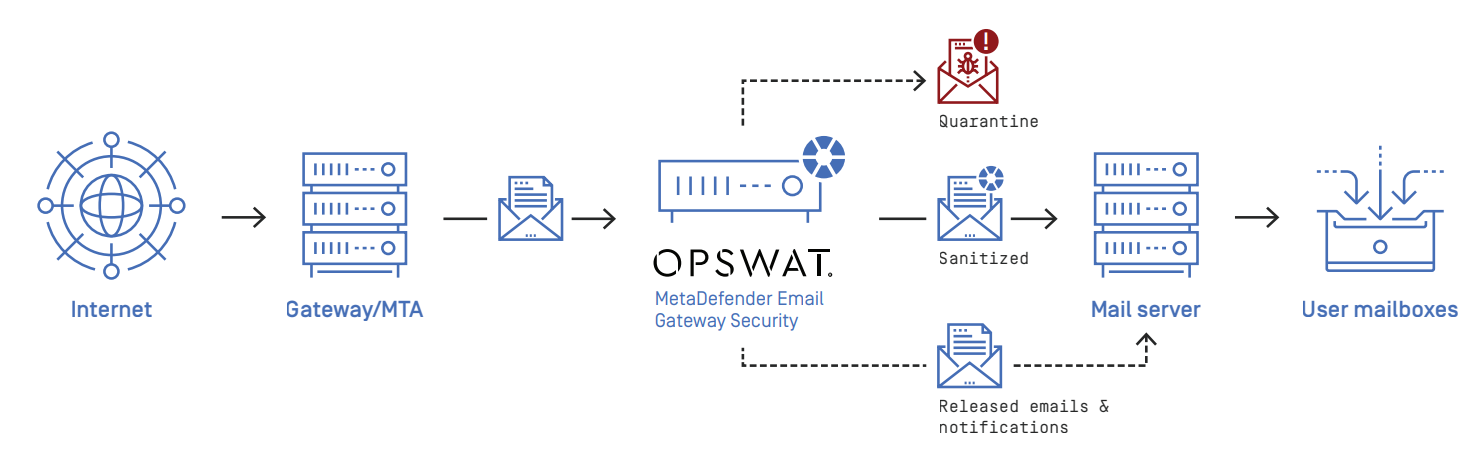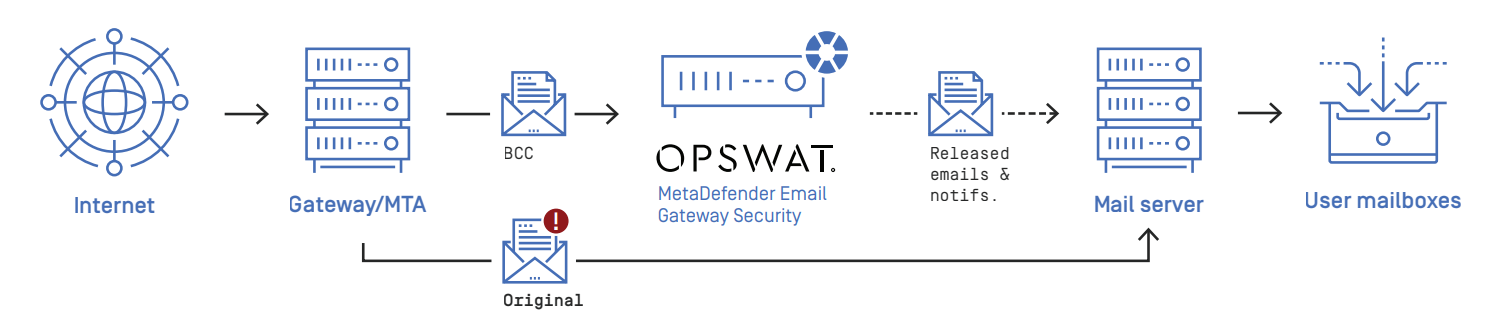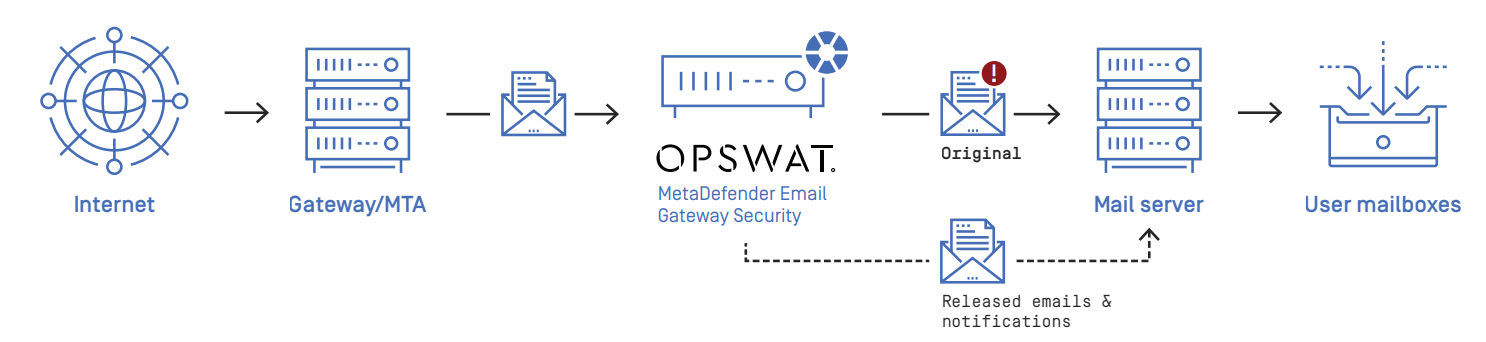4.3. Settings
Runtime settings of Email Gateway Security can be configured under Settings > General.
Retry
When scanning or relaying the email fails (e.g. the internal processing component or the relay SMTP server is not available), Email Gateway Security will retry.
Under Settings > General / Retry the retry count and the interval between each attempt can be configured.
SMTP servers
Email Gateway Security’s inbount SMTP server port and the SMTP server’s encryption configuration has been moved to under Settings > Security General / SMTP Server Connection Settings.
Email Gateway Security can listen on multiple SMTP ports providing the option to apply different settings for each SMTP port.
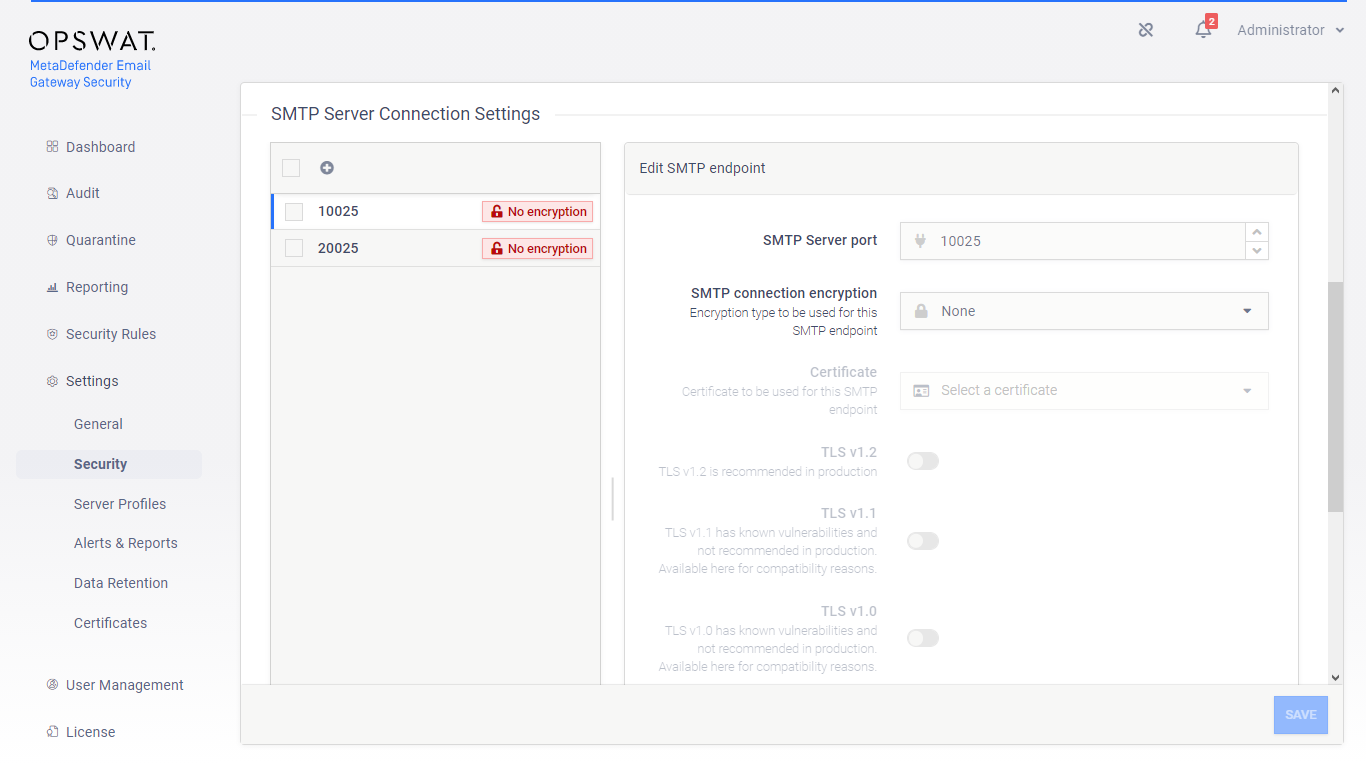
Anti-spam
With the Agressiveness level Email Gateway Security’s anti-spam component can be configured how eager it should be when looking for (potential) spam.
Enabling the Add analytical email headers Email Gateway Security will add special headers to emails so that later it can track false positive or negative spam.
In the IP whitelist a list of IPv4 addressess can be specified for which anti-spam checks will be bypassed.
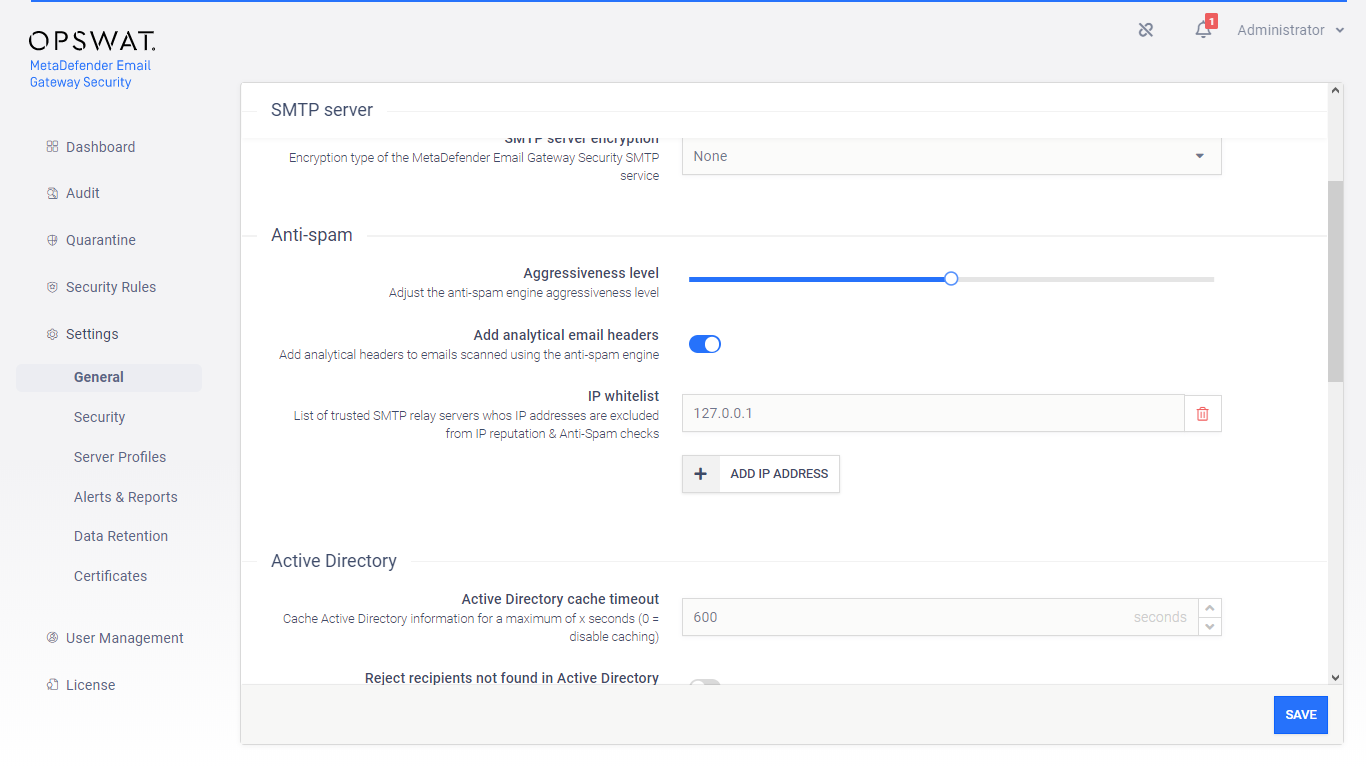
License
Automatically assign license to users
Email Gateway Security is capable to automatically discover users and count them for licensing using machine learning techniques. To enable automatic user discovery turn Settings > General / Licensing / Automatically assign license to users on.
Only license users from Active Directory
Email Gateway Security can have a tight integration with Active Directory (or other LDAP based directory services). Enabling Settings > General / Licensing / Only license users from Active Directory will make the product to refuse all recipients (for inbound rules) and senders (for outbound rules) that do not exist in the Active Directory.
Licensing non-existing users
Licensing users from Active Directory only can eliminate the risk that non-existing users will be counted for license.
For further details see 1. Licensing and 4.6. Server profiles.
Syncronize licensed users with Active Directory
Enabling this setting will sync licensed users with users in Active Directory. If certain users have been removed from the Active Directory then those users get unlicensed in Email Gateway Security, too.
Sync time
Synchronization runs once every day at midday according to the server time.
On-demand synchronization to Active Directory is also available. For details see 5.9. User based licensing.
Configuration
Deployment mode
Deployment mode options are used to evaluate/test MetaDefender Email Gateway Security without necessarily affecting your existing email traffic. The following deployment modes are available:
|
|
Diagram |
Notes |
|
Protection mode |
|
Use this mode when you deploy MetaDefender Email Gateway Security in a production environment. This mode will protect your emails from malicious and untrusted content. |
|
Out-of-band monitoring mode |
|
Use this mode ONLY when you want to evaluate MetaDefender Email Gateway Security in an out-of-band scenario. This mode will NOT deliver any processed email. It requires you to send copies of emails to MetaDefender Email Gateway Security for processing. |
|
Inline monitoring mode |
|
Use this mode ONLY when you want to evaluate MetaDefender Email Gateway Security without making modifications to processed emails. This mode will NOT protect your emails from malicious or untrusted content. |
Notification
A notification message will warn administrators when Email Gateway Security is in a monitoring mode.
Public server address
Settings > General / Configuration / Public server address is the IP or DNS address that will be used in URLs generated by Email Gateway Security (e.g. notifications, reports) to identify this server.
Empty value
When this field is left empty there won't be any links in the notification and reports to this instance.
Publicly visible value
When setting this property please be aware that this address may be sent for recipients outside of your company (e.g. in a notification about password protected document).