7. Outbreak Prevention
Outbreak Prevention ensures that your organization can handle false negatives results and that your users are not exposed to zero-day vulnerabilities by locking any new file and re-scanning it automatically for a specified period of time.
Note
In order to enable Outbreak Prevention you first need to navigate to Settings → Core Integration and enable integration with Metadefender Core. Outbreak Prevention feature cannot be used without Metadefender Core.
Enable file locking
In order to enable file locking you need to go to Outbreak Prevention page and turn it on.
Lock interval represents the period of time for which the files will remain locked (unavailable for download) before they are automatically unlocked by MetaDefender Vault. For example, if you specify 1800 seconds a new file will be locked for 30 minutes and then automatically unlocked.
Please note that a locked file will be processed again by Metadefender Core before unlocking it.
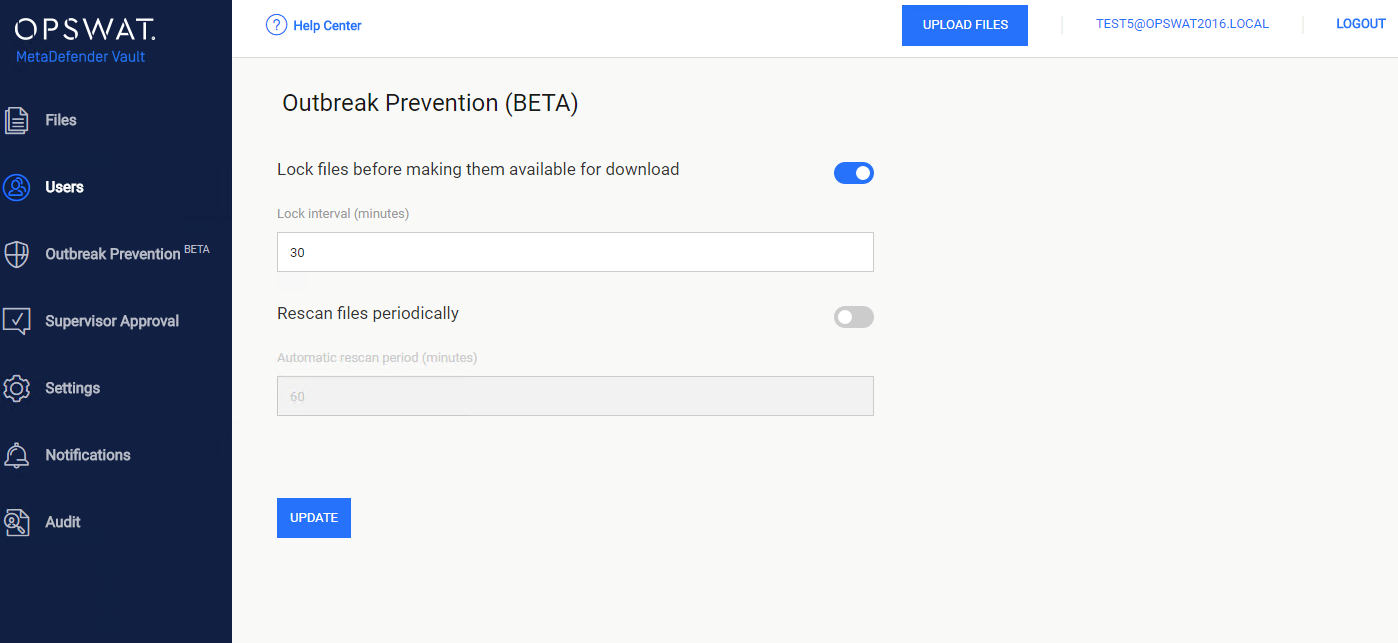
Enable periodic automatic re-scan
In order to enable automatic re-scanning of files you need to go to Outbreak Prevention page and turn it on.
Automatic rescan period represents the period of time after which the files will be processed by Metadefender Core again. For example, if you specify 3600 seconds any stored file will be processed again each hour (files are re-scanned hourly).
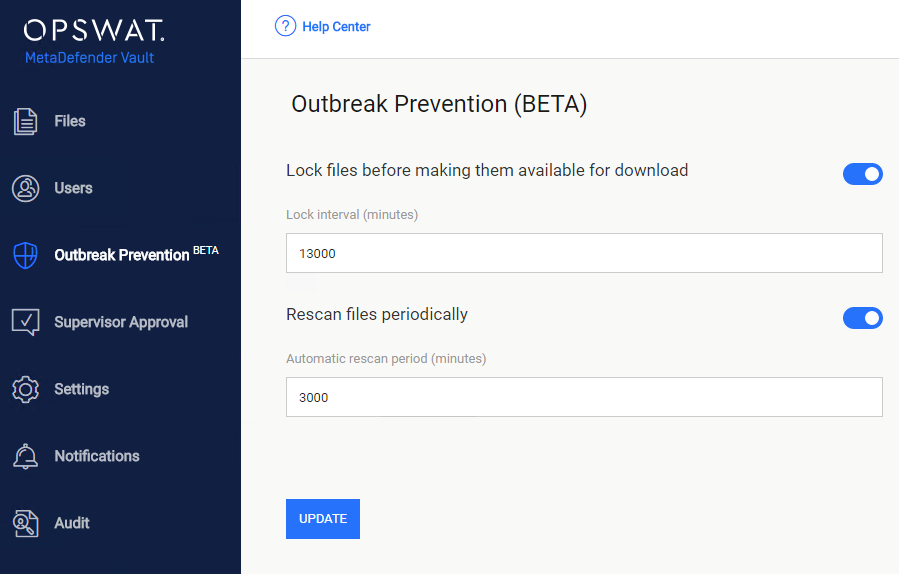
Note
Please note that automatic re-scanning of files has a big impact on performance. If your storage contains a large number of files or many files with increased size this the Automatic rescan period might be exceeded. In this case we suggest using increased values (more than one hour) for both lock interval and automatic rescan period.