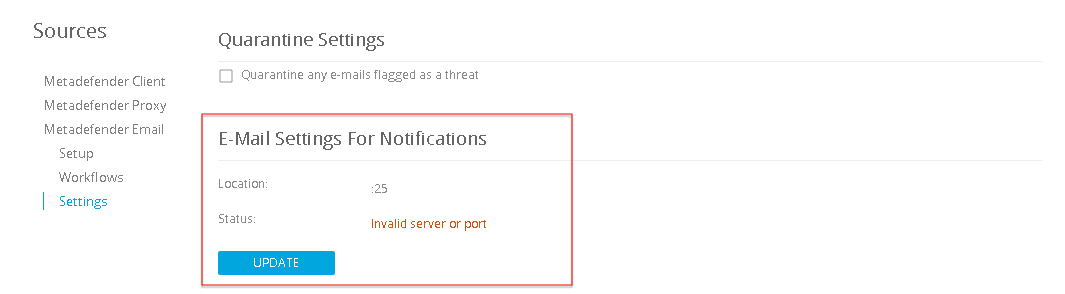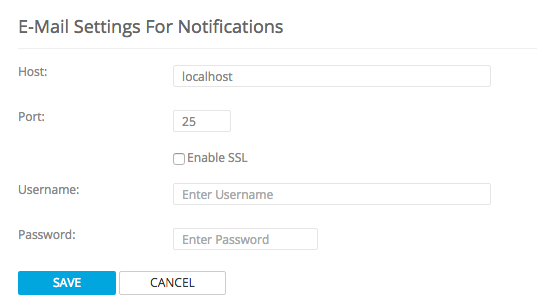5. Notification and Report
Available Notification / Report
Email Server For Notification
-
In the Metadefender Core Management Console, go to Sources > Metadefender Email > Settings
-
If you have already configured the SMTP settings and the Status is connected, skip to step 3.
-
Click Update.
-
In the Host field, specify the IP address or name of your mail server.
Note: You may also use an alternative mail server to deliver reports and notifications. To do this, replace the Host value with your alternative mail server address and specify Port, SSL, Username and Password settings as required for the alternative mail server. -
Click Save.
-
SMTP connection will be validated and the status is updated to Connected if connection is established successfully.
-