Export a certificate
If you have an existing certificate in your certificte store that you want to use with Metadefender Email to enable incoming TLS it will first have to be exported into a .pfx file. Follow the instructions below to export the certificate.
-
Run Microsoft Management Console (mmc.exe).
-
Add the Certificates Snap-In:
-
Select File > Add/Remove Snap in...
-
Select 'Certificates' and click 'Add >'.
-
Select the account for whom the certificate is installed (usually this is 'Computer account'), then click 'Next >'.
-
Select 'Local Computer' if the certificate is installed this computer, then click 'Finish'.
-
Click 'OK' to close the 'Add or Remove Snap-ins' dialog.
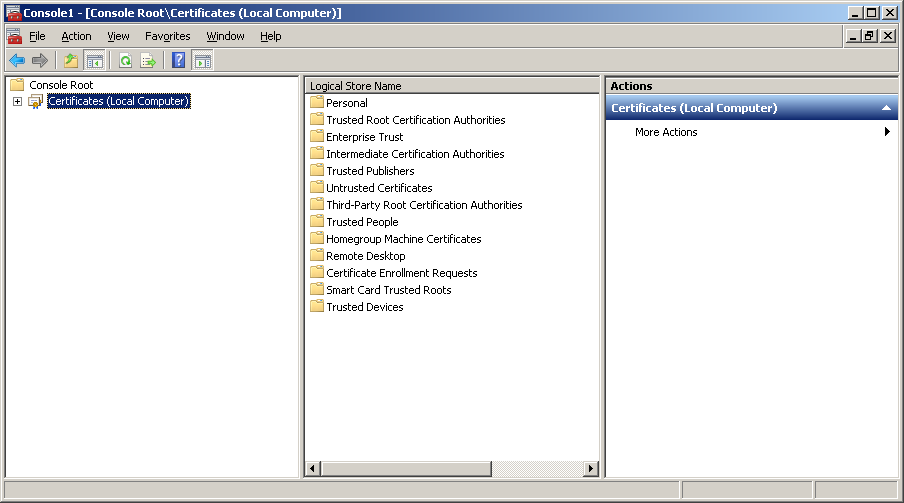
-
Navigate to the certificate you wish to export, then right-click and select 'All Tasks > Export...'.
-
Click 'Next >' in the 'Certificate Export Wizard' welcome step.

-
Select 'Yes, export the private key' and click 'Next >'.
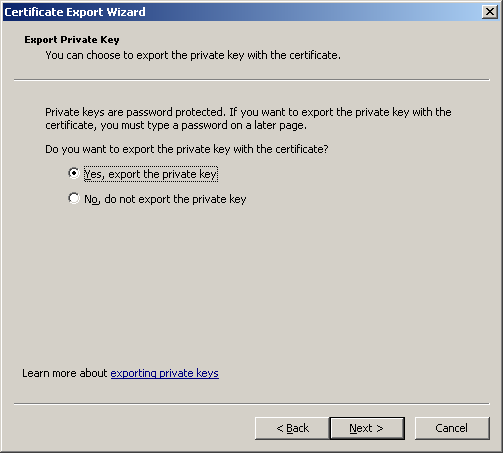
Note: The certificate must include the private key, so If this option is unavailable the certificate cannot be used with Metadefender Email.
-
Select 'Personal Information Exchange - PKCS #12 (.PFX) and click 'Next >'.
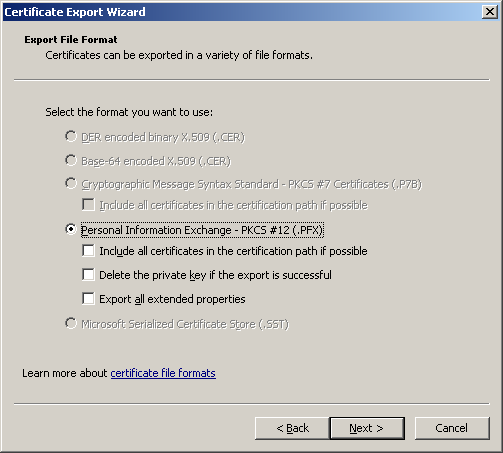
-
Specify a certificate password and click 'Next >'.
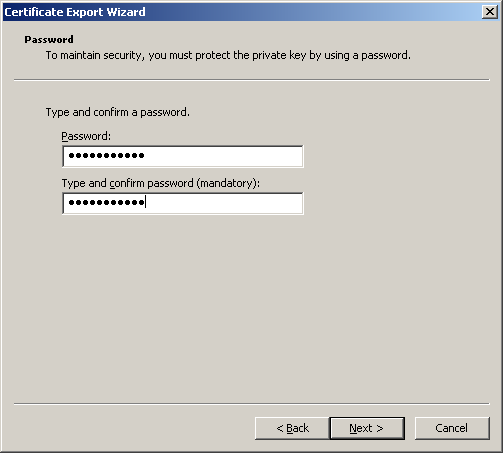
-
Specify a file name for the exported certificate and click 'Next >'.
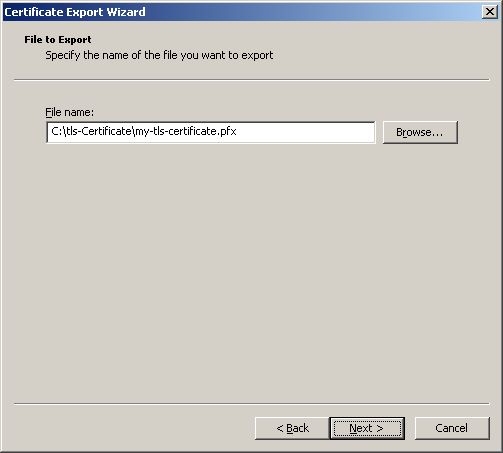
-
Click 'Finish' to complete the export.

-
A dialog will display that export was successful.
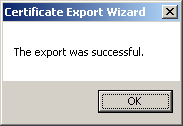
-
Once the export is complete, refer to TLS support (Incoming/Outgoing emails) for instructions how to install the certificate in Metadefender Email.