Microsoft Office 365 Integration
Overview
-
Configure the hosted email server to accept email from Metadefender Email server.
-
Configure Metadefender Email to relay out to hosted email server.
-
Update MX record to point to Metadefender Email server.
Detailed Steps
Configure the hosted email server to accept email from Metadefender Email server
-
Goto https://portal.office.com and login with your Office365 credentials.
-
Go to Office 365 Portal > Admin > Admin Centers > Exchange. Once the Exchange Admin has opened, go to mail flow > connectors and click + to add a new connector.
-
Select From: Partner organization and To: Office 365, then click Next
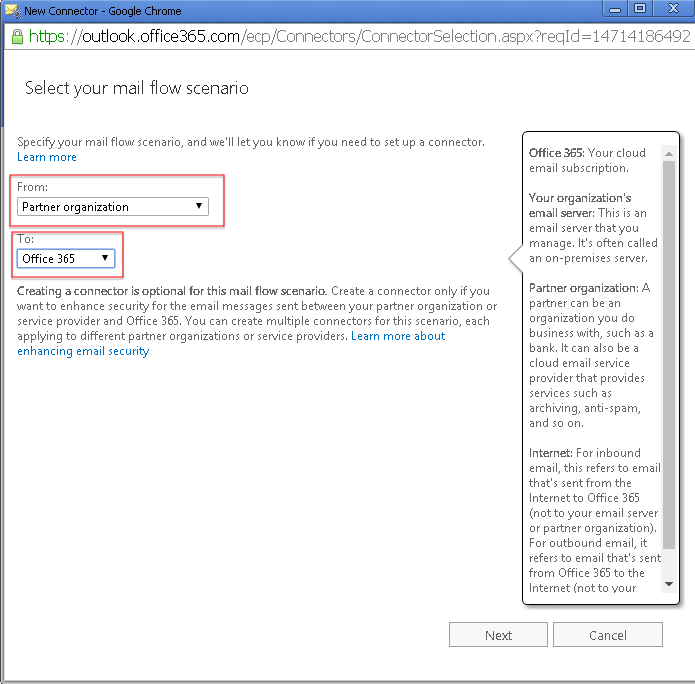
-
Specify a name for the connector (in this case Metadefender Email) and ensure that the option 'Turn it on' is checked. Then click Next.
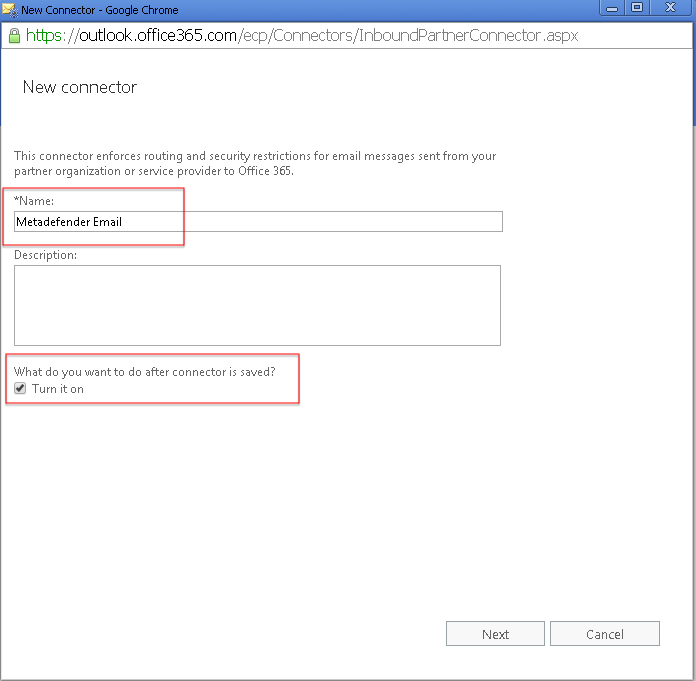
-
Select 'Use the sender's domain' and click Next.
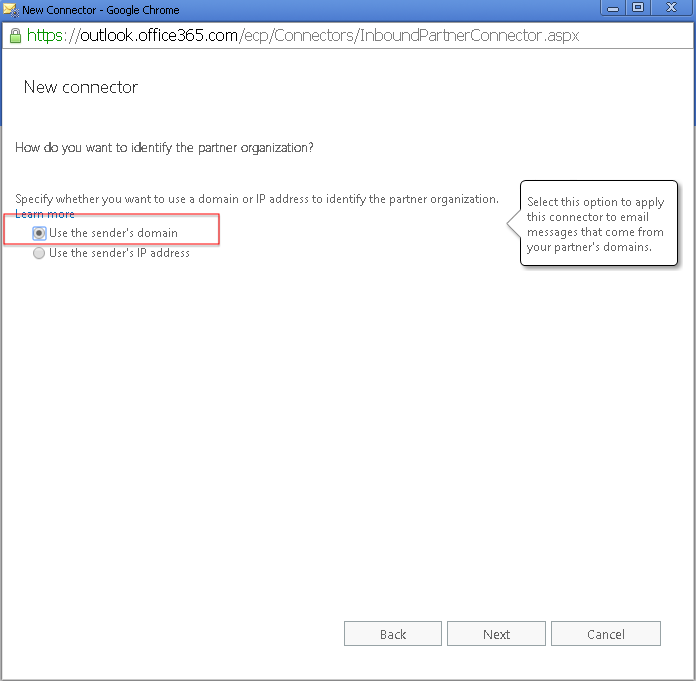
-
Click on the +.
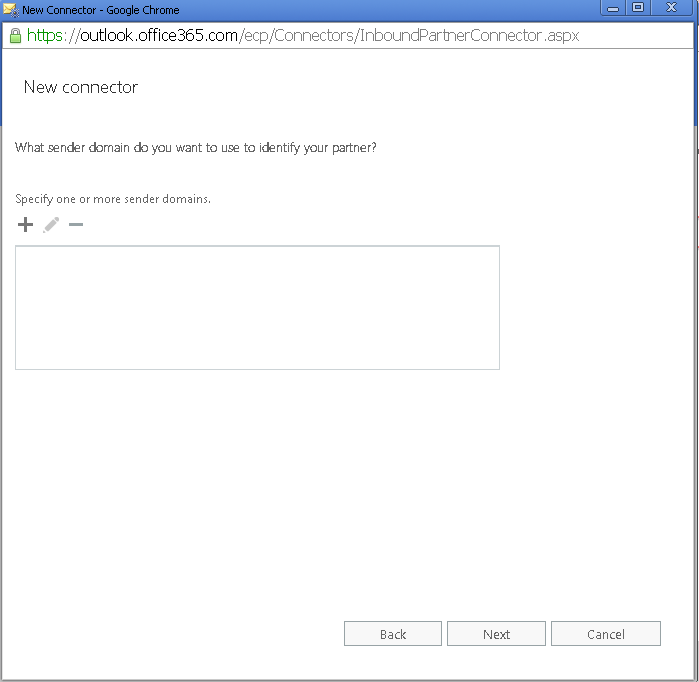
-
Enter * as domain and click OK. Then c lick Next.
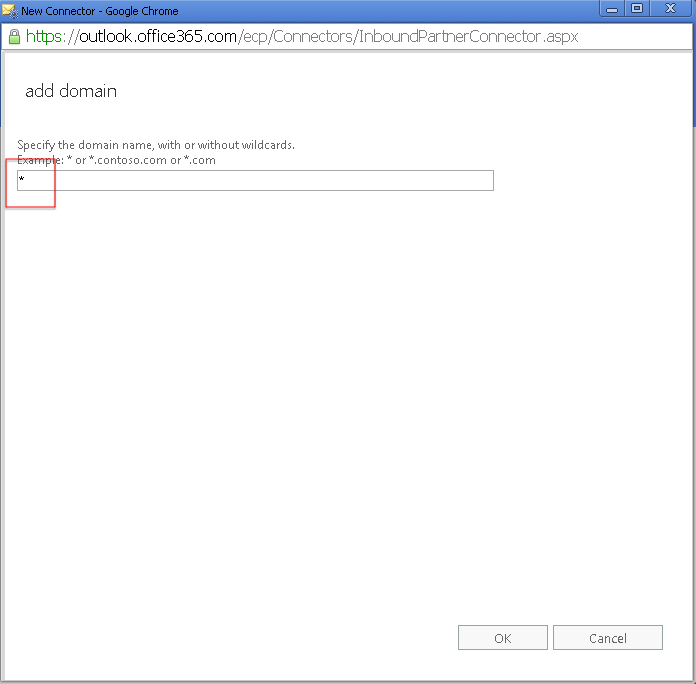
-
Select 'Reject email messages if they aren't sent over TLS' and 'Reject email messages if they aren't sent from within this IP address range', then click +
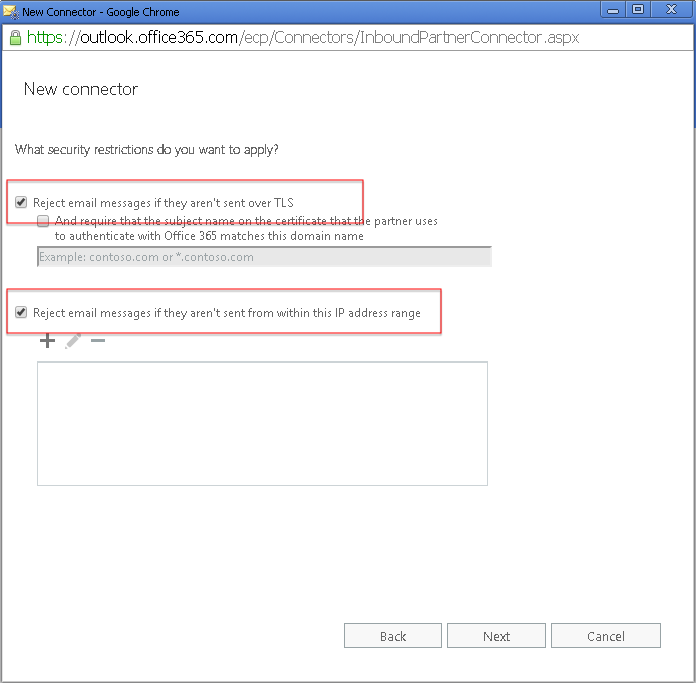
-
Specify your public IP address (in this case ( 213.149.186.214) and click OK. Then click Next.
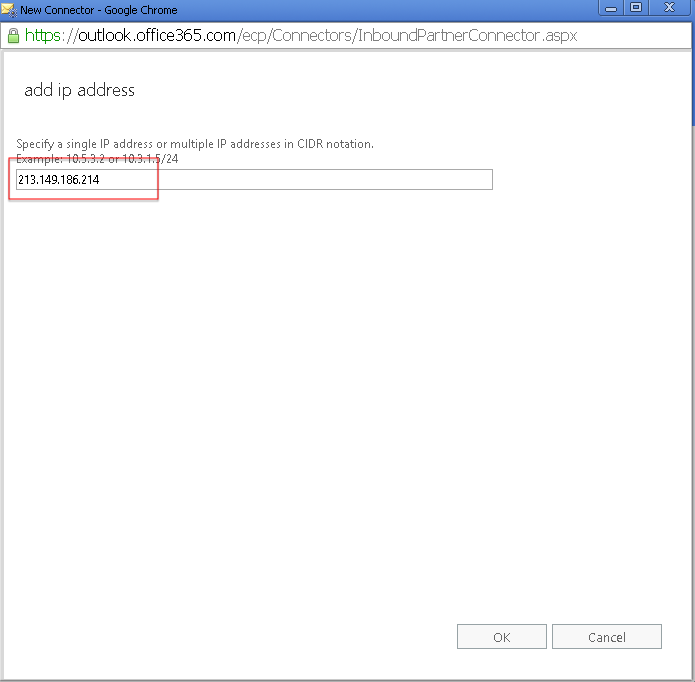
-
Verify connector properties and click Save to save the connector.
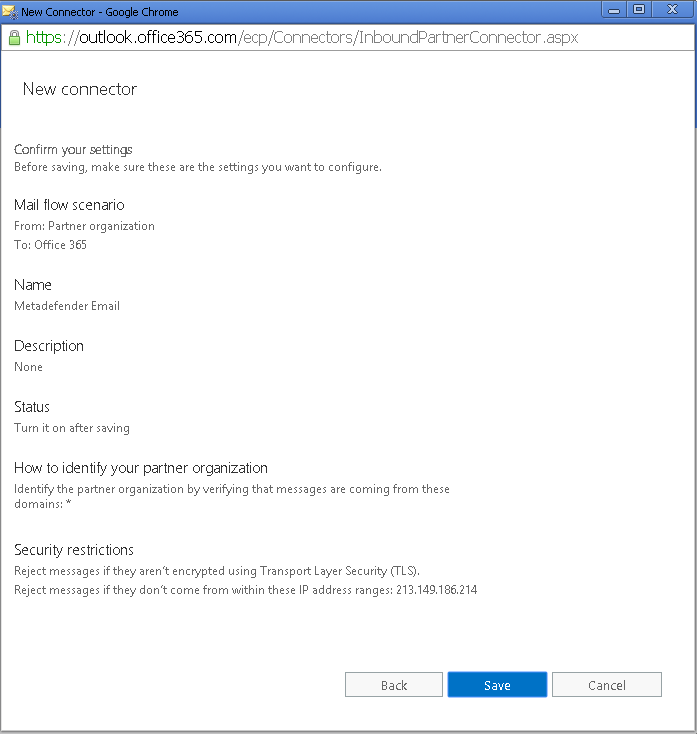
Configure Metadefender Email to relay out to hosted email server.
-
Obtain your MX record address by going to https://portal.office.com > Admin > Settings > Domain and click on your domain. Copy the MX Record value to the clipboard.
-
Connect to the Mail agent server and run the following REST POST request (using ,for example, POSTMAN) to http://localhost:8000/MailAgent/Settings. Specify the MX record address obtained in the previous step and enter it in the EmailRelayOutServer value:
{"EmailRelayInDirection":0,"EmailRelayInLocalDomains": [],"EmailRelayInPort":25,"EmailRelayOutPassword":null,"EmailRelayOutPort":25,"EmailRelayOutServer":"<MX record address>","EmailRelayOutUseTls":true,"EmailRelayOutUsername":null} -
Verify routing settings by sending an email to a Office365 recipient directly to the Metadefender Email server and verify that it arrives correctly in the recipient inbox.
Update MX record to point to Metadefender Email server.
Refer to your Internet domain registrar for the details how to change MX record to point to Metadefender Email IP address. Verify email routing by sending an email to a Office365 recipient.
Make sure that your MX record changes have propagated before verifying email routing.