4.1. Dashboard
Metadefender Central Management provides a Web-based user interface (default port is 8018) that gives a general overview of Metadefender Central Management status and allows you to configure its options.
Note that the default refresh rate of displayed information is 1 minute.
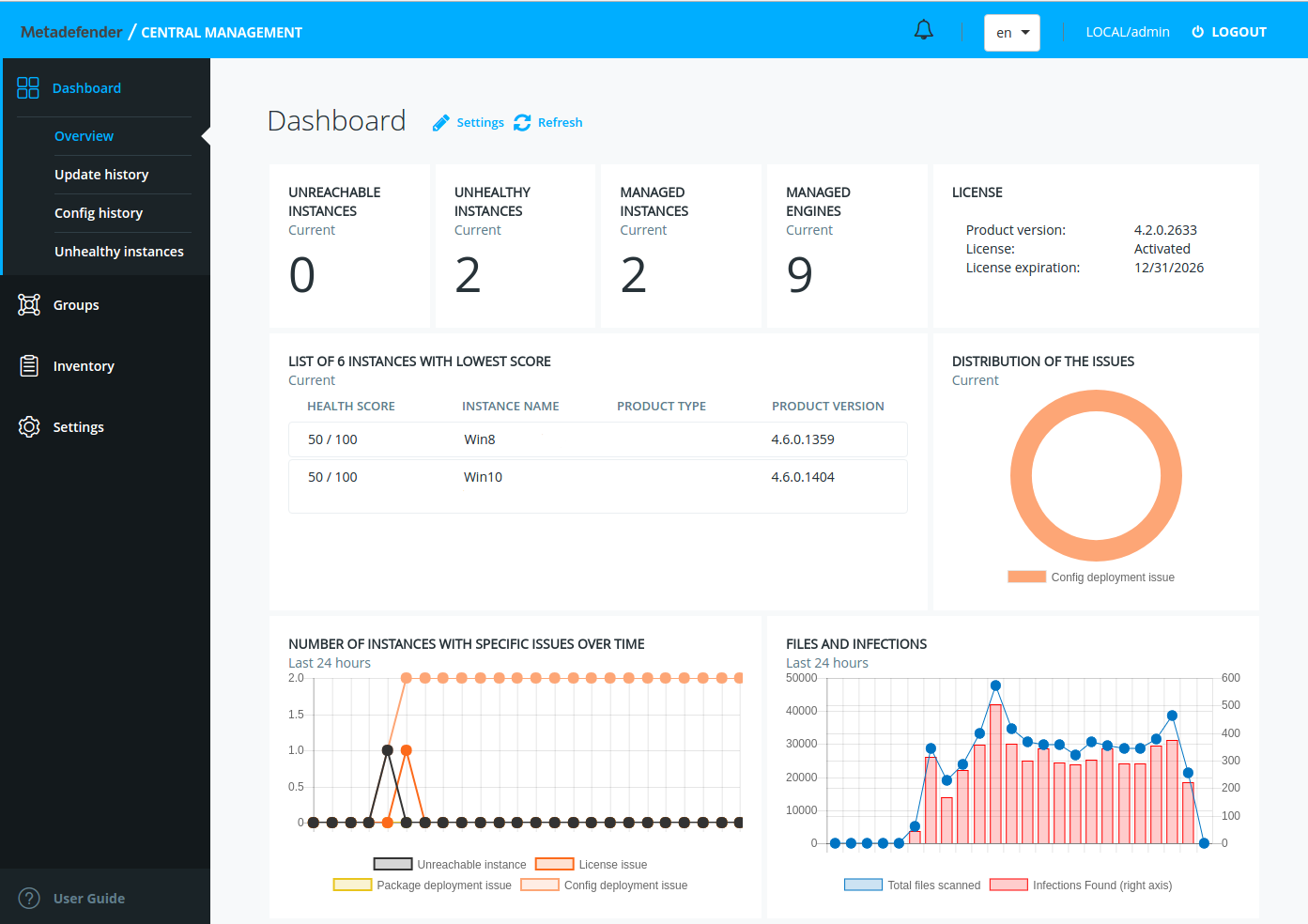
Dashboard overview
Overview page
The Overview page shows information on
-
Number of unreachable instances
-
Number of unhealthy instances
-
Number of managed instances
-
Number of managed engines
-
Licence information
-
List of 6 instances with lowest score
-
Distribution of the issues
-
Number of instances with specific issues over time
-
Files and infections
Both the default refresh rate (default is 1 minute) and the span of time displayed (24 hours) can be changed.
Update history
The Update history shows information on every update-related event.
On the Update history page you can also search for engine name, package type or message content. Also you can filter the list for severity.
Config history
This page shows audit log that gives information about configuration changes such as user, group and instance management operations.
The events are ordered by the date field and searchable by any field.
The displayed fields are:
-
Date: date and time of the event
-
User: who has made the change (directory/username)
-
Type: the type of object that has been changed
-
Change type: the type of the change (for instance: create, edit, delete, etc.)
-
Parameter: the name of the parameter
-
Old value: the value of the changed parameter before modification
-
New value: the value of the changed parameter after modification
Unhealthy instances
Unhealthy instances shows the list of those engines of which health score is not 100 percent accompanying the following information:
-
Satus
-
Health status
-
Score
-
Address
-
Product type
-
Product version
-
License
-
Last seen
Score is an integer number between and including 0 and 100. The lower the value the more attention is needed from system administrators to take care of products having low score values. Calculation of the actual score uses the following factors:
-
if the instance is reachable
-
license issues such as fact of activation or expiration of the license and approaching expiry
-
if product version is the latest available version
-
if engine database is up-to-date