4.2.3. Products
Every non-empty group has at least one subgroup called product. A product is created automatically when its first instance added to group (See Instances page).
Currently only Metadefender Cores can be managed by Metadefender Central Management.
Managing Core products
On Core product page, you can force to update packages, configuration and fetch information about scanned objects by clicking on Update now button.
If configuration is changed and you want it to be updated in the next automatic update period, use the Deploy config button. It activates the configuration but doesn't update it right away.
To update immediately click on Update now after deployment.
Deleting a product from a group
-
Under Groups menu choose the group where the product wanted to be deleted from.
-
Choose the product you want to remove
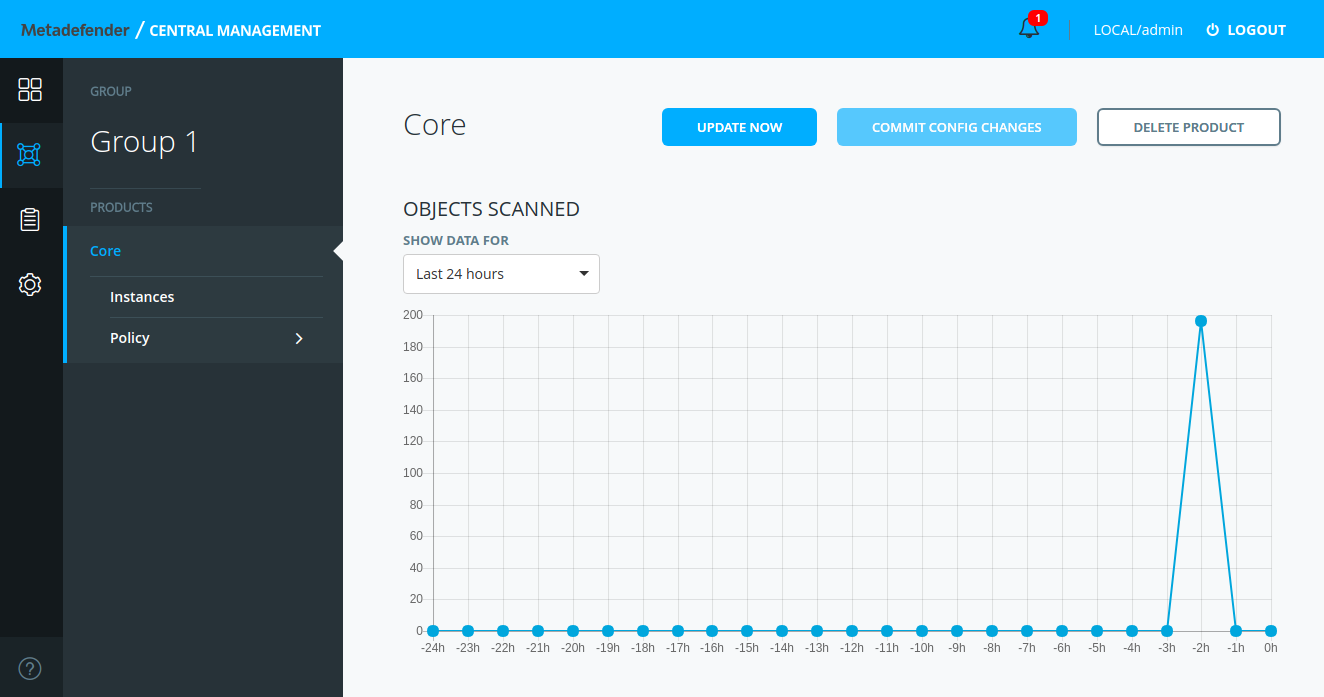
-
Click on Delete product
Product deletion
Product deletion is only allowed if all of its instances has been removed. See 4.2.2. Instances.
Policies
For details on workflows, zones, and rules, see the Metadefender Core User Guide.