3.2.3. User directories
Users can be organized into separate user directories. User directories help to enforce the following login policies:
The Users tab lists the existing user directories in the system.
Default user directory
After installation a default user directory is created with the following parameters:
|
User directory type |
Name |
Number of failed logins before lockout |
Lockout time [minutes] |
|
Local |
LOCAL |
3 |
5 |
|
Local |
SYSTEM |
0 |
0 |
Two types of user directories exist in Metadefender Core v4:
-
Local
-
Active Directory
Local type user directories
Local type user directories allow creating users that locally exist on the Metadefender Core v4.
To protect user accounts of a local user directory against brute force password breaking attacks, the following policy settings may be applied to each local type user directory:
-
Number of failed logins before lockout: After this number of consecutive failed login attempts the account gets locked.
-
Lockout time [minutes]: The account remains locked for the given minutes.
-
When the lockout time elapses, the account lock gets released automatically.
-
Users with appropriate permission may release the account lock earlier using the RELEASE LOCKOUT button.
-
Active Directory type user directories
Active Directory type user directories allow users defined in an Active Directory to access Metadefender Core v4.
Active Directory type user directories do not provide the possibility to define login policies; these policies may be defined in the Active directory directly.
Functions
Besides listing existing user directories the User directories tab provides the following functions:
-
Add new user directory
-
Modify (and view) existing user directory
-
Delete existing user directory
-
Enable or disable existing user directory
-
Unlock locked accounts
Add new Local type user directory
Click the ADD NEW USER DIRECTORY button and select Local in the USERDIRECTORY TYPE drop down list.
For explanation of the Number of failed logins before lockout and Lockout time [minutes] fields read the Local type user directories section.
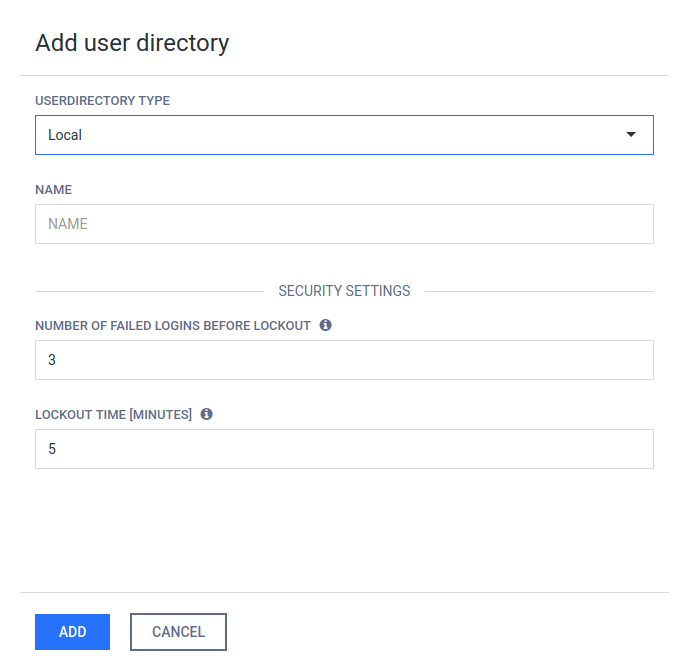
Add new Active Directory type user directory
Click the ADD NEW USER DIRECTORY button and select Active Directory in the USERDIRECTORY TYPE drop down list.
The USERNAME and PASSWORD values should be the name as DN (distinguished name) and password of a user who has permissions to do searches in the directory.
As long as TLS is not configured for the Web Management Console, passwords are sent clear-text over the network. To set up TLS see Configuring TLS.
As long as ENCRYPTION field is set to None there is no encryption used between the Metadefender Core v4 and the Active Directory server. All passwords and other information are sent clear-text over the network.
Use StartTLS or SSL as ENCRYPTION whenever possible.
The USER BASE DN and the GROUP BASE DN values should provide the entries in the Active Directory tree where user and group entity lookups should be started. For tips about finding the proper values for these fields see 3.2.5. Active Directory attributes.
Click the TEST button to test the Active Directory settings. If the test succeeds then the user directory can be added to the list with the ADD button.
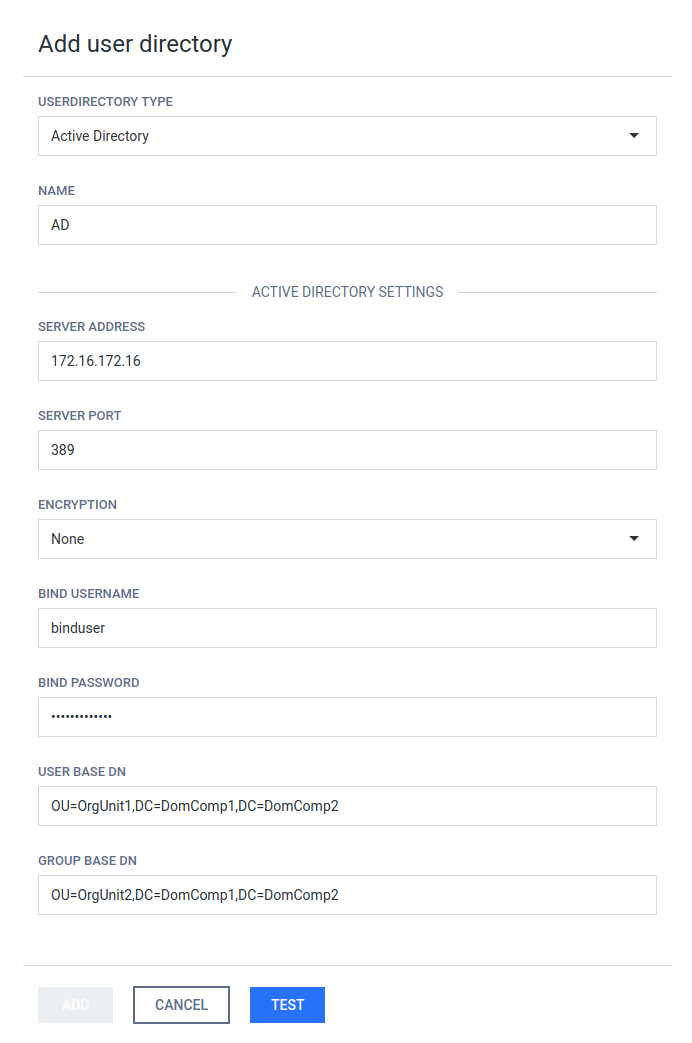
Delete user directory
Users of the deleted user directory will be deleted as well. As a consequence active sessions of the users of the deleted user directory will be aborted at the time of the next interaction with the server.
To remove a user directory, hover the mouse pointer over the user directory's entry in the list and click Remove user directory icon.

Enable or disable user directory
To disable a user directory hover over the user directory's entry in the list and click the Disable user directory icon.

When disabling a user directory, all users that are assigned to it will be blocked from logging in.
Active sessions of users of the disabled user directory will not be aborted. The user will be blocked at the time of the next login.
When a user directory is disabled then the user directory's entry in the list displays the x mark. To enable the user directory click the Enable user directory icon.
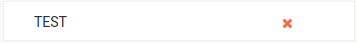

Unlock locked accounts
All the locked user accounts that belong to a Local type user directory, can be released clicking the RELEASE LOCKOUT button.
Notes
The currently logged on user can not disable the user directory to which his/her account is assigned to. For example the admin user can not disable the LOCAL user directory.
The currently logged on user can not delete the following:
-
His/Her own user account. For example the admin user can not delete the admin user account.
-
The user directory to which his/her account is assigned to. For example the admin user can not delete the LOCAL user directory.