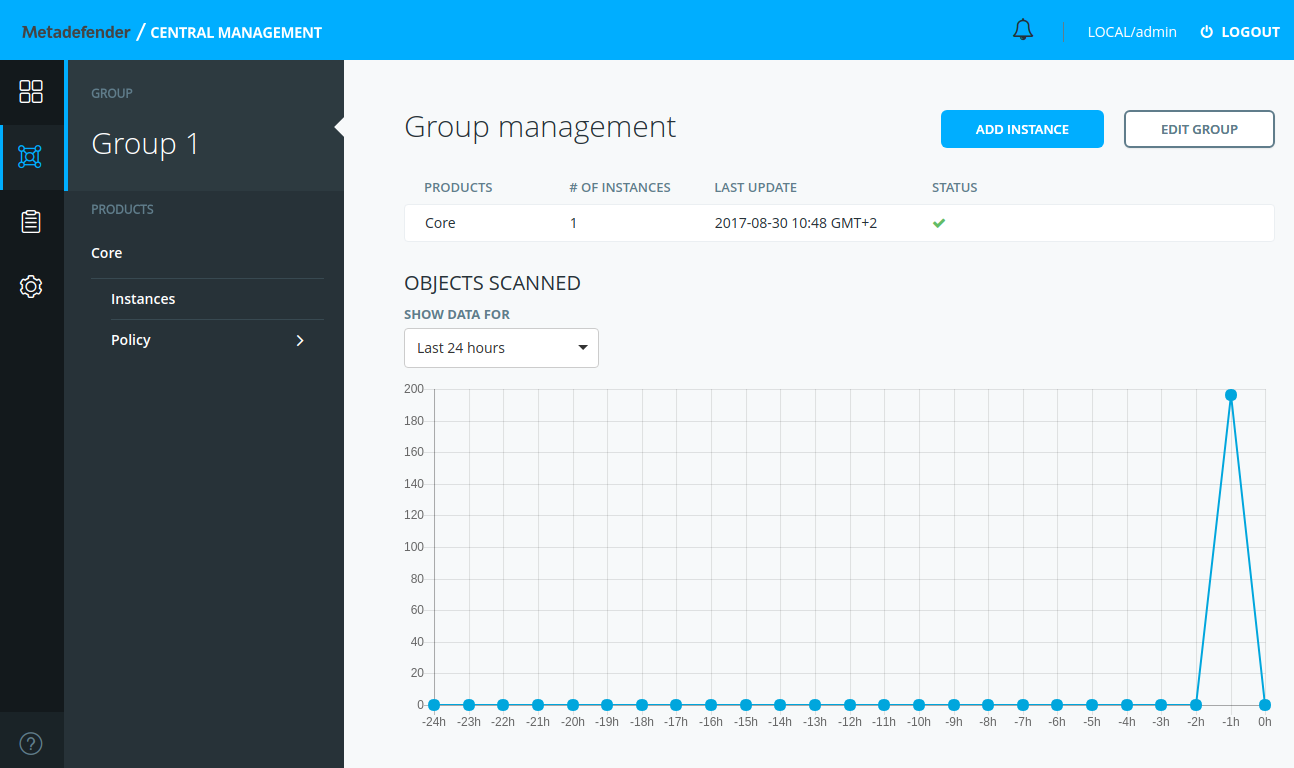4.2.1. Groups
Every instance should be member of exclusively one group. In order to be able to add an instance to Metadefender Central Management, a group should be created first.
Adding new group
-
Click on Add new group.
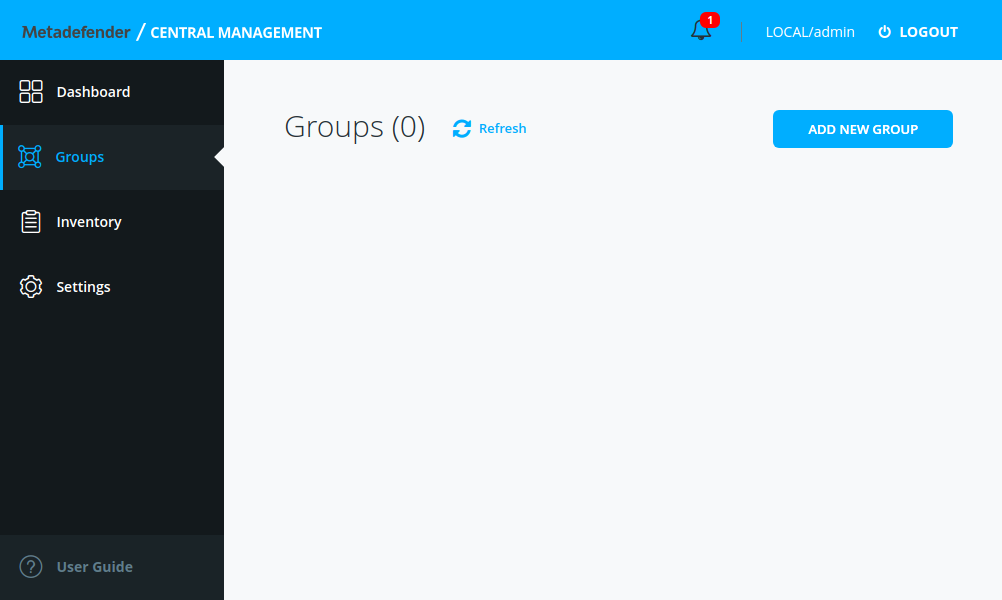
-
Fill out the appearing form. Group name should be unique and the description field also has to be filled in. Clicking on Create group button, it takes you to the management page of the currently created group.
-
Clicking on the Groups the new group appears in the list.
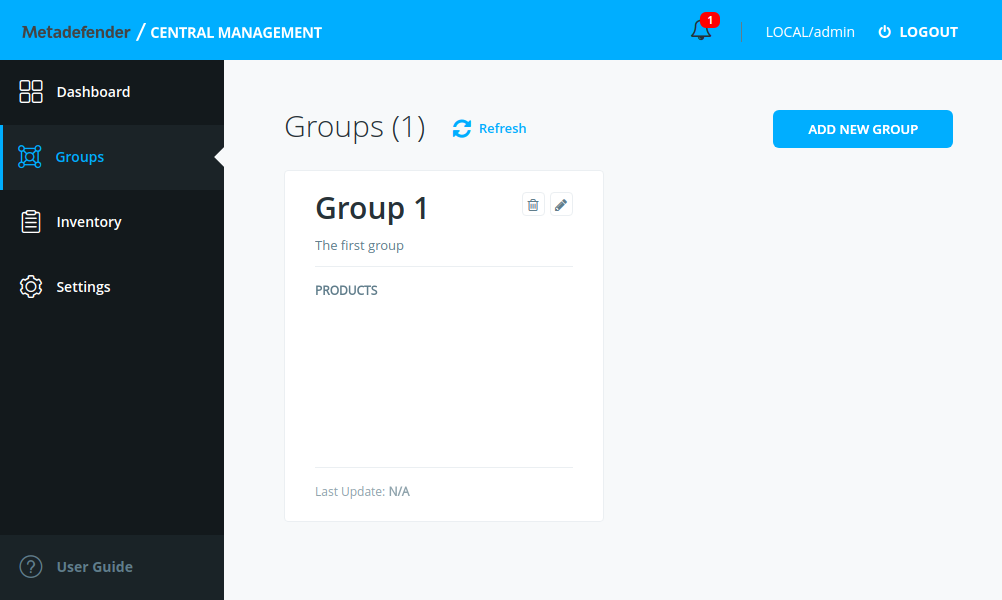
Group management
On Group management page the following operations can be performed:
If group is empty:
-
Add instance: adding a new instance to the group
-
Edit group: changing name and/or description of the group
-
Delete group
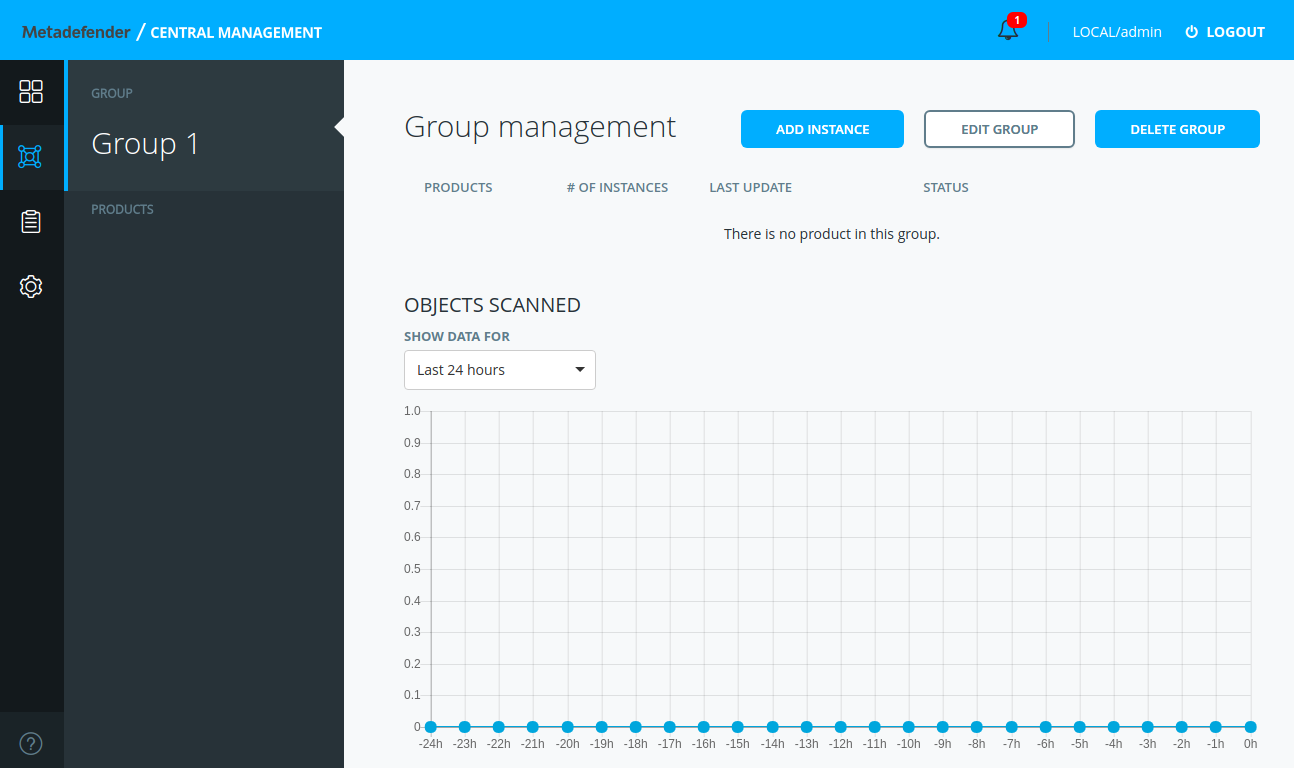
If group is not empty:
-
Add instance: adding a new instance to the group
-
Edit group: changing name and/or description of the group
-
Products: managing products, instances, policies