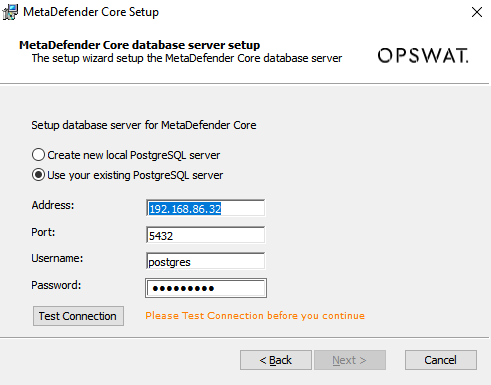2.2.2.2. Installing Metadefender Core (4.19.x) using the Install Wizard
The Install Wizard is only for the Windows installer (.msi file). For Linux installation, please refer to 2.2.2.1. Installing Metadefender Core (4.19.x) using command line.
Since MetaDefender Core 4.19.0, we have switched to using PostgreSQL DBMS which needs a dedicated database server. MetaDefender Core supports two modes to setup PostgreSQL server:
-
Create new local PostgreSQL server: MetaDefender Core will install a new PostgreSQL server locally in the same box with the product.
Unicode characters are NOT supported for "Username" and "Password"
If the ignition file does exist in designated location, then MetaDefender Core will prefer using the information declared in the ignition file rather than what input in the installation wizard.
More info about the ignition file based installation: 2.2.2.1. Installing Metadefender Core (4.19.x) using command line
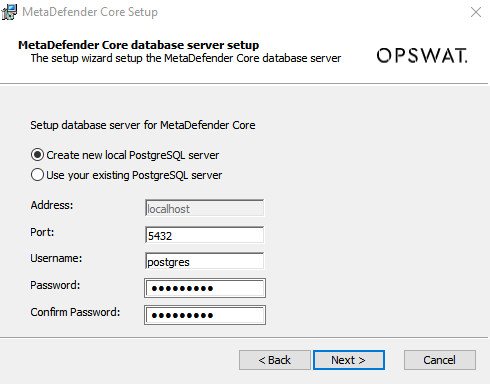
-
Use your existing PostgreSQL server: MetaDefender Core will connect to remote pre-installed PostgreSQL running remotely. "Test Connection" button needs to be hit to make sure the PostgreSQL is connected and authenticated successfully. Make sure to check and perform steps at Open Connection On PostgreSQL Server if you are unable to test the connection with remote PostgreSQL server.