5.4 Understanding email processing statuses
Below is a legend explaining the various email processing statuses.
Workflow statuses
Emails with statuses listed below are progressing through the MetaDefender Email Gateway Security workflow.
Pending
Email is queued waiting to be processed.
Processing
Email is currently being processed.
Sending
Email has been processed and is being delivered to the SMTP relay server.
Completed
This status is deprecated since 4.4.0. It was replaced by Sent and Blocked
Email has been successfully processed and sent forward or blocked.
Sent
Email has been successfully processed and forwarded.
Blocked
Email has been blocked.
Temporary failure statuses
Emails with statuses listed below are in automatic retry sequence.
Reprocessing
MetaDefender Email Gateway Security has failed to process the email and it is currently pending a retry.
Possible causes
-
MetaDefender Core server down/not responding
-
Archive engine is not active on MetaDefender Core
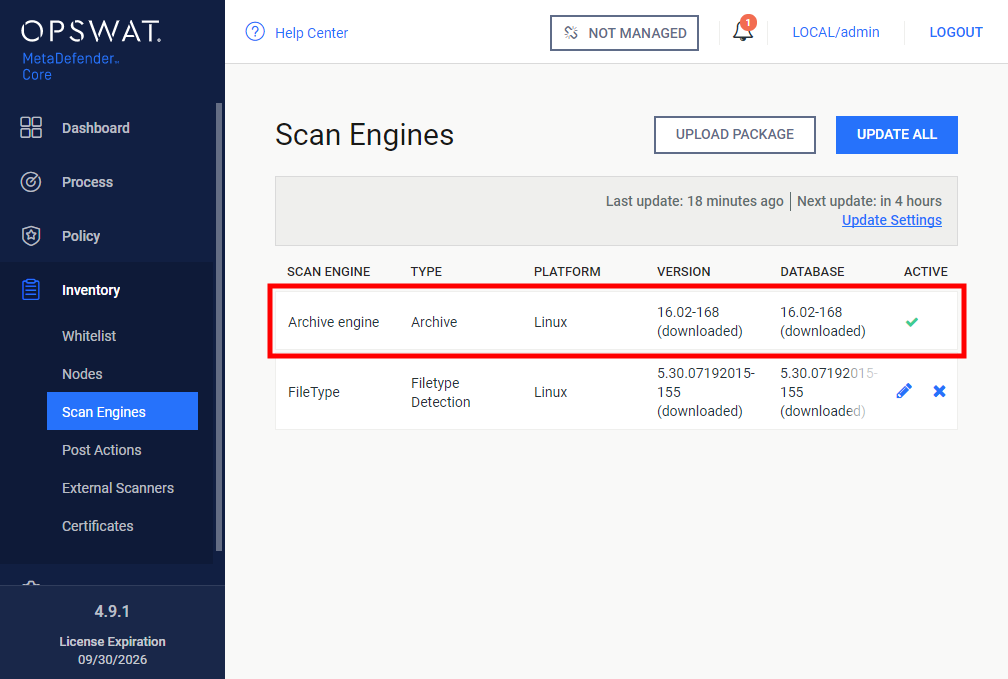
-
Enable archive handling is not enabled for the rules on MetaDefender Core (that are defined in the Core server policies that are in use by the rules on MetaDefender Email Gateway Security)
MetaDefender Core
rules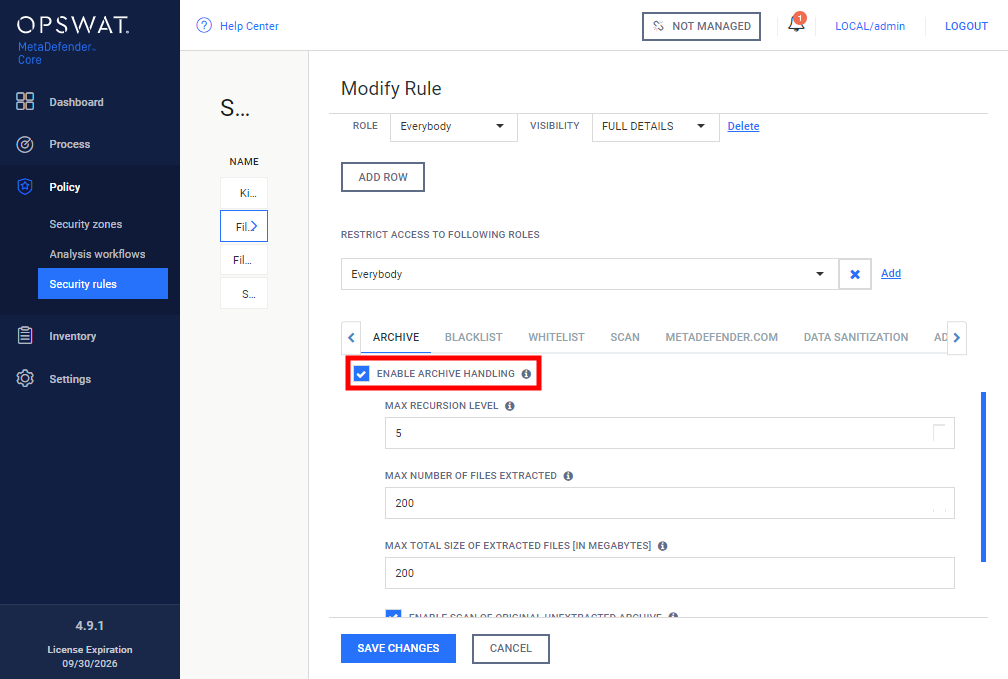
MetaDefender
Email Gateway Security
rules
Resending
MetaDefender Email Gateway Security has failed to forward the email to the SMTP relay server and is currently pending retry.
Possible causes
-
SMTP relay server down/not responding
-
SMTP relay server rejects the email
Permanent failure statuses
Emails with statuses listed below require user interaction, since retry sequence is exhausted.
Failed
Email has exceeded the retry count and cannot be processed/delivered.
Possible causes
-
Exhausted 149343374 lead to this permanent failure status.
Possible actions
-
Manually retry/delete email from the MetaDefender Email Gateway Security web interface.
Forbidden
No policy rule is found matching the email and requires manual delivery
Possible actions
-
Manually retry/delete email from the MetaDefender Email Gateway Security web interface.
Other statuses
Quarantined
Email is located in quarantine.
Possible actions
-
Manually deliver/delete/forward email from the MetaDefender Email Gateway Security web interface.
Deleted
Emails with this status has been manually deleted by a user.