2. FAQ
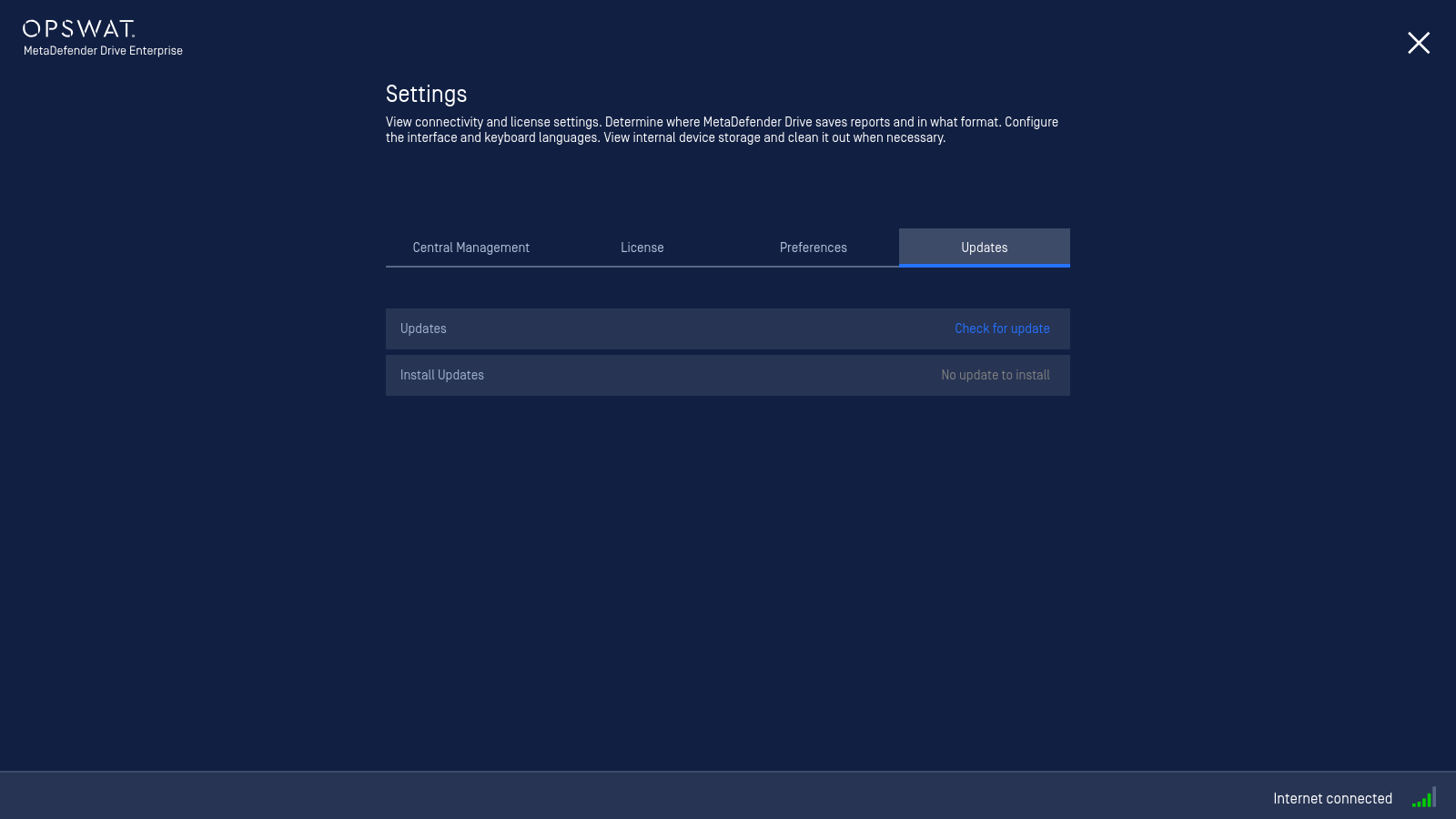
-
My MetaDefender Drive is failing to boot, seems to be corrupted, or similar. What should I do to restore it?
-
If your MetaDefender Drive still boots you can check for an update to the Drive software by going to Settings→Update and clicking "Check for Updates".
-
You will need an active internet connection.
-
Once the update has downloaded you can click Update and reboot the drive to see the upgrade take effect.
-
-
Alternatively if your MetaDefender Drive boots to GRUB you can select the second option "Restore to Factory" to rollback to a known version of the MetaDefender Drive software
-
If your MetaDefender Drive is non-functional or you do not have access to an internet connection you can download the MetaDefender Drive Creator on portal.opswat.com. On a windows system run the Creator executable and allow it to flash your existing MetaDefender Drive hardware.
-
Creator will only restore official OPSWAT hardware
-
You will lose all reports so we recommend copying the /reports folder contents to an existing file system
-
You are also recommended to copy the license file at /license to an existing file system
-
-
-
What target system and processor architecture does MetaDefender Drive support?
-
MetaDefender Drive supports all operating systems and devices that are running on an x86 or x64 processor architecture, including both Intel and AMD based processors. It does not support ARM or RISC based processor systems.
-
-
What happens if the MetaDefender Drive is disconnected from the target device during operation?
-
MetaDefender Drive performs scanning of the drives in read-only mode so the target computer drives are not affected at all by unexpected shutdowns during the scan. However, the current scanning process will not be able to continue due to unexpected behavior on file analyst results. MetaDefender Drive depends on the connection with the target system since all engine definitions and engine components are directly loaded and utilized from the partition on the USB. When the system is interrupted during the definition update phase, there may be some definition file corruption occurring on the drive's partition where definitions are stored. Usually, rebooting the system will correctly restart the update process and recover. In rare cases you may need to contact OPSWAT Customer Success if your engines do not come back online.
-
-
Do engine definitions persist on the USB Drive after an update? For example, if the MetaDefender Drive is embedded with engine definition A, then during the first run in an online environment, it updates the definition to B. The user then scans another device in an offline environment, will the MetaDefender Drive use definition A or B to scan?
-
The engine definitions are persistent on the MetaDefender Drive. In the scenario described above, any subsequent scan of an offline computer that occurs after a successful online update will be done with definition B (the latest definitions).
-