1. Create New Account
By registering for an OPSWAT single sign-on account, users have access to all OPSWAT Cloud products and resources using only one single account.
How to create a new account
1. Go to https://id.opswat.com/register and fill in the form.
a. It’s mandatory to accept the “Terms” and “Privacy Policy” of each OPSWAT product before using it
b. All the fields marked with * are mandatory
c. Users also have the option of subscribing to our newsletter
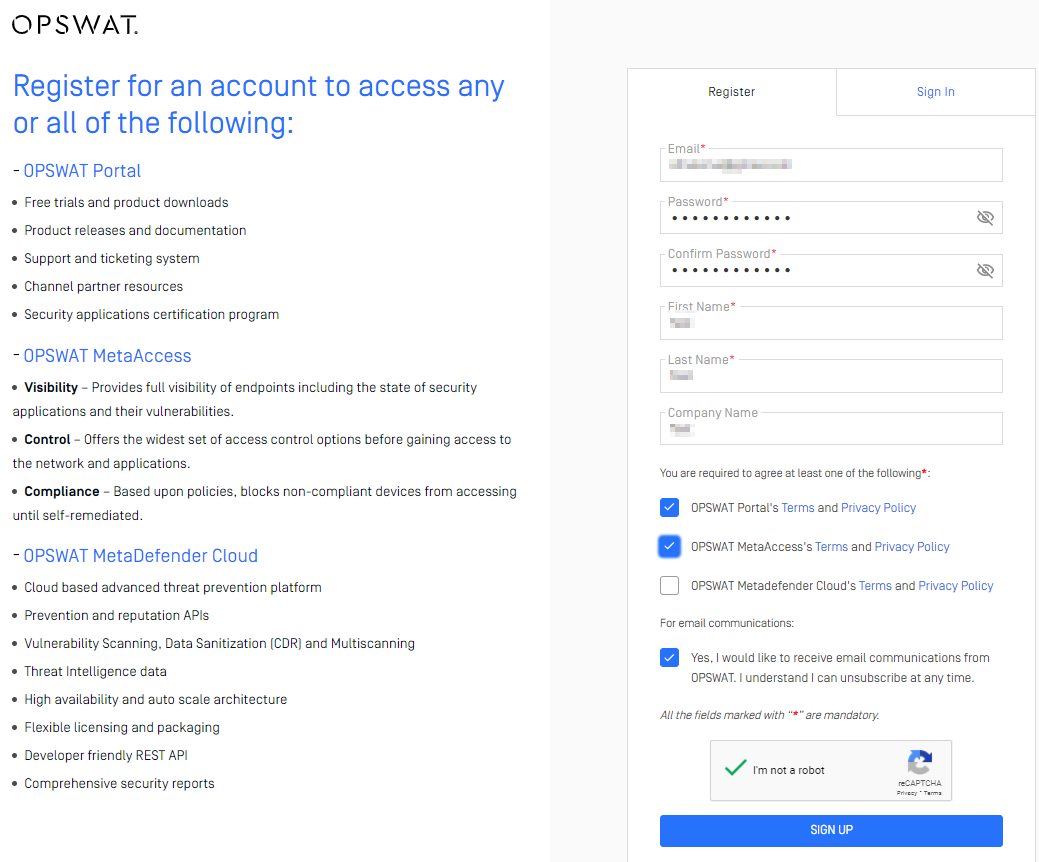
2. An activation link is sent to the email address used for registering to confirm its existence. In case the account already exists, the user won’t receive any email. Resetting the password can be done at https://id.opswat.com/resetPassword
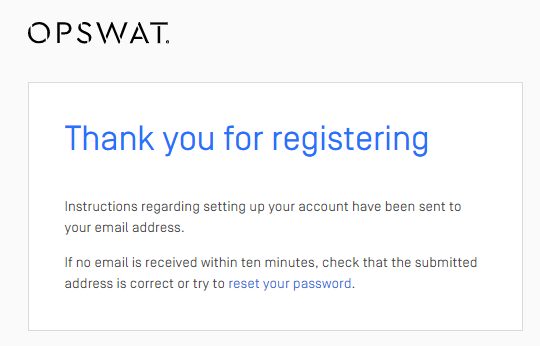
3. After the email address is confirmed, the account is activated and the user can sign in and manage the account.